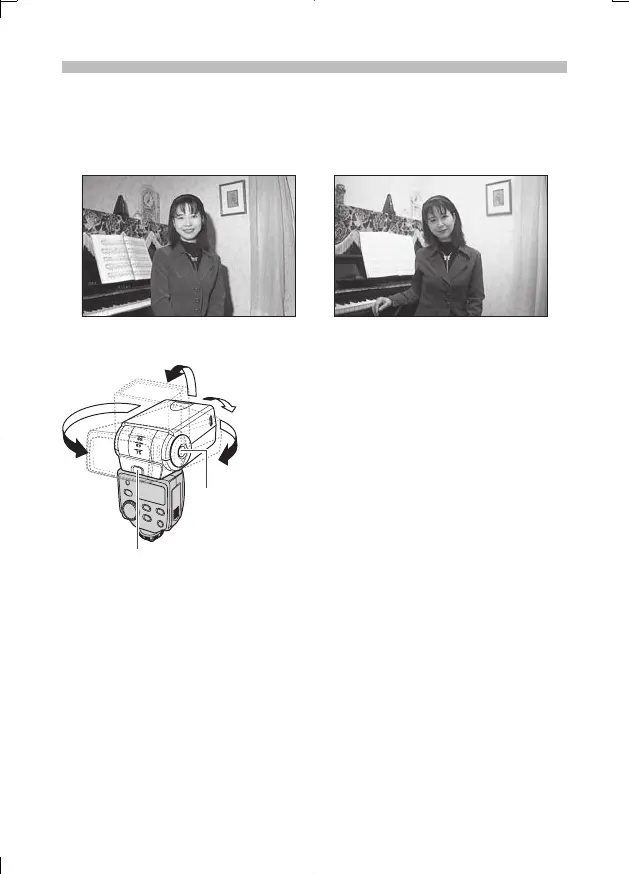180°
7°
90°
90°
22
EN
Bounce shooting
Bounce shooting refers to a method in which the light from the flash is
bounced off the ceiling or walls.
This allows the light to go all around the subject, resulting in a soft
picture without harsh contrast or shadow.
Shooting without bounce Shooting with bounce
Bounce lock
release button
(left-right direction)
1 Pressing the bounce lock release
button, turn the light-emitting section
up/down and left/right.
You can turn it down: 7°
g “Close-up flash” (P. 25)
x
Notes
When the light-emitting section is at the bounce position, the light control
range and optimum shooting distance are not displayed in the control
panel.
The color of the surface (ceiling and/or walls) off which the light is bounced
will affect the pictures you take. Whenever possible, bounce the light off a
neutral surface (white or very light grey will work best).
The firing angle will be set automatically to 25 mm (50 mm with the 135
type), and “- -” will be displayed on the control panel. You can press the
ZOOM button to adjust the firing angle manually. g “Setting the firing
angle (ZOOM)” (P. 21)
Bounce lock
release button
(up-down direction)
r2067e000cs2j.indb22r2067e000cs2j.indb22 2007/10/0110:49:532007/10/0110:49:53
