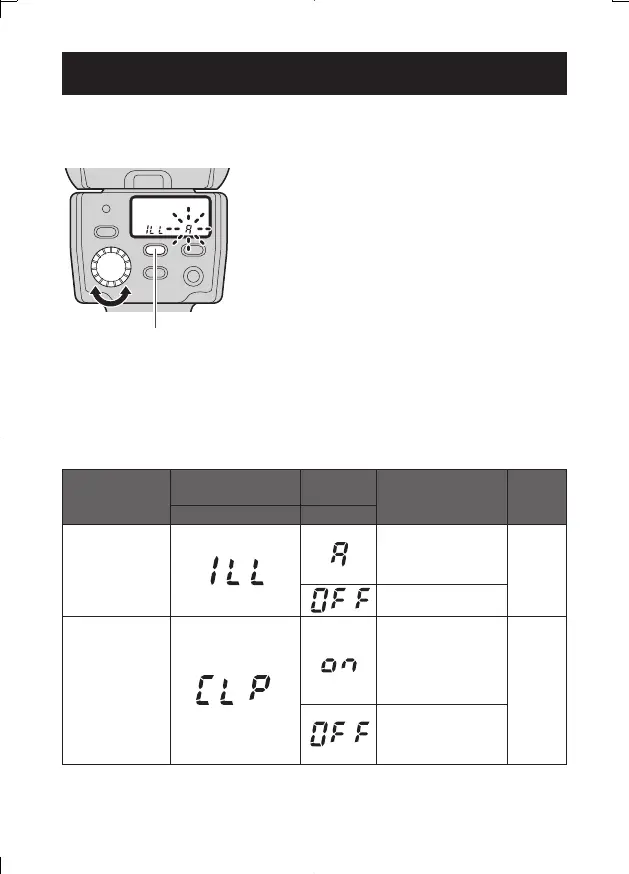28
EN
Custom setup
Custom setup allows you to customize the electronic flash to suit your
preferences.
1 Press and hold the MODE button for
more than 2 seconds, until the setup
mode display appears in the control
panel.
2 Press the MODE button to select the
setup mode.
3 Turn the dial to select the value.
4 Press and hold the MODE button for
more than 2 seconds to confirm the
setup.
Setup mode
Mode display
Value
display
Function
Default
value
MODE button Dial
AF illuminator
AF illuminator is
activated according
to the control from
the camera.
A
AF illuminator is off.
Flash cable
Use this setting
when not using
the flash cable
(attaching to the
hot shoe or using a
clip-on).
on
Use this setting
when using the
flash cable (off-flash
cable).
MODE button
r2067e000cs2j.indb28r2067e000cs2j.indb28 2007/10/0110:49:532007/10/0110:49:53
