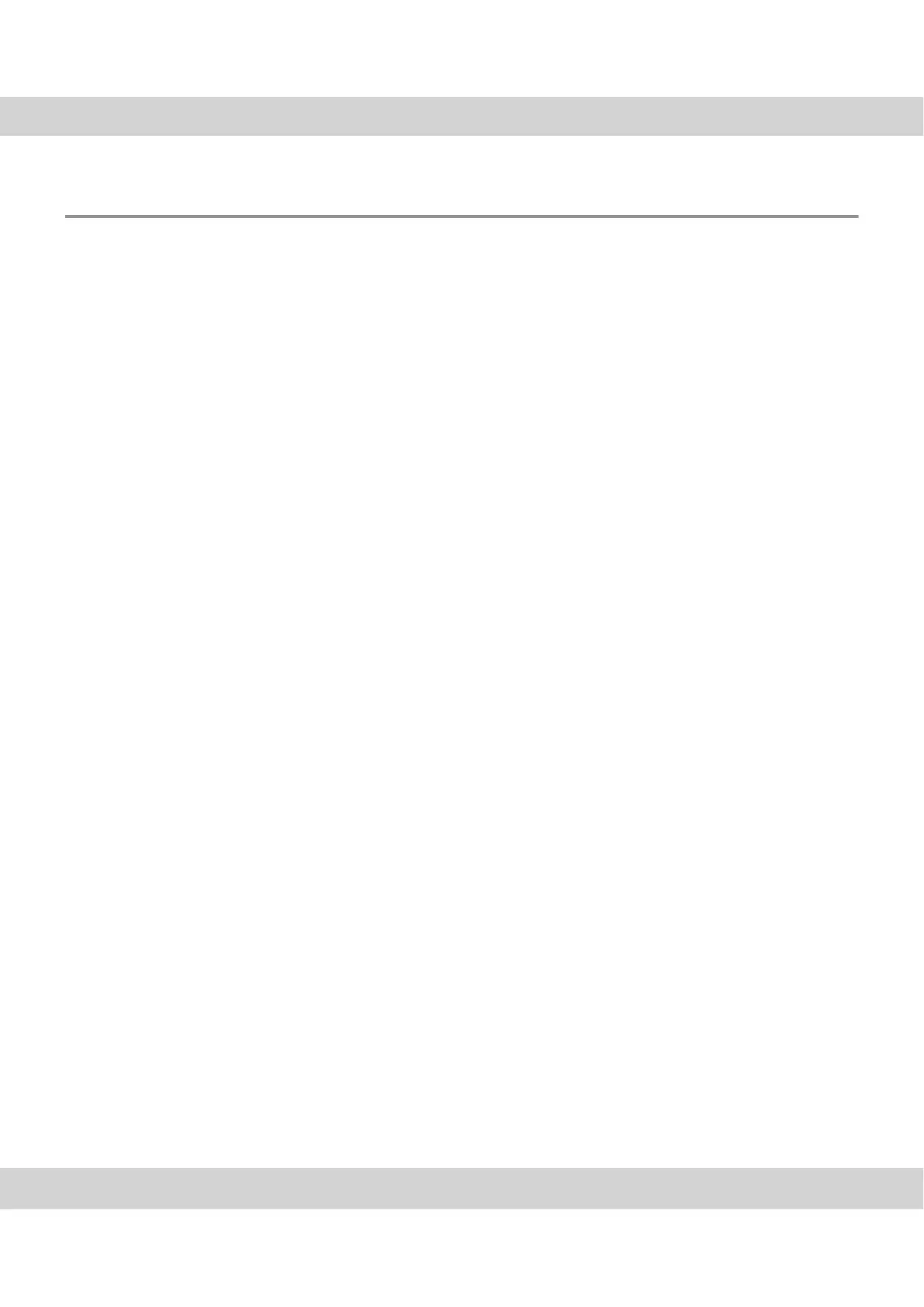CCD color camera UC 50
12
3.3 Software
You'll need the appropriate software to acquire images with the camera. Here are
some possibilities:
You can operate the camera with software from Olympus or Olympus Soft
Imaging Solutions that came with the camera.
You can operate your camera with preexisting Olympus or Olympus Soft
Imaging Solutions software.
You can operate the camera with software that supports a TWAIN interface.
Installing new Olympus or Olympus Soft Imaging Solutions software
Optimal operation
The camera is operated optimally with Olympus or Olympus Soft Imaging Solutions
software. The following software products support the camera:
analySIS
cell
cellSens
Stream
getIT
Information on how to perform the installation can be found in the chapter 4.2 on
page 14.
Operating the camera with preexisting software
Possible operation
Generally speaking, it's possible to operate the camera with software from Olympus
Soft Imaging Solutions that you already have. To do so, you'll have to completely
reinstall the software and, if possible, select the UC50 camera. Depending on how
old the software is, it may not be possible to retroactively install the camera driver.
For this reason, we recommend that you acquire a current update for your software.
Contact Customer Service (see chapter 6.5.2 on page 31) to find out whether your
software version is sufficient for the operation of the camera.
Operating the camera with software that supports a TWAIN interface
Limited operation
If you want to operate the camera with software that supports a TWAIN interface (for
example MS-Word), you must install the provided getIT software first. By doing so,
the TWAIN driver, needed for importing images from the camera via the TWAIN
interface, becomes available on your PC.
Information on how to perform the installation can be found in the chapter 4.2 on
page 14.
