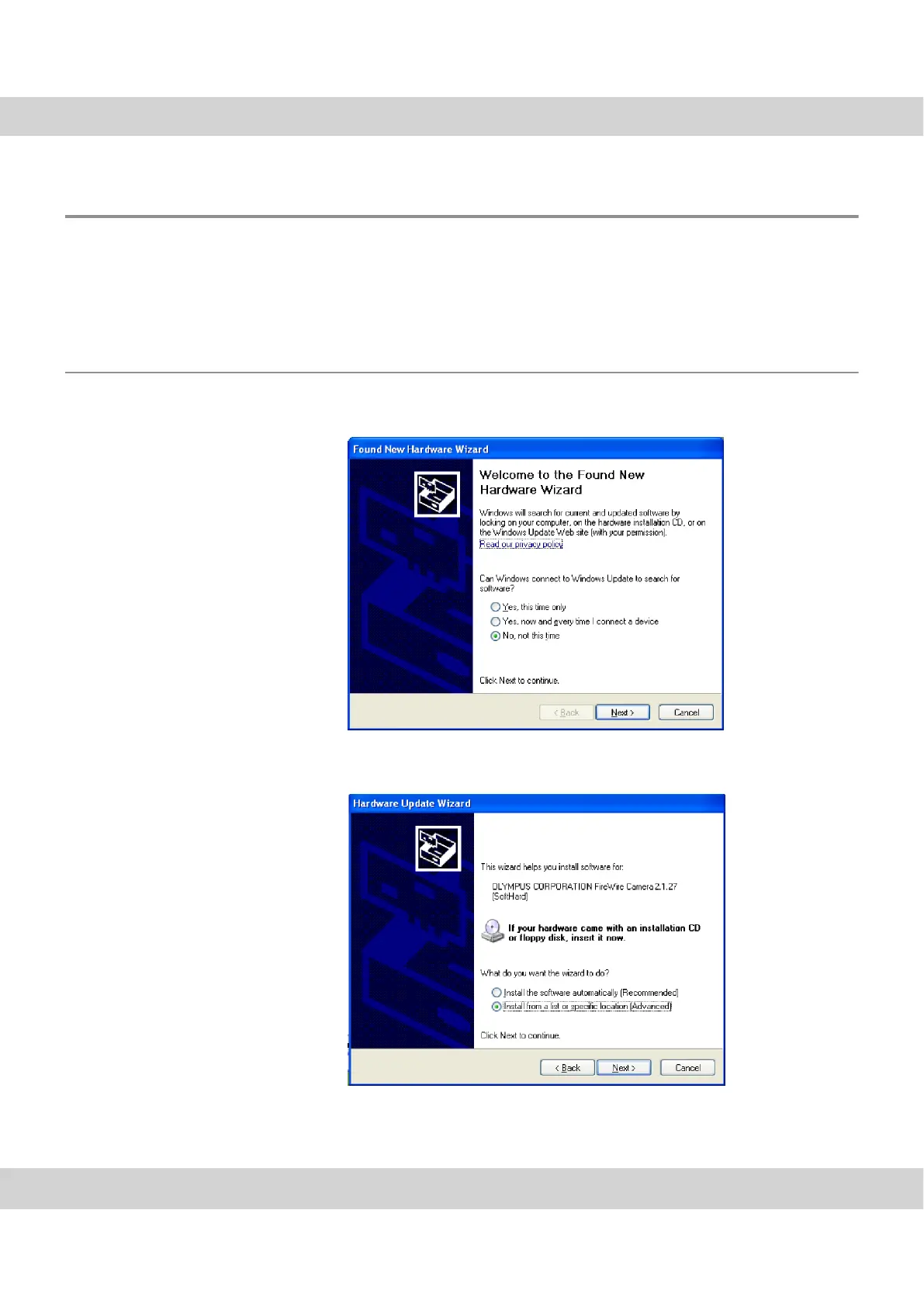CCD color camera UC 50
16
4.4 Step 4: Installing the camera driver
When you've connected the camera to your PC, the operating system automatically
starts a wizard for the installation of the camera driver. Depending on the operating
system you use, the procedure is slightly different.
Simply follow the instructions for your operating system.
4.4.1 Operating system MS-Windows XP
1) In the Found New Hardware Wizard dialog box, select the answer No, not this
time, then click the Next > button.
2) In the following dialog box, select the Install from a list or specific location
(Advanced) option, then click the Next > button.
