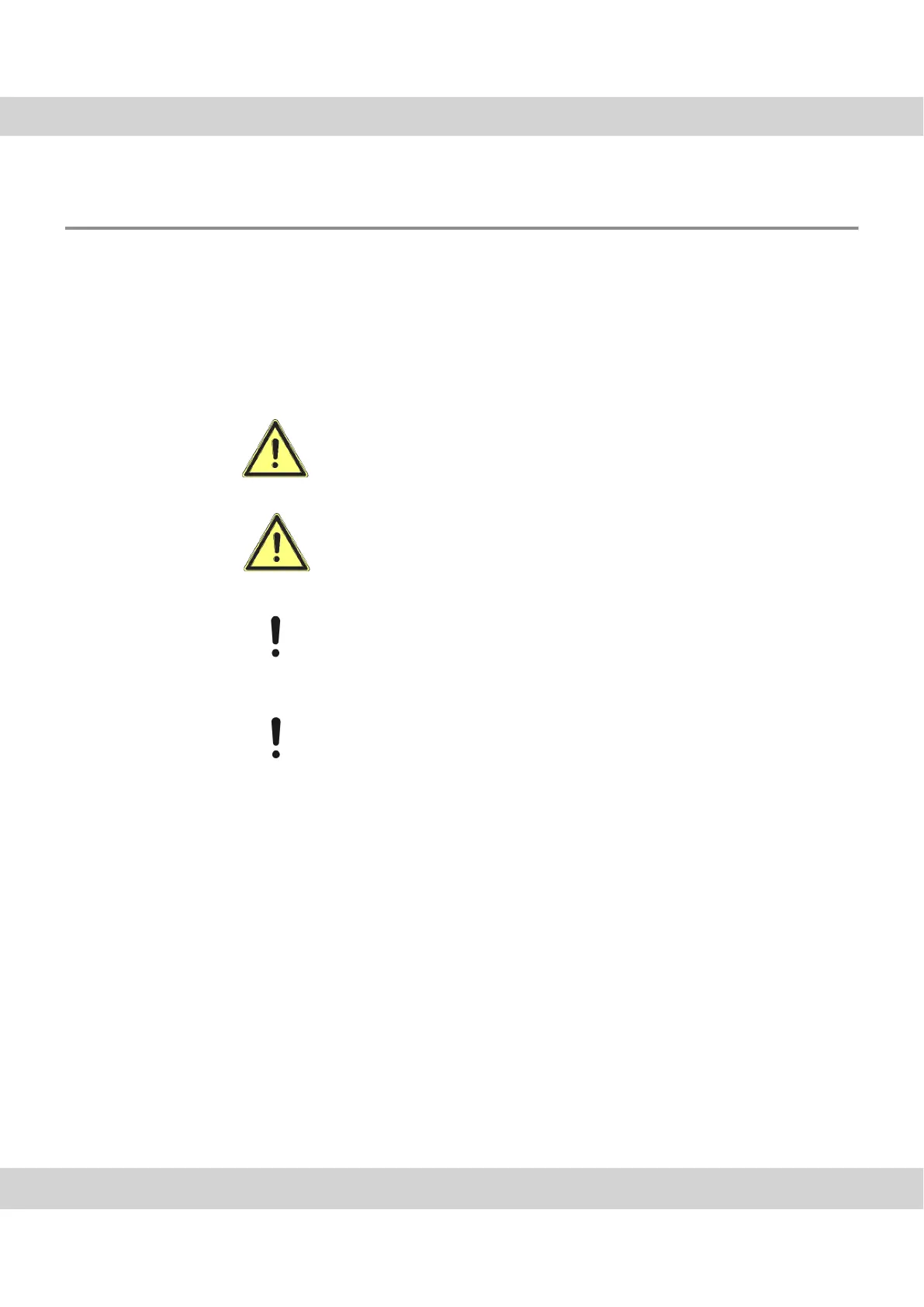Operating and storage conditions
7
2 General safety instructions
The camera has been developed and produced on the basis of state-of-the-art tech-
nology and in conformity with recognized safety regulations. However, it is not
possible to entirely rule out possible hazards for the user, damage to the camera or
microscope, or impairments of the camera's functionality. For this reason, always
read and follow the general safety instructions and warnings before and during the
installation.
Serious injuries can occur
The warning sign and the word Warning indicate dangerous situations
that can lead to serious injuries or even death if ignored.
Light injuries can occur
The warning sign and the word Caution indicate dangerous situations
that can lead to light injuries if ignored.
Damage to devices can occur
The exclamation mark and the word Attention indicate situations,
where irreparable damage to the camera, microscope or PC can occur
if ignored.
Reduced functionality can occur
Notices only printed with an exclamation mark indicate that ignoring
them can reduce or hamper the camera's functionality.
Warning
Caution
Attention
