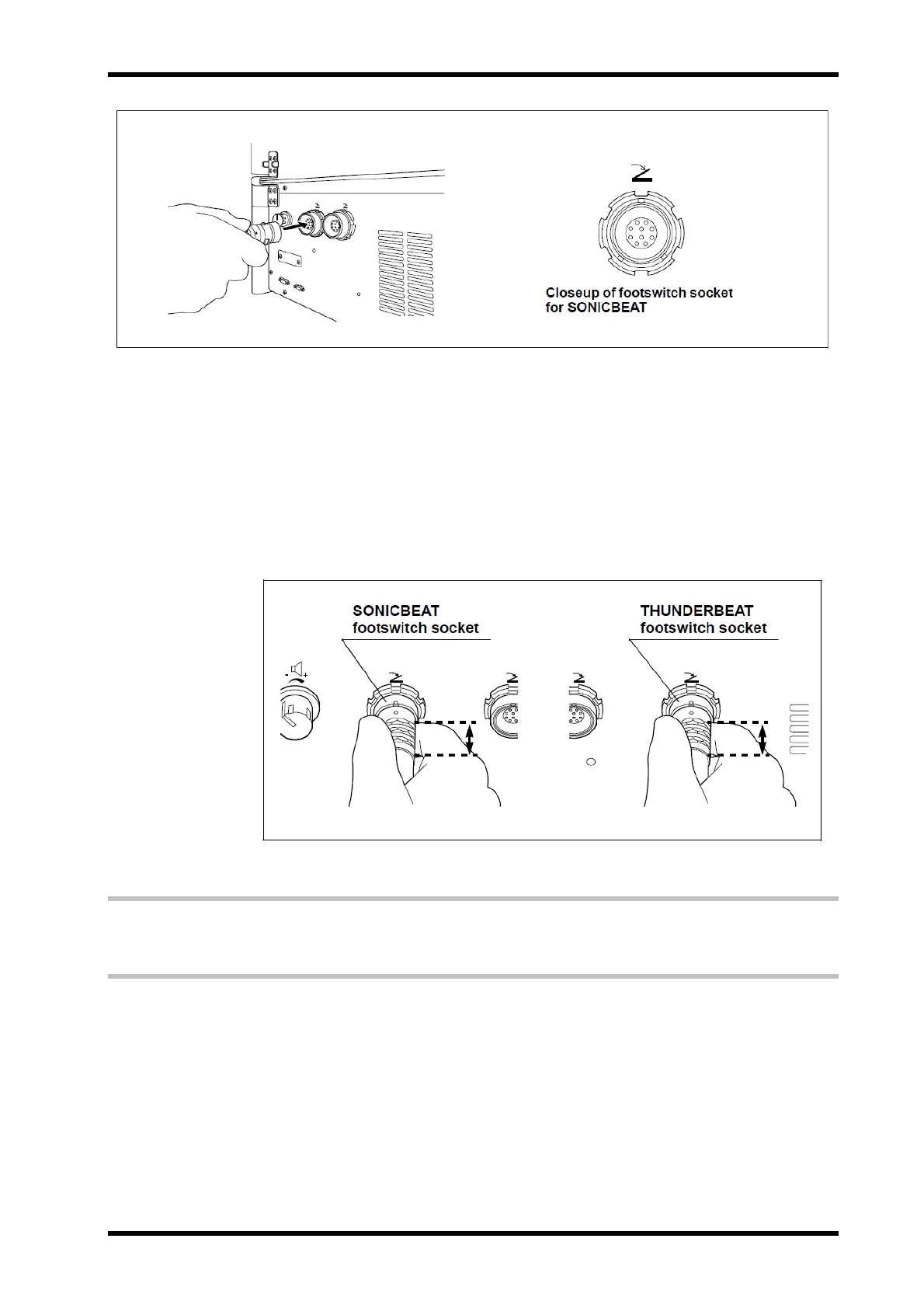USG-400
ISSUE1 3-17 Installation and Connection
Figure 3.18
Disconnecting footswitch plug
Holding the ultrasonic generator with one hand and the footswitch plug section with the thumb and index
finger on the other hand, pull out the plug (see Figure 3.19).
Hold the section indicated by the arrow when unplugging the footswitch
plug. The plug cannot be unplugged by pulling the section close to the
footswitch cable.
Figure 3.19
7 Connection of the THUNDERBEAT and/or
SONICBEAT (various options available)
The ultrasonic generator allows you to connect THUNDERBEAT and SONICBEAT to the transducer sockets.
Use either THUNDERBEAT or SONICBEAT according to the procedure to be performed and the desired tissue
effect.
Connect the transducer to the THUNDERBEAT or SONICBEAT instrument before connecting it to the
ultrasonic generator. For the connection of the THUNDERBEAT or SONICBEAT instrument to the transducer,
refer to the instruction manual for the THUNDERBEAT or SONICBEAT to be used.
