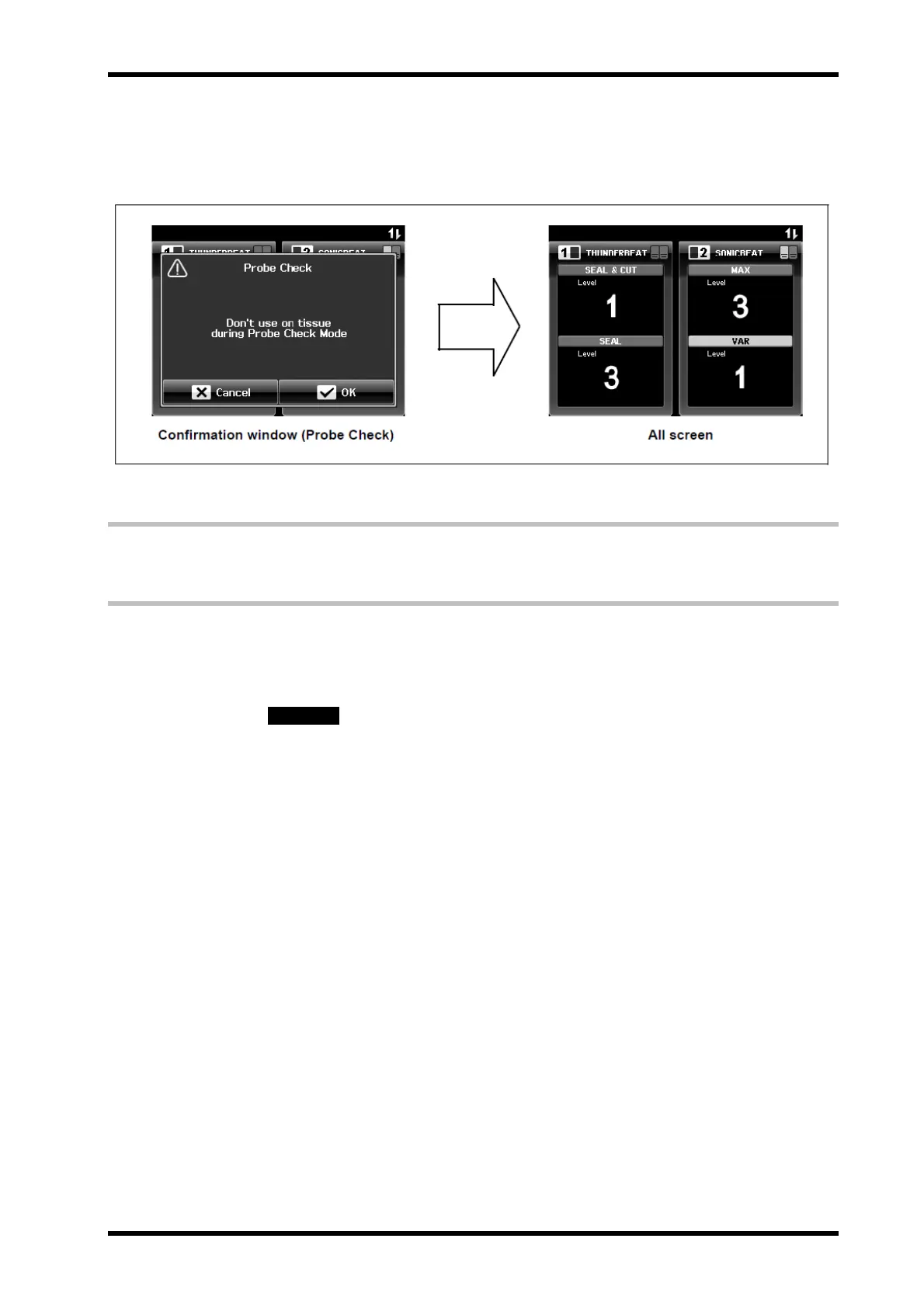USG-400
Inspection 5-10 ISSUE1
2. Press the “Cancel button” on the bottom left of the screen (see Figure 5.9).
The confirmation window (probe check) disappears and the “All screen”
is displayed again.
Figure 5.9
5 Verification of the THUNDERBEAT
and/ or SONICBEAT
The connection status of the THUNDERBRAT or SONICBEAT can be checked by the touch-screen display
after the ultrasonic generator is turned ON. Note that, however, the displayed screen differs depending on
whether one single THUNDERBEAT or SONICBEAT is connected or both THUNDERBEAT and SONICBEAT
instruments are connected.
WARNING
After the transducer plug is connected to the ultrasonic
generator and the ultrasonic generator is turned ON, the
generator touch-screen will show the same symbol that is
indicated on the transducer plug. If these symbols are not
identical, the ultrasonic generator or transducer may
malfunction. If this occurs, immediately stop using the system
and contact Olympus.
Verify the symbol for the connected THUNDERBEAT and / or SONICBEAT
When either THUNDERBEAT or SONICBEAT is connected
Displayed screen: Set screen
After turning the ultrasonic generator ON, confirm that the “Set screen” for the
appropriate connected THUNDERBEAT or SONICBEAT is displayed.
The symbols on the connected THUNDERBEAT or SONICBEAT and
displayed on the touch-screen must be identical.
The displayed name of the THUNDERBEAT or SONICBEAT on the
touch-screen must match the type of the THUNDERBEAT or SONICBEAT
connected (see Figure 5.10).