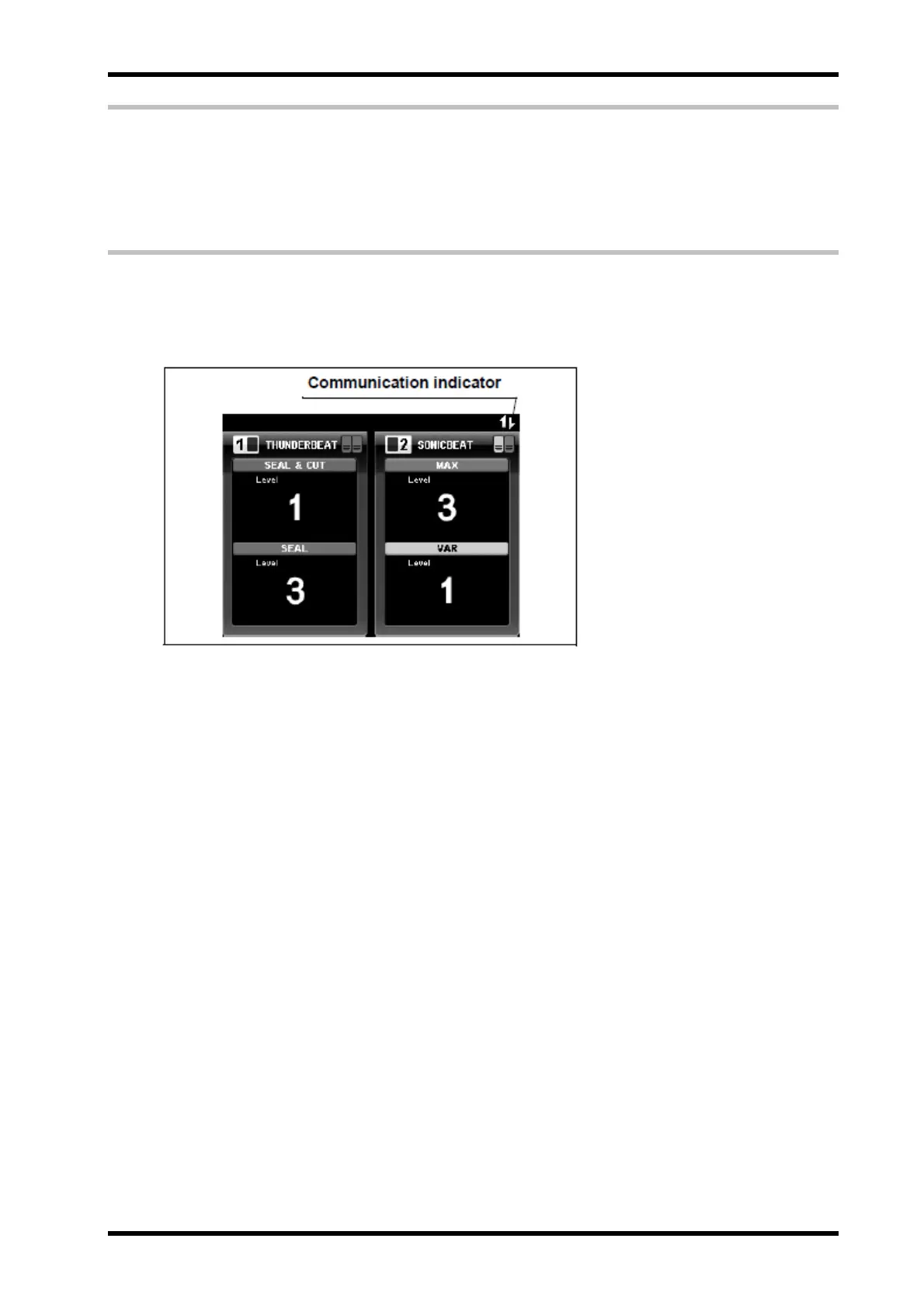USG-400
Inspection 5-6 ISSUE1
3 Verification of communication cable connection
between compatible electrosurgical generator
and ultrasonic generator
(when using the THUNDERBEAT)
When the communication indicator is illuminated
The lighting indicates that the communication status is normal (see Figure 5.5)
Figure 5.5
If the communication indicator is not illuminated
The communication cable 0.25 m between the compatible electrosurgical
generator and ultrasonic generator is not connected properly.
1. Confirm that the communication cable 0.25 m is connected properly to the generators.
2. Confirm that the power switches of the compatible electrosurgical and
ultrasonic generators are set to ON. If the power switches are not ON turn
the compatible electrosurgical generator ON first, then turn ON the ultrasonic generator.
If the communication indicator is not illuminated even after the above
check, contact Olympus.
