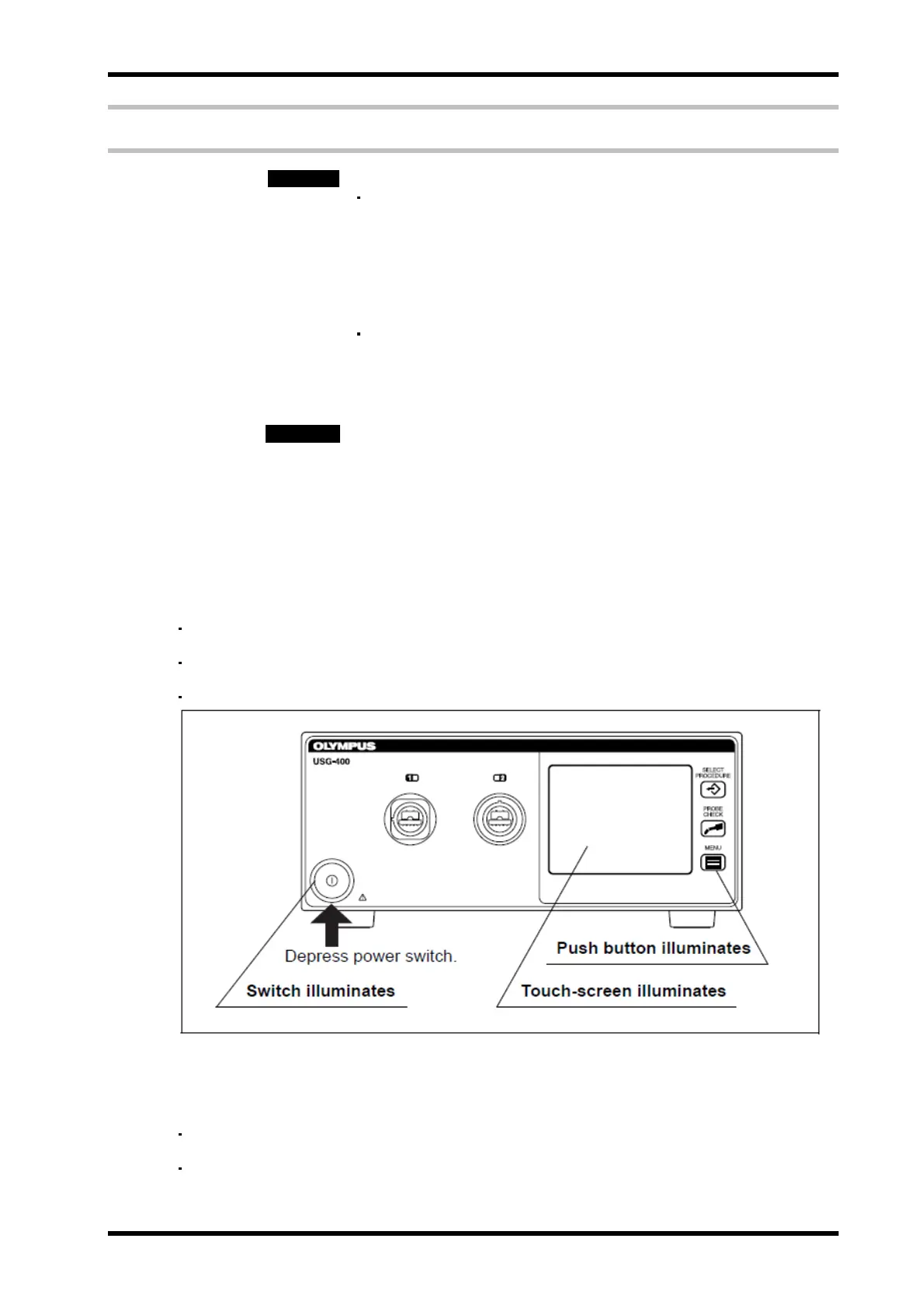USG-400
ISSUE1 5-3 Inspection
2 Power verification
WARNING
Confirm that the power switch, touch-screen and push
buttons illuminate when the ultrasonic generator is turned
ON. If not, check that the power cord is connected properly. If
they still do not illuminate and turn the power switch to OFF,
unplug the power cord and contact Olympus. Continuing the
use of the ultrasonic generator in this condition may result in
a fire or electric shock hazard.
Confirm that the start tone sounds when the ultrasonic
generator is turned ON. If the procedure is started without
confirming the start tone, unexpected burns, bleeding or
perforation may result. If the start tone does not sound,
contact Olympus.
CAUTION
When using THUDNERBEAT, turn the compatible
electrosurgical generator ON before the ultrasonic generator.
Otherwise, an error tone will be generated.
Checking the illumination of power switch, touch-screen, and push buttons
Depress the power switch of the ultrasonic generator (see Figure 5.1).
The periphery of the switch lights green.
The touch-screen is illuminated.
The push buttons is illuminated.
Figure 5.1
Checking the start screen and start tone
Confirm that the “start screen” is displayed for 3 seconds on the touch-screen (see Figure 5.2).
Confirm that the start tone sounds at the same time that the “start screen” is displayed.
