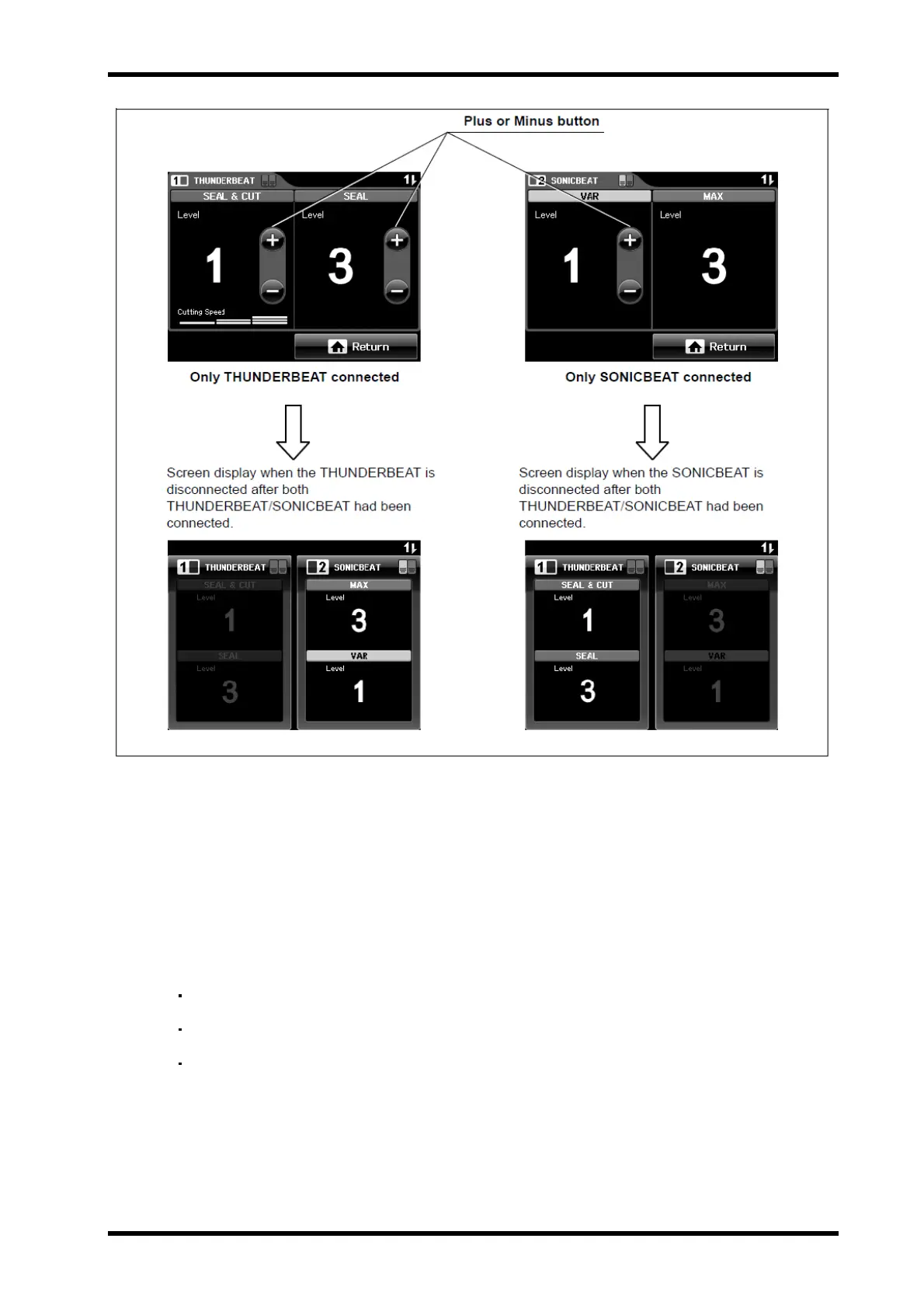USG-400
Inspection 5-8 ISSUE1
Figure 5.6
When THUNDERBEAT and SONICBEAT are connected
Display screen: All screen
1. Press the “THUNDERBEAT or SONICBEAT button” on the screen (see Figure 5.7)
The screen changes from the “All screen” to the “Set screen”
2. Press the “Plus or Minus button” (see Figure 5.7).
Pressing the “Plus button” increases the output level.
Pressing the “Minus button” decreases the output level.
Pressing and holding the “Plus or Minus button” varies the output level continuously.
3. Press the “Return button” on the bottom right of the screen (see Figure 5.7).
The screen changes from the “Set screen” to the “All screen”.
