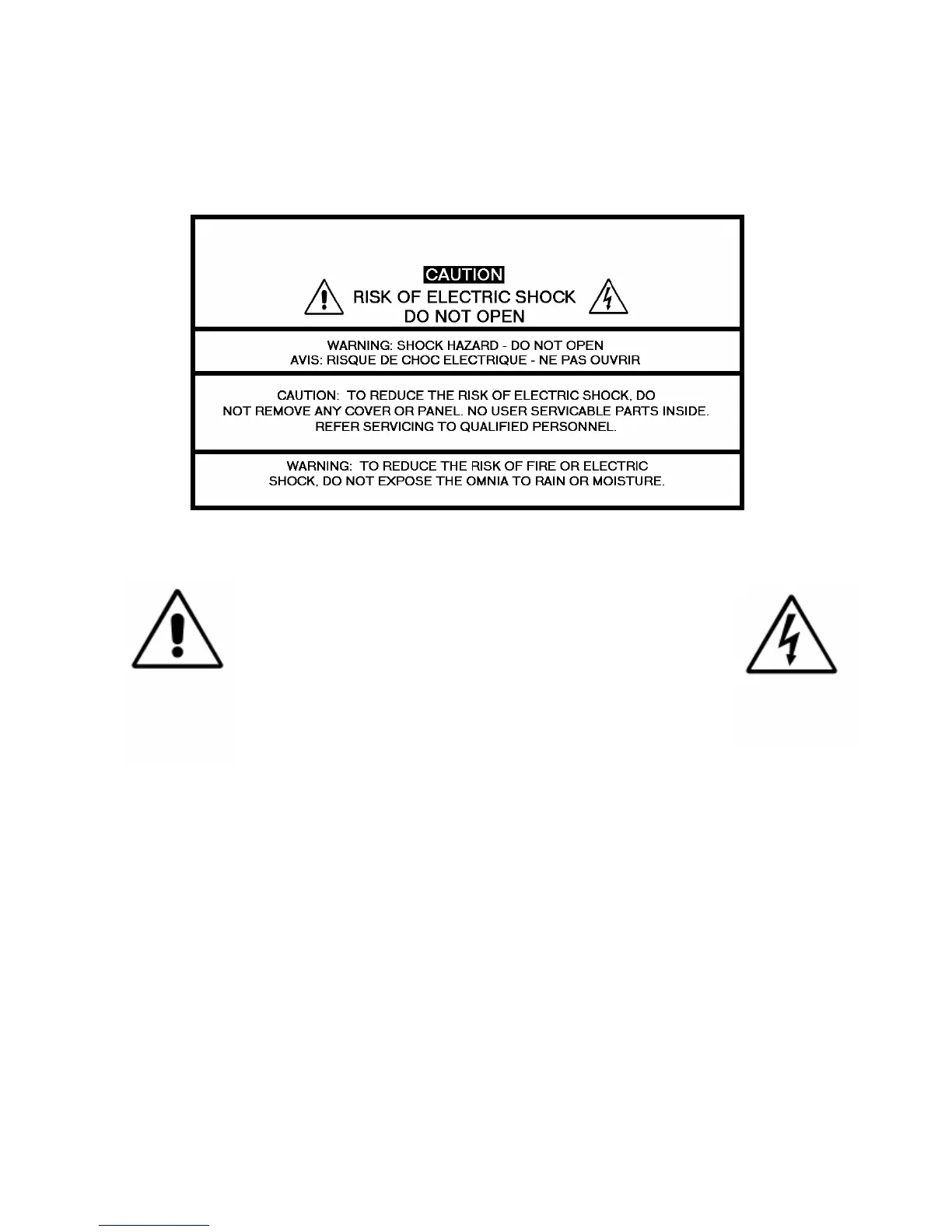Omnia-6ex Use and Operation Manual – V: 1.20
4
HAZARD / WARNING LABELS
The Exclamation Point
symbol within an equilateral
triangle alerts the user to the
presence of important
operating and maintenance
(servicing) instructions in
product literature and
instruction manuals.
The Lightning Flash With
Arrowhead symbol, within an
equilateral triangle, alerts the user
to the presence of un-insulated
dangerous voltage within the
product's enclosure that may be of
sufficient magnitude to constitute
the risk of electric shock.
WARNING -- This equipment generates, uses, and can radiate radio frequency energy. If not installed and
used in accordance with the instructions in this manual it may cause interference to radio communications.
It has been tested and found to comply with the limits for a Class A computing device (pursuant to subpart
J of Part 15 FCC Rules), designed to provide reasonable protection against such interference when operated
in a commercial environment. Operation of this equipment in a residential area is likely to cause
interference, at which case, the user, at his own expense, will be required to take whatever measures may
be required to correct the interference.
CANADA WARNING – This digital apparatus does not exceed the Class A limits for radio noise
emissions set out in the Radio Interference Regulations of the Canadian Department of Communications.
Le present appareil numerique n'emet pas de bruits radioelectriques depassant les limits applicables aux
brouillage radioelectrique edicte par le ministere des Communications de Canada.
