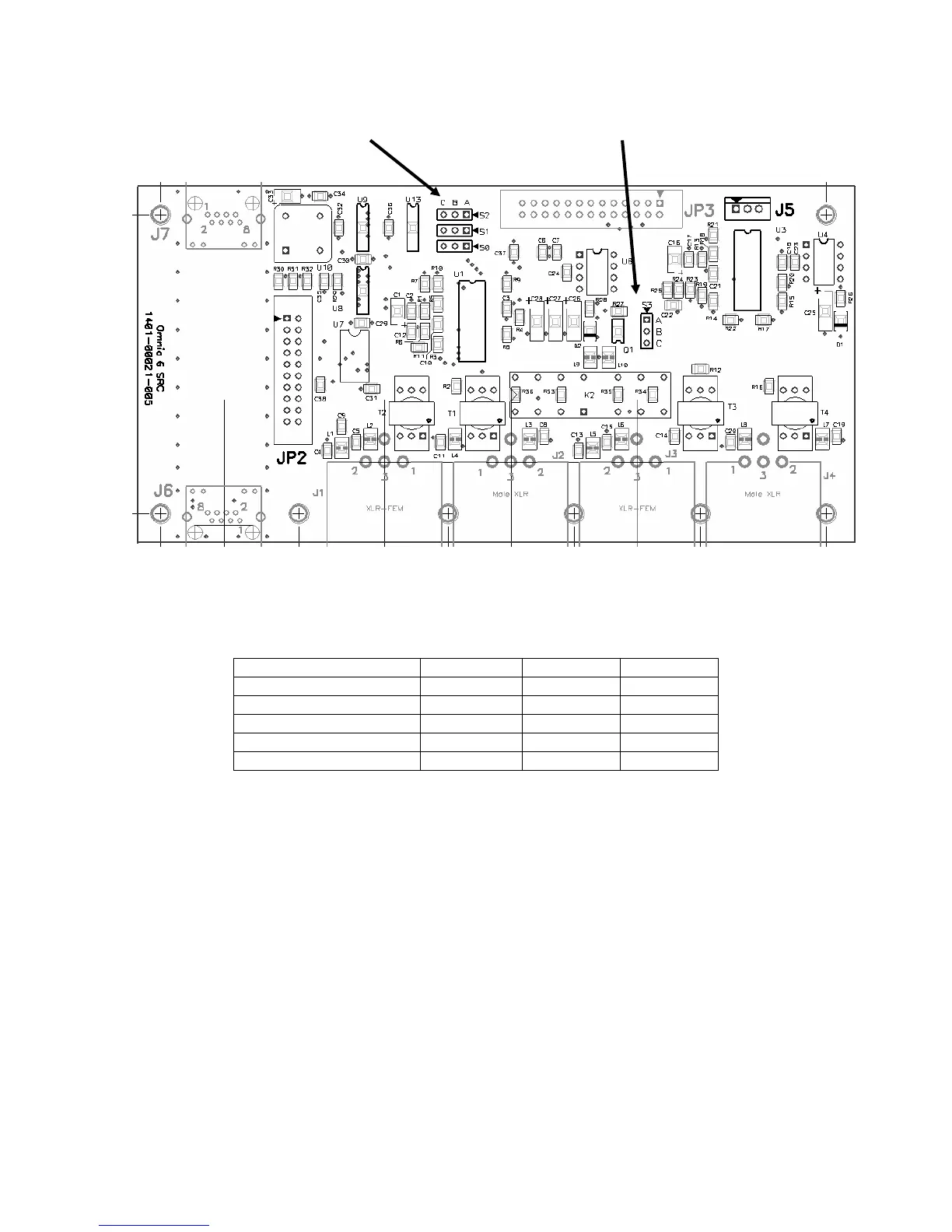Omnia-6ex Use and Operation Manual – V: 1.20
60
Sample Rate Select Jumpers (see table 1) Auto-bypass option jumper
Jumper S2 causes AES-2 to either be slaved to the sample rate of AES-1 or controlled by S0 and S1.
Table 1 - Jumper Setting Options for S0, S1 and S2
Sample Rate Jumper S0 Jumper S1 Jumper S2
32 KHz B - C B - C B - C
44.1 KHz (DEFAULT) B - C A - B B - C
48 KHz A - B B - C B - C
96 KHz A - B A - B B - C
AES-2 Slaved to AES-1 Don’t care Don’t care A - B
