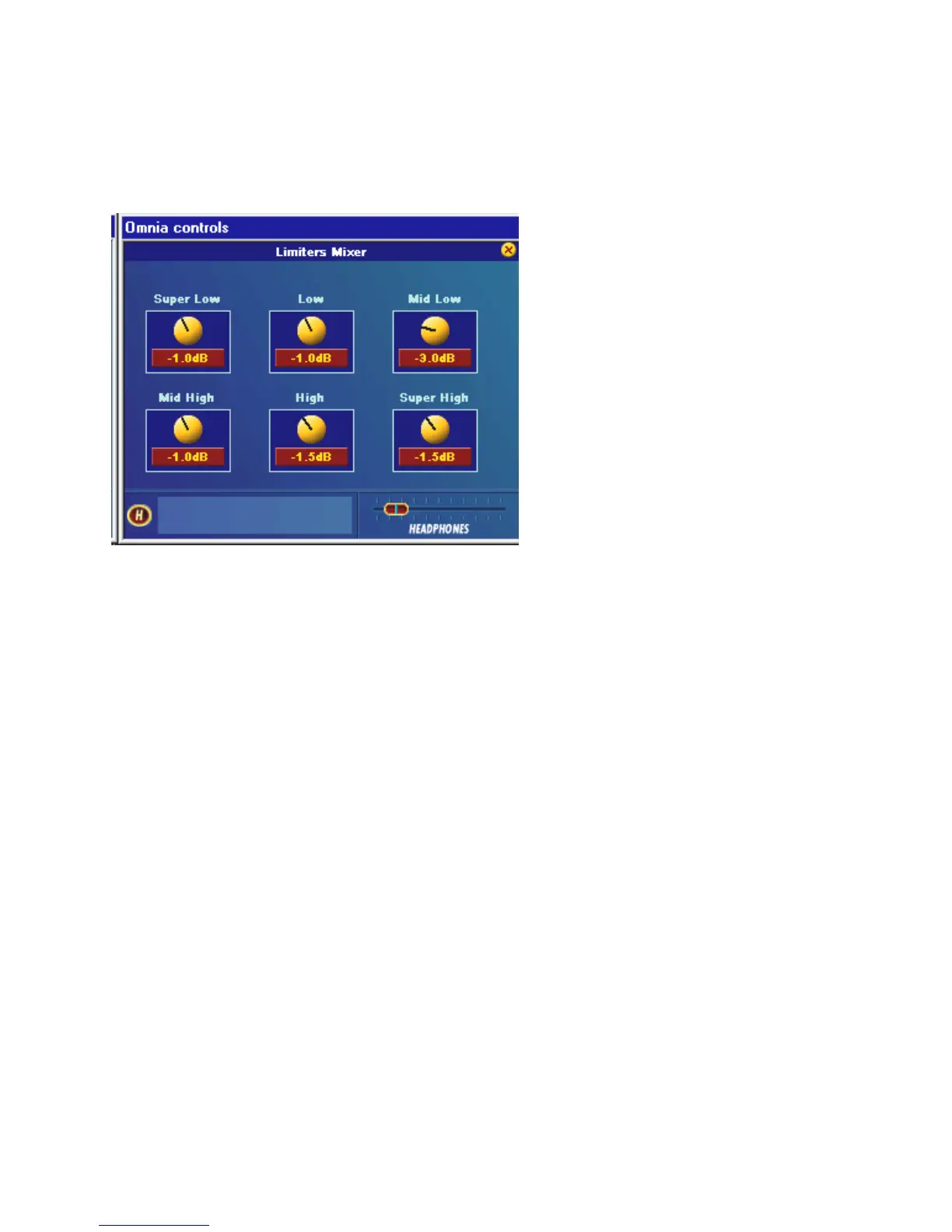Omnia-6ex Use and Operation Manual – V: 1.20
75
Final Mixer (Mix)
This is the final summing point for each of the multiband limiter sections before the signal reaches the final clipper
(FM Mode) or Look Ahead limiter (HD Mode).
Limiter Mixer (final mixer)
Care should be used when adjusting this section, as too much level from any particular band could cause an
excessive amount of clipping distortion or Look Ahead limiting to that range of frequencies. Adjusting all 6 controls
an equal amount is virtually the same as adjusting the Clipper Drive control in the Clippers window or Limiter
Drive control in the Look Ahead Limiter window. If your desire is to provide some custom “EQ” to the sound, it is
better to perform that function using the drive levels in the AGC or Limiter X-Over menus instead of the limiter
mixer controls. Like the limiter threshold controls, the final limiter mixer is mainly for minor “fine polish” to the
overall sound. Adjustments in this section must be done with care.
