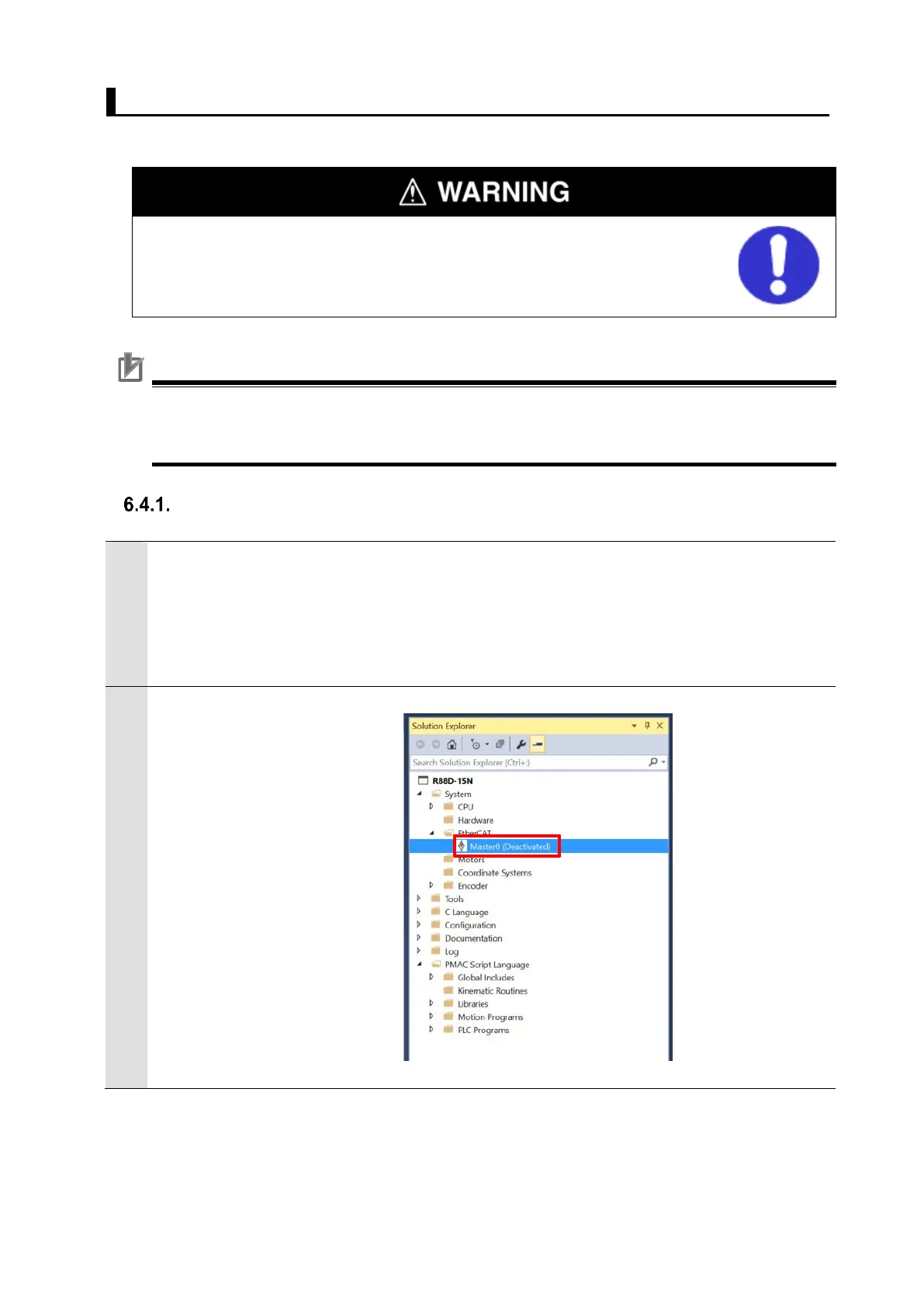18
6.4. EtherCAT Communications Setup
Set up EtherCAT communications.
Depending on the Controller status, unexpected operations of the motion
control devices may occur when the power to the Controller is turned on,
resulting in a personal injury to the user.
Pay attention to safety when the power is turned on.
Precautions for Correct Use
Before taking the following steps, make sure that the devices are connected via an Ethernet
cable. If they are not connected, turn OFF the power to the devices, and connect the Ethernet
cable.
Communications Setup for the EtherCAT Master
Connect the Controller with
slave devices using an Ethernet
cable.
* Refer to the manuals for slave
devices to configure them.
Select System – EtherCAT –
Master0 (Deactivated) in the
Solution Explorer.
