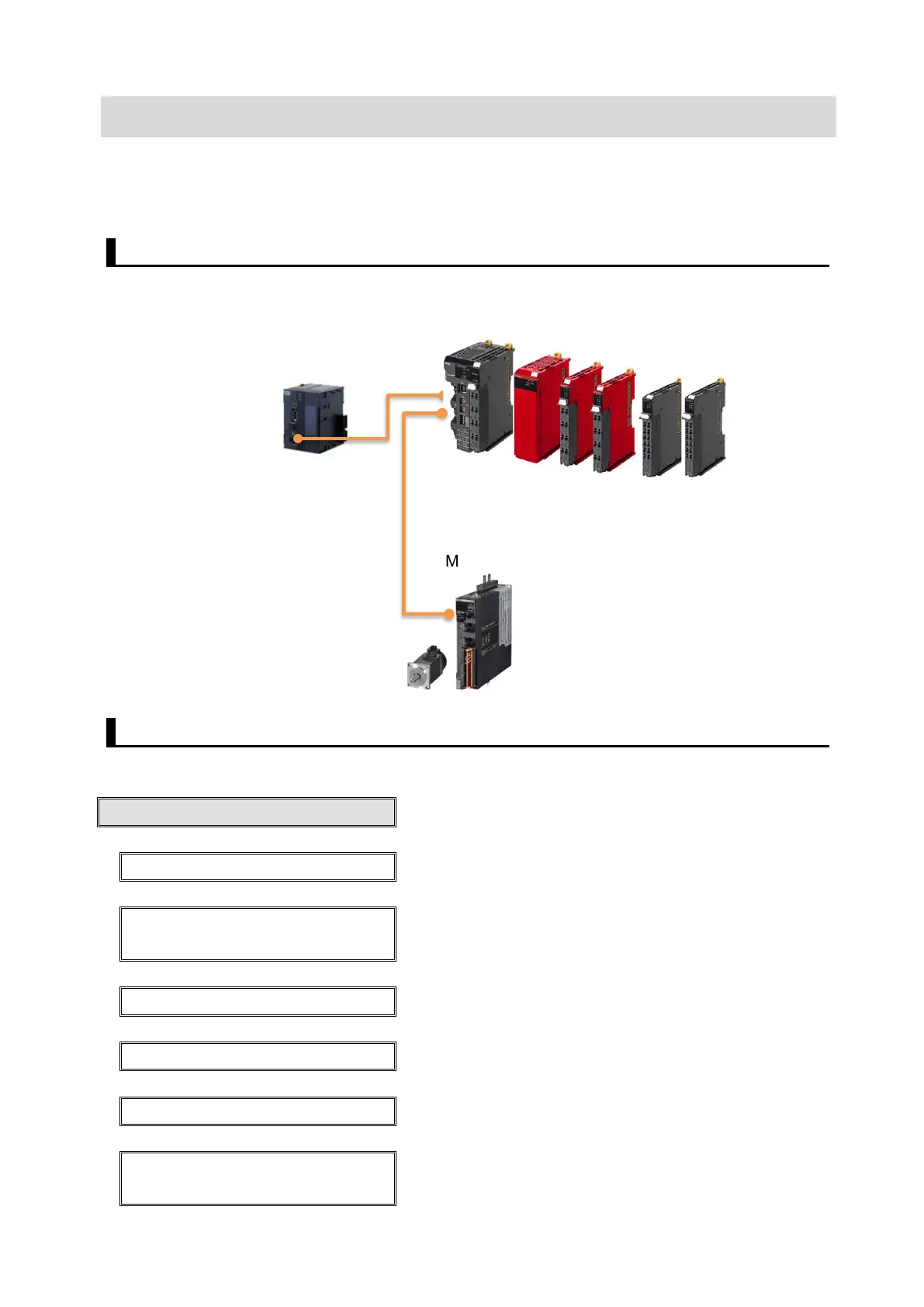42
8. Appendix Using Safety Function
To use the STO function in EtherCAT communications, you need to configure the settings for
the EtherCAT master and Safety CPU Unit.
8.1. Device Configuration
The following shows an example of hardware components connected to the safety controller.
8.2. Workflow
8.3 EtherCAT Coupler Unit Settings
Prepare to set the EtherCAT Coupler Unit.
8.3.1 Creation of a New Project
8.3.2 Network Configuration
Settings
8.3.4 Safety I/O Function Settings
8.3.5 Creation of Safety Programs
8.3.6 Transfer via Connection to the
Communications Coupler Unit
Model NX-SL3500
Model NX-SID800
Model NX-SOD400
Model NX-ID3417
Model NX-OD3256
