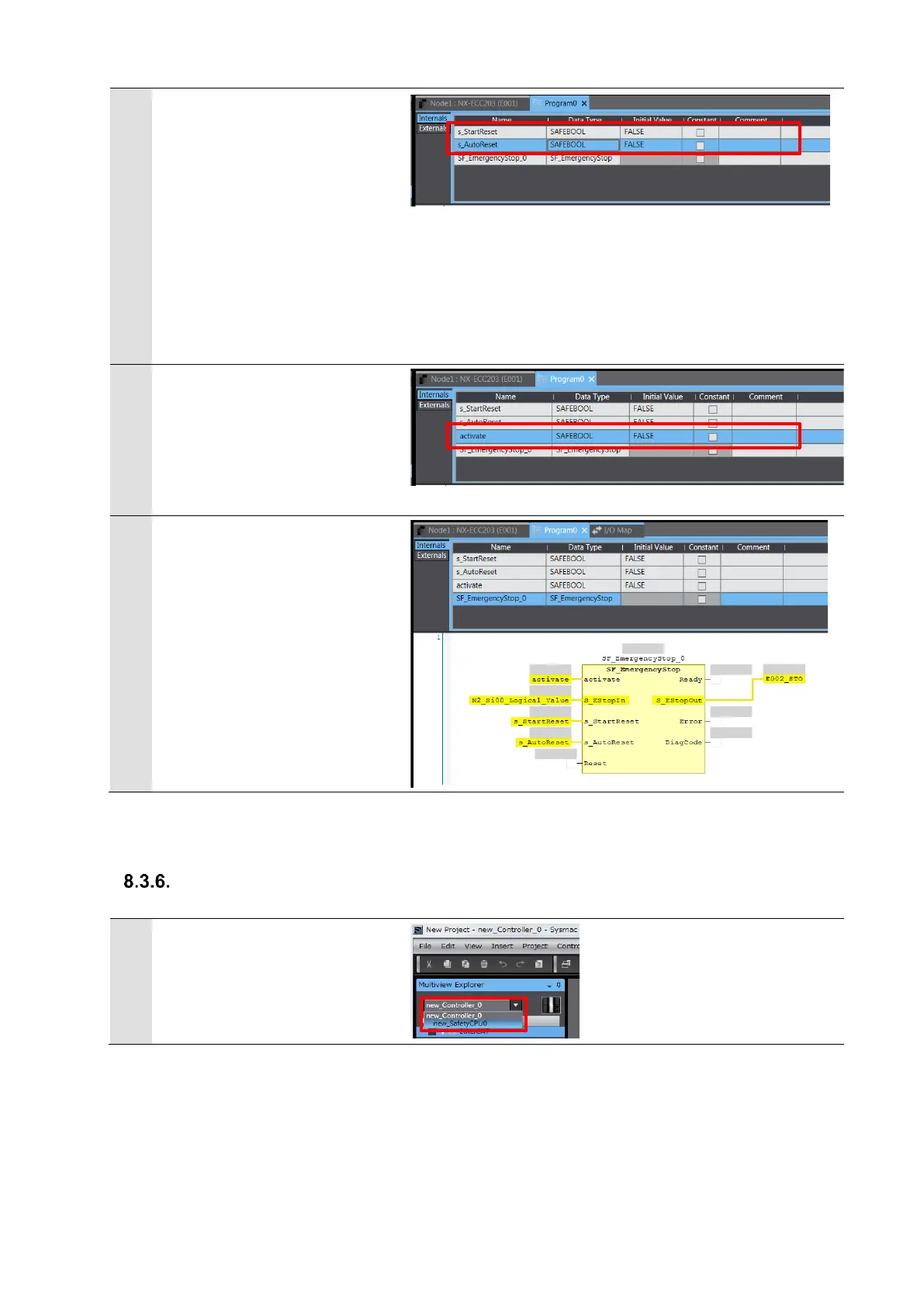Select the tab for internal
variables, and then register and
edit the local variables.
Name : s_StartReset
DataType : SAFEBOOL
Initial Value : TRUE
Name : s_AutoReset
DataType : SAFEBOOL
Initial Value : TRUE
Register and edit the local
variables.
Name : activate
DataType : SAFEBOOL
Initial Value : FALSE
Select parameters on the FBD
network and directly enter the
variable names.
Activate : activate
E_StopIn:
N2_Si00_Logical_Value
S_StartReset : s_StartReset
S_AutoReset : s_AutoReset
S_EstopOut : E002_STO
Transfer via Connection to the Communications Coupler Unit
From the controller selection box
in the Multiview Explorer, select
a Safety CPU Unit.
