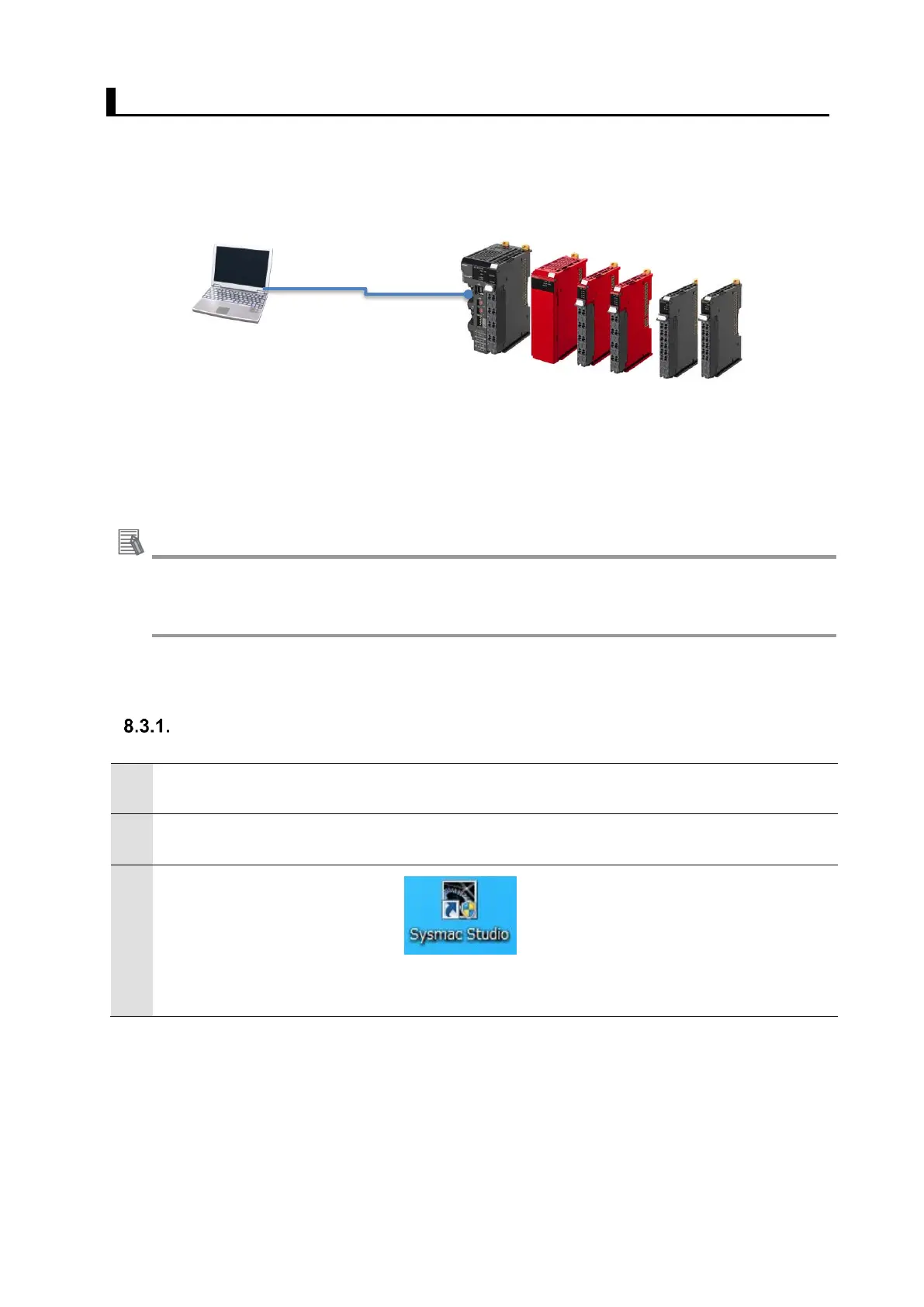44
8.3. EtherCAT Coupler Unit Settings
Configure the slave terminal settings for the EtherCAT Coupler Unit.
Prepare a computer with Sysmac Studio installed.
For the setting procedures for the EtherCAT Coupler Unit and Safety CPU Unit, also refer to
Programmable Multi-Axis Controller Startup Guide for EtherCAT® Communication Coupler
Safety Controllers and I/O Units.
Creation of a New Project
Connect the coupler to the
computer using a USB cable.
Turn on the power to the
coupler and safety controller.
Start the Sysmac Studio.
* If the dialog for confirming
access rights appears upon
start-up, select starting of
Sysmac Studio.
Model NX-SL3500
Model NX-SID800
Model NX-SOD400
Model NX-ID3417
Model NX-OD3256
Windows computer
Sysmac Studio
