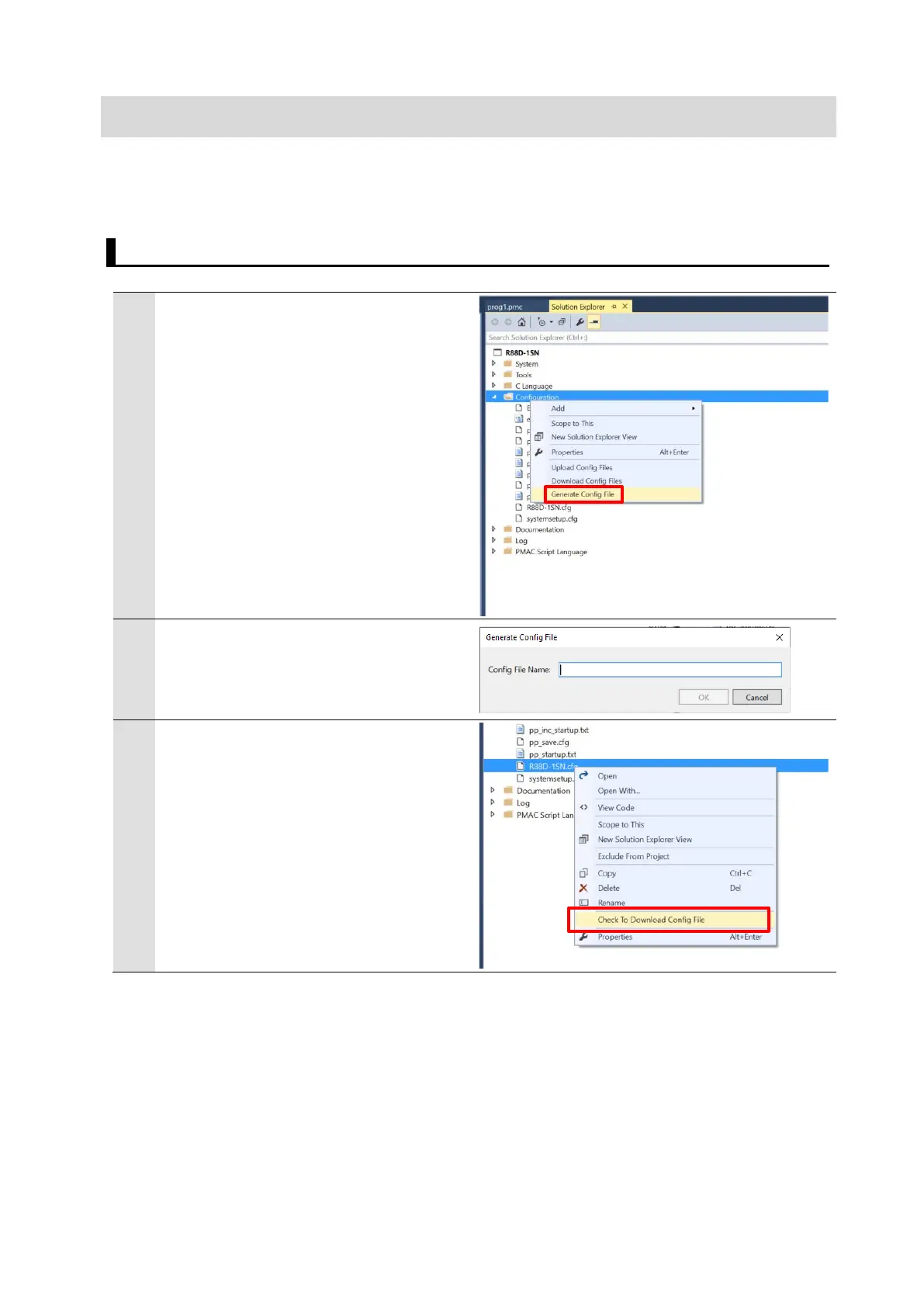7. Appendix Saving and Loading a Project
The following describes the procedures to save a Power PMAC IDE project on the computer, and to
reuse it.
7.1. Saving a Project
Creating a Configuration File
Create a Configuration File to save
parameters you have changed.
Right-click Configuration in the Solution
Explorer, and select Generate Config
File.
A Configuration File is added to
Configuration.
Enter a file name in the textbox, then click
the OK button.
Right-click on the Configuration File, and
from the menu, select Check To
Download Config File to include it in files
to be downloaded.
