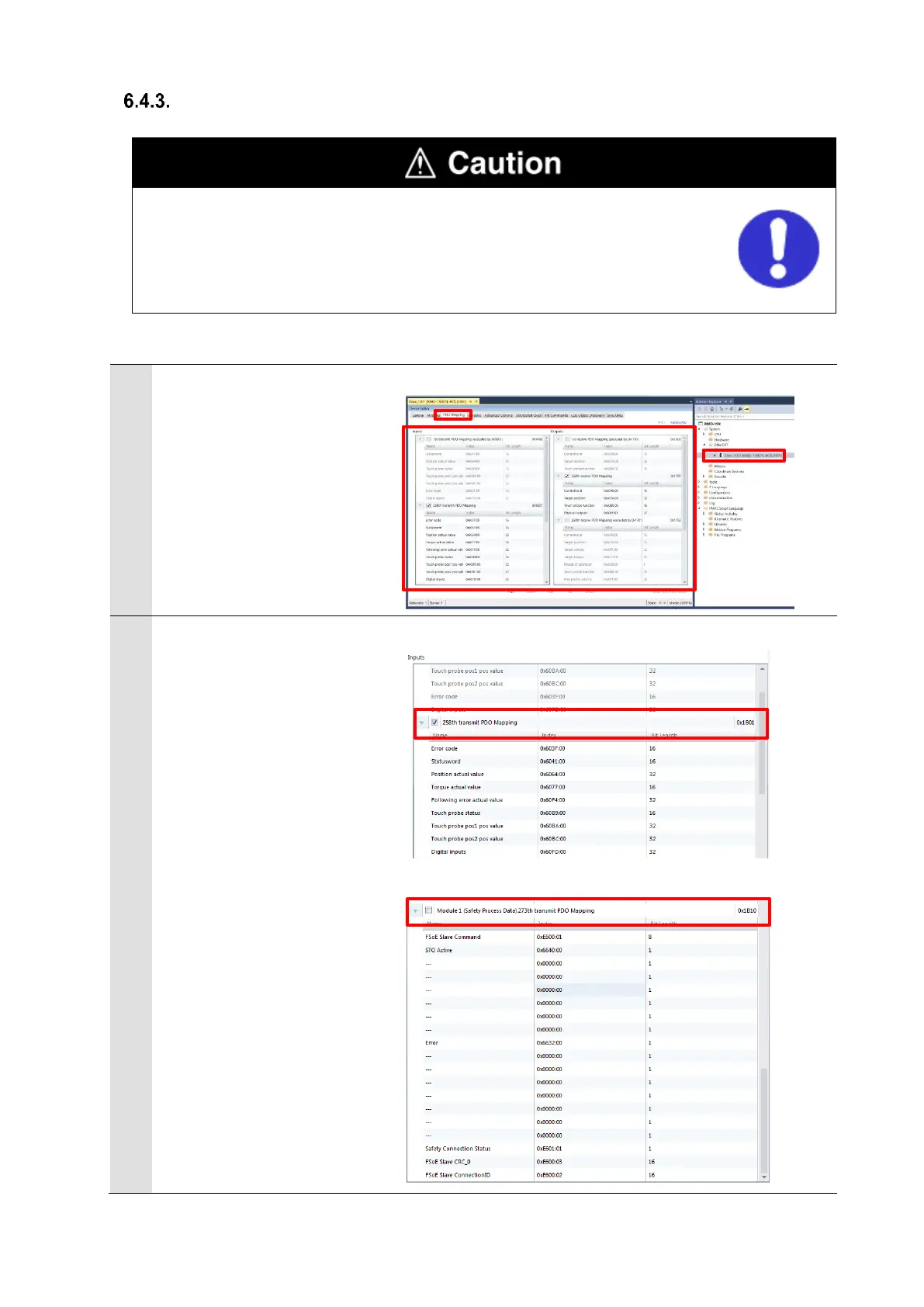PDO Map Settings
PDO entries without axis settings are subjected to PDO communications as
indefinite values. For this reason, unexpected operations of the motion control
devices may occur, resulting in a personal injury to the user.
Only objects to be configured in Section 6.5.2. Motor Setup must be mapped to
PDO entries.
In the Solution Explorer, select
the target slave and display the
PDO Mapping tab page.
Setting PDO mapping (Inputs)
Make sure that the 258th
transmit PDO Mapping
0x1B01 check box is selected
in the Inputs field.
Clear the 273th transmit PDO
Mapping 0x1B10 check box if it
is selected in the Inputs field.
