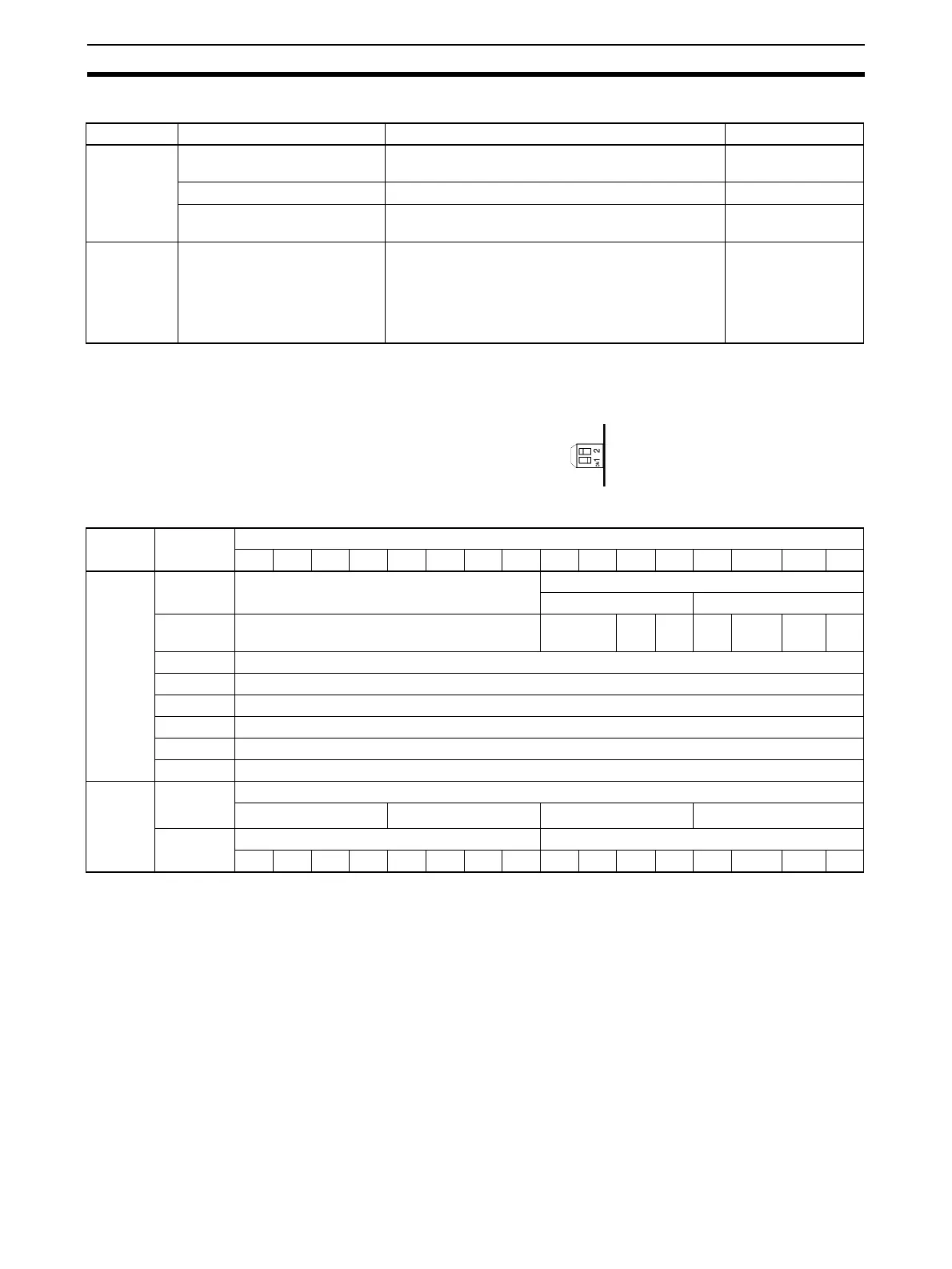148
Exchanging Data with the CPU Unit Section 4-5
Set Values and Stored Values
Allocation for Adjustment
Mode
For adjustment mode, set the operation mode switch on the rear panel of the
Unit as shown in the following diagram. When the Unit is set for adjustment
mode, the ADJ indicator on the front panel of the Unit will flash.
The allocation of CIO words and bits is shown in the following table.
Note 1. For the CIO word addresses, n = CIO 2000 + (unit number x 10).
2. The range is 1 to 4 for the CS1W-DA04.
I/O Item Contents Page
Output Conversion enable 0: Conversion output stopped.
1: Conversion output begun.
151
Set value 16-bit binary data 150
Output setting error 0: No error
1: Output setting error
153
Common Alarm Flags Bits 00 to 03: Output set value error
Bits 04 to 09: Not used
Bit 10: Output hold setting error
Bit 11: Not used
Bit 15: Operating in adjustment mode
(always 0 in normal mode)
147, 164
I/O Word Bits
15 14 13 12 11 10 9 8 7 6 5 4 3 2 1 0
Output
(CPU to
Unit)
n Not used. Outputs to be adjusted
2 (fixed) 1 to 8 (See note 2.)
n + 1 Not used. Not used. Clr Set Up Down Gain Off-
set
n + 2 Not used.
n + 3 Not used.
n + 4 Not used.
n + 5 Not used.
n + 6 Not used.
n + 7 Not used.
Input
(Unit to
CPU)
n + 8 Conversion value or set value at time of adjustment
16
3
16
2
16
1
16
0
n + 9 Alarm Flags Not used.
