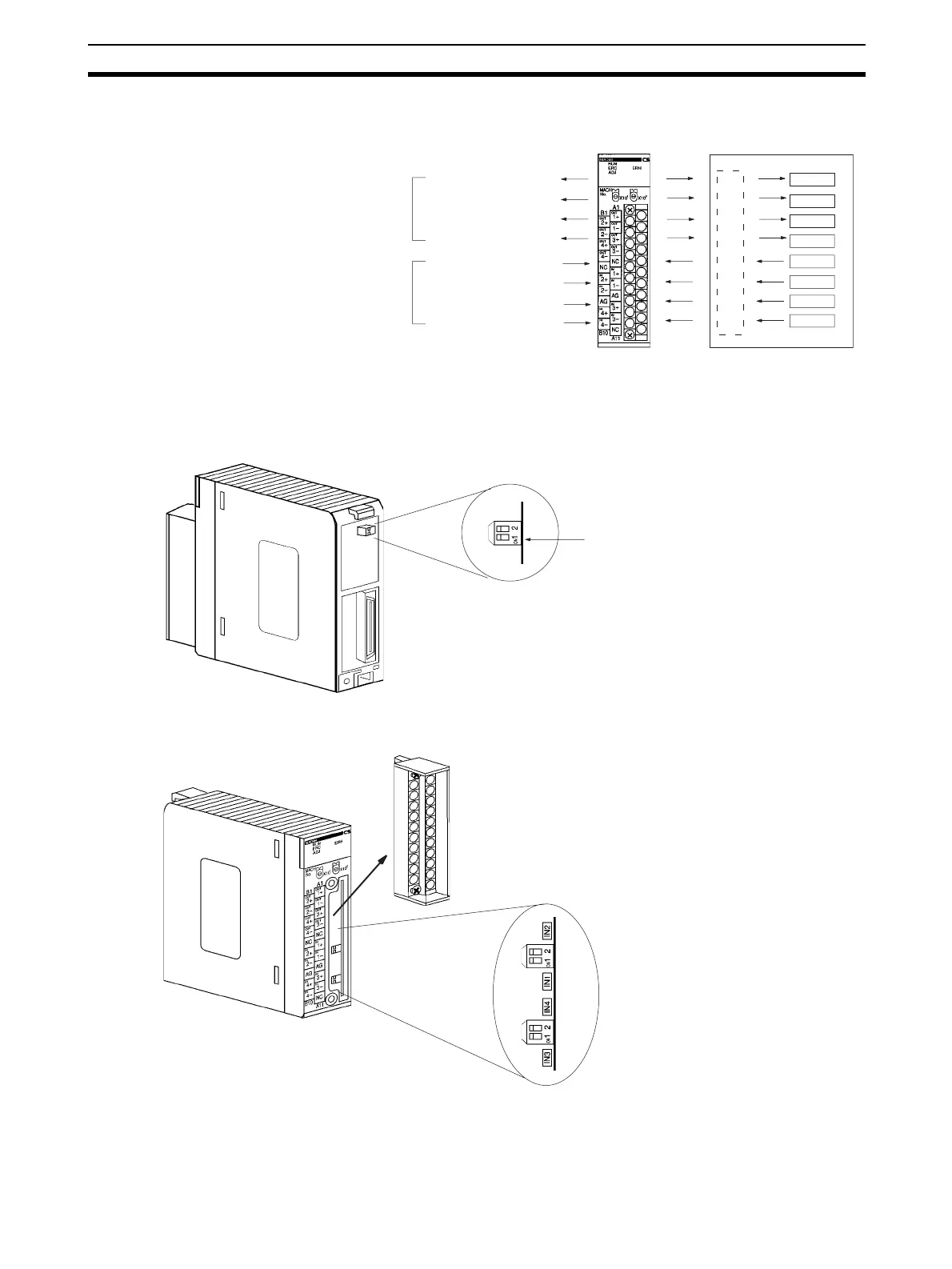231
Operating Procedure Section 6-2
6-2-1 Procedure Examples
Setting the Analog I/O Unit
1,2,3... 1. Set the operation mode switch on the rear panel of the Unit. Refer to 6-3-
4 Voltage/Current Switch for further details.
2. Set the voltage/current switch. Refer to 6-3-4 Voltage/Current Switch for
further details.
CS1W-MAD44
CS-series CPU Unit
Unit No. 1
Analog input
Analog output
D00100
D00101
D00102
D00103
D00200
D00201
D00202
D00203
IN1: 1 to 5 V
IN2: 0 to 10 V
IN3: 4 to 20 mA
IN4: 4 to 20 mA
OUT1: 1 to 5 V
OUT2: 1 to 5 V
OUT3: –10 to 10 V
OUT4: Not used
Ladder Program
Turn OFF SW1 for normal mode
Pins IN1 to IN4 correspond to analog inputs 1 to 4.
E.g., To use voltage input for analog inputs 1 and 2,
turn OFF IN1 and IN2.
To use current input for analog inputs 3 and 4, turn
ON IN3 and IN4.
