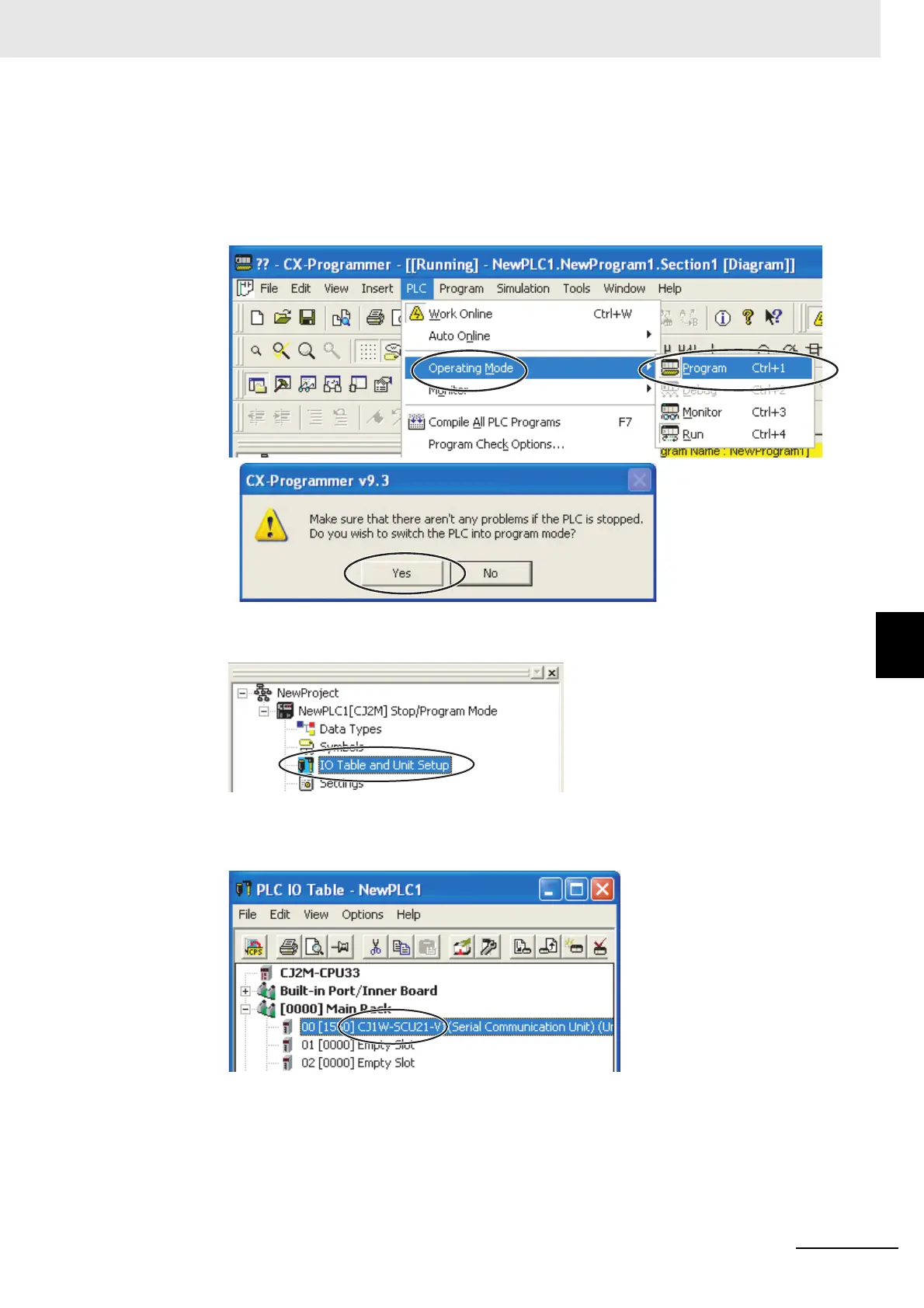6 - 35
6 Programless Communications
E5@C Digital Temperature Controllers Communications Manual (H175)
6-5 Connecting to CJ-series PLCs
6
6-5-3 PLC Setup
Communications Settings in the Serial Communications Unit (SCU)
(1) The PLC operating mode must be changed to PROGRAM mode to enable changing
the SCU communications settings.
Select PLC
−
Operating Mode
−
Program from the menu bar. A confirmation dialog box
will be displayed. Click the Yes Button.
(2) Double-click IO Table and Unit Setup. The IO Table Window will be displayed.
(3) Double-click CJ1W-SCU21-V1. The CJ1W-SCU21-V1 Setting Window will be
displayed.
