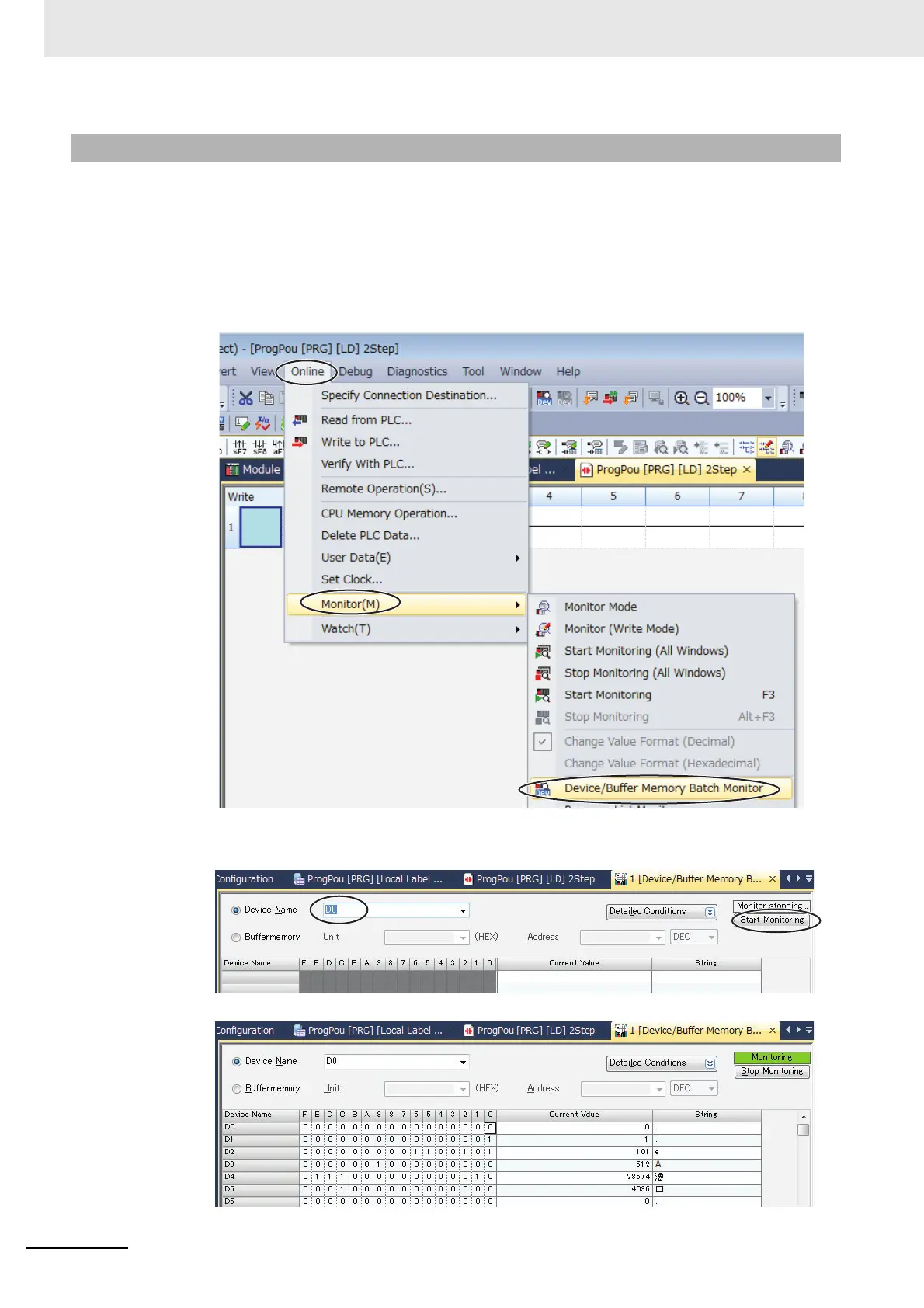6 Programless Communications
6 - 82
E5@C Digital Temperature Controllers Communications Manual (H175)
The SP and RUN/STOP status of the E5C Controllers will be changed to check operation. Make sure
that this will not create any problems in the controlled system.
Checking E5CC Monitor Values
(1) Display PLC memory in a dialog box.
Select Online − Monitor - Device/Buffer Memory Batch Monitor.
(2) Monitor memory in the PLC Memory Window.
Enter D0 in the Device Name Box and click the Start Monitoring Button to start monitoring.
6-10-5 Checking Operation
