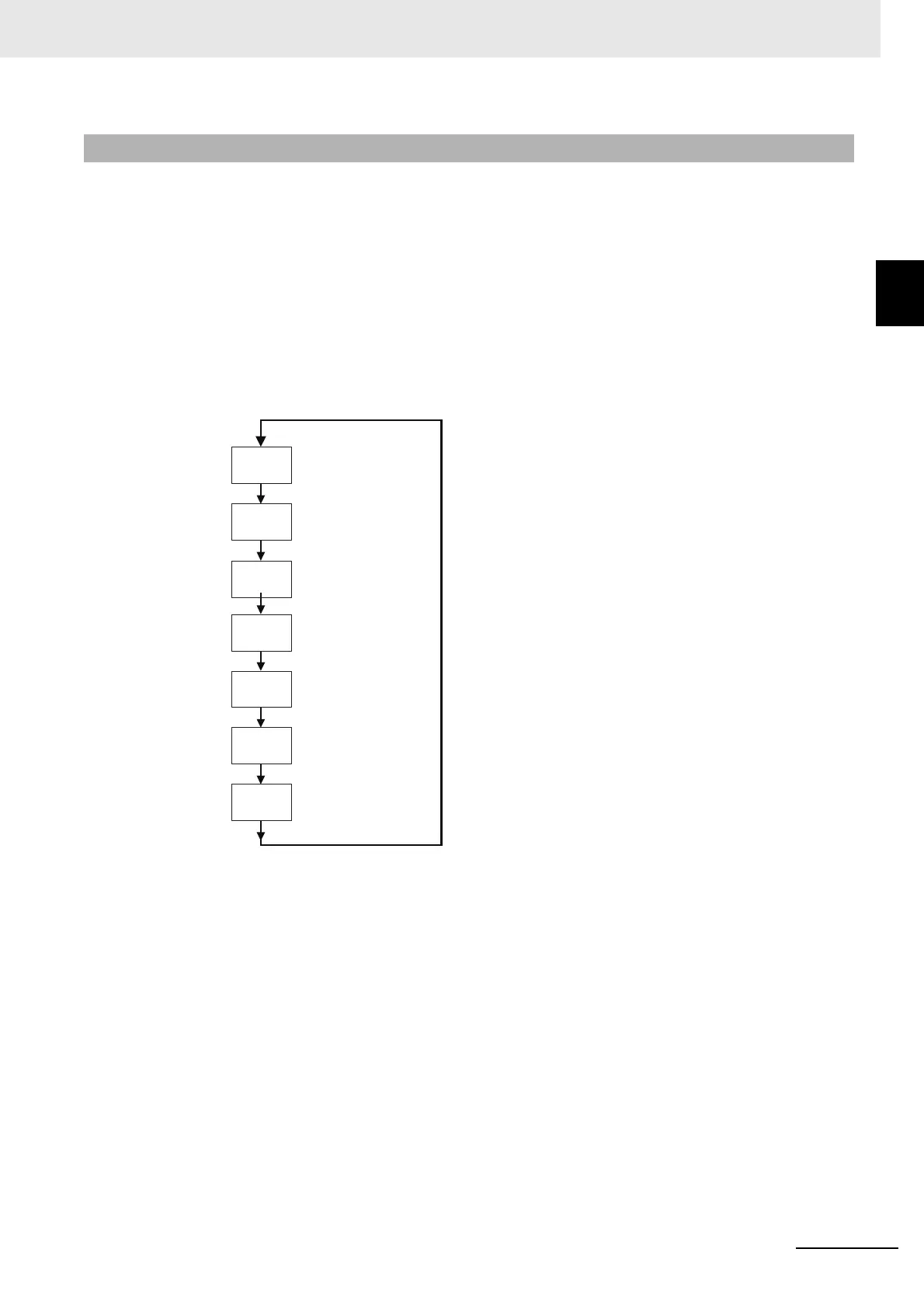1 - 9
1 Communications Methods
E5@C Digital Temperature Controllers Communications Manual (H175)
1-1 Overview of Communica-
tions Methods
1
1-1-7 Communications Parameter Setup
Before you carry out communications with the E5@C, set up the communications unit number, baud
rate, and other parameters by carrying out the following procedure. For details on operations other than
communications parameter setup, refer to the E5
@
C Digital Temperature Controllers User's Manual
(Cat. No. H174) for the devices being used.
(1) Press the O Key for at least three seconds to move from the "operation level" to the
"initial setting level."
(2) Press the O Key for less than one second to move from the "initial setting level" to
the "communications setting level."
(3) Select the parameters as shown below by pressing the M Key.
(4) Use the D or U Keys to change the parameter set values.
* Displayed only when the Protocol Setting parameter is set to CompoWay/F.
1-1-7 Communications Parameter Setup
M
M
M
M
M
M
M
bps
9.6
len
7
sbit
2
prty
even
sdwt
20
psel
cwf
u-no
1
Protocol Setting
Communications Unit
No.
Communications
Baud Rate
Communications Data
Length *
Communications Stop
Bits *
Communications
Parity
Send Data Wait Time
