
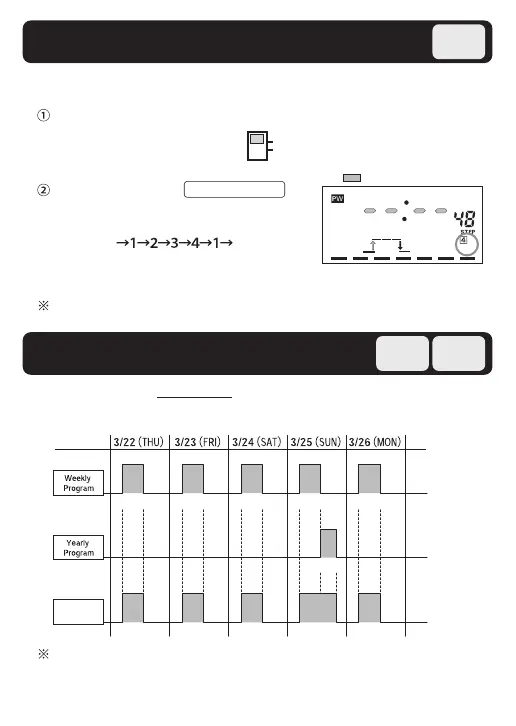 Loading...
Loading...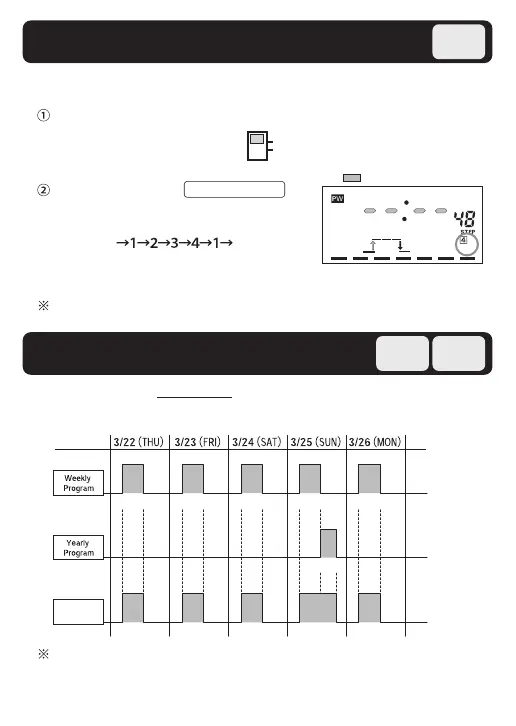
Do you have a question about the Omron H5S and is the answer not in the manual?
| Output | Relay |
|---|---|
| Contact Configuration | SPDT |
| Contact Rating | 5 A at 250 VAC |
| Number of Digits | 4 |
| Control Output | Relay |
| Type | Digital Timer |
| Operating Temperature | -10°C to 55°C |
| Supply Voltage | 100 to 240 VAC |
| Operating Modes | Flicker, Interval |
| Time Range | 0.1 s to 9999 h |
| Power Supply Voltage | 100 to 240 VAC, 12 to 24 VDC |
| Time Setting Range | 0.1 s to 9999 h |
| Power Supply | 100 to 240 VAC, 12 to 24 VDC |