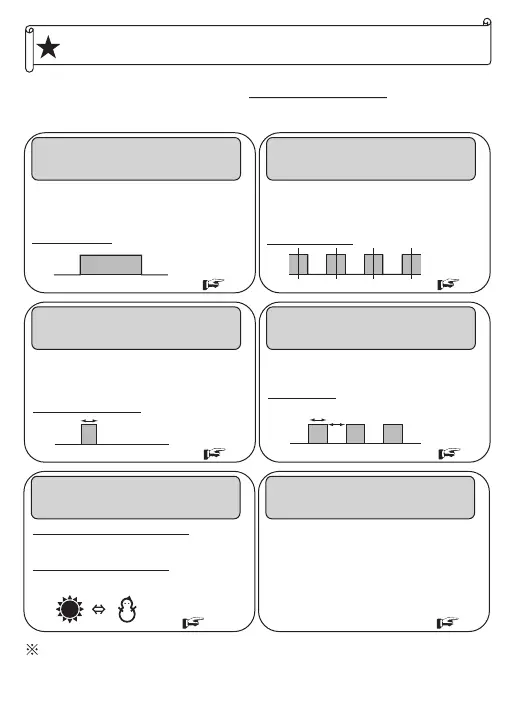How would you like to use the Time Switch?
- 7 -
The H5S Time Switch offers simple operation to set various
time controls.
You want the Time Switch to turn an
output ON/OFF at a scheduled time.
<Cases> • You want to put a machine into
operation between certain times.
• You want to turn on a light between
certain times.
Timer operation is recommended.
You want the Time Switch to turn
outputs ON/OFF over several days.
<Cases> • You want to put a machine into operation
from 22:00 to 8:00 in the next morning.
• You want to turn ON an output at 10:00 on
Monday and turn it OFF at 17:00 on Friday.
Multiple-day operation is recommended.
You want the Time Switch to turn
outputs ON/OFF at the same intervals.
<Case> • You want to water plants for five minutes
every hour from 9:00 to 17:00.
Cyclic operation is recommended.
You want to set an extra program
on a specified date.
<Case> Although Sunday is set as a
non-operating day in weekly
operation, you want the Time
Switch to perform a certain
operation.
Yearly operation can be added.
Refer to the main part to know the other functions or those details.
8:00
Start time Stop time
17:00
4-1
4-2
4-4
4-6
Output
Output
You need a pulse-output for
a short time.
<Cases> • You need an ON pulse-output to
activate a device for preheating.
• You want to ring a chime or time
signal.
Pulse-output operation is recommended.
10:00
10
s
4-3
Output
5
min
55
min
Mon. Tue. Wed.
Output
You want the Time Switch to automatically
switch programs according to season.
The season switching function is useful to
switch programs between summer and
winter or other seasons. (Yearly types only)
The bank switching function can also switch
programs manually. (Weekly type only)
6-4,6-5
Switching