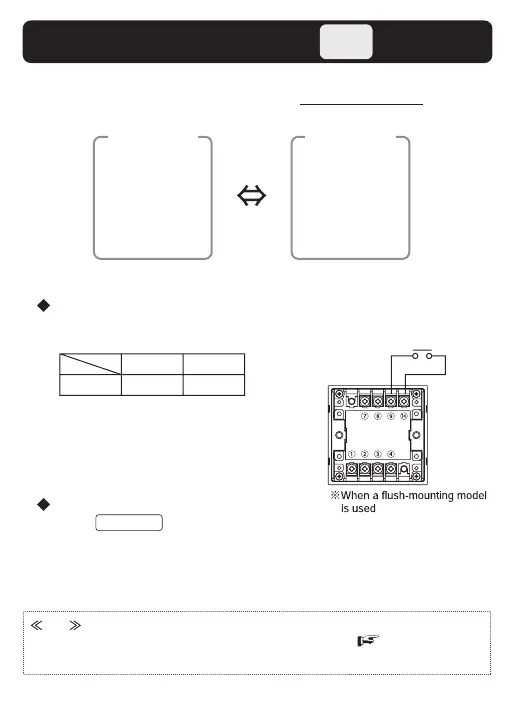- 45 -
Weekly
2 chnls
Yearly
2 chnls
Yearly
4 chnls
Note
• Before using this function, input assignment is required. ( Section 6-6-2)
• Refer to "Section 3. Wiring" in the Installation for wiring.
Programming a bank
Press in program setting
mode to switch banks.
Different programs can be set for each bank.
Switching banks in run mode
Banks are switched as shown in the following table depending on
external input state.
Open-circuited
ABank
Short-circuited
B
Two groups (banks) of programs can be registered with the
Time Switch. Banks can be switched by external input.
Bank A
Switching
Weekly programs
13:00 ON
16:00 OFF
Bank B
Weekly programs
8:00 ON
10:00 OFF
TIME ADJ
6-4. Bank Switching
External input