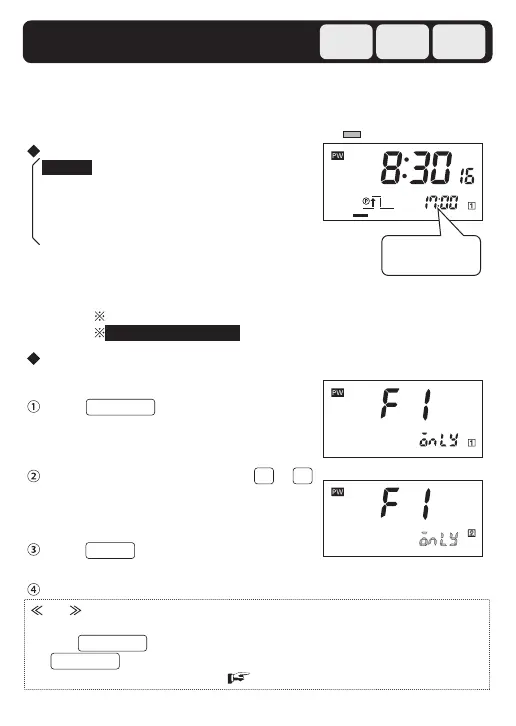- 48 -
Weekly
2 chnls
Yearly
2 chnls
Yearly
4 chnls
The output channels which the next operation (the next ON or
OFF time) set for is displayed on the sub-display can be selected.
This function is useful when operations in a particular channel is
to be monitored.
Setting
The setting is made in F1 (next operation display)
of initial setting mode.
Press for 3 s or more in program
setting mode to enter initial setting mode.
Select one of the parameters using or .
The symbol on the sub-display will flash.
Press to confirm the setting.
(The symbol of the sub-display will change from flashing to lighting.)
Note
•
The programs changing output state within 24 hours are displayed as the next operations.
• Press for 3 s or more to leave initial setting mode.
•
If is pressed again before confirming the setting, the setting is cancelled.
• How to display a next operation. ( Section 5-7)
6-6-1. F1: Next Operation Display
Parameters
only 1 ···
Displays a next operation in channel 1 only.
only 2 ···
Displays a next operation in channel 2 only.
only 3 ···
Displays a next operation in channel 3 only.
only 4 ···
Displays a next operation in channel 4 only.
all 1234 ···
Displays a next operation in all channels.
The display priority is 1 to 4.
(e.g.) If no program changing output
state are set for the circuit 1 within
24 hours, a set program for the circuit 2 is displayed.
Channel 3 and 4 are not displayed for 2 channel types.
The inverted character indicates the default.
Displays a next
operation in channel 1.
TIME ADJ
TIME ADJ
TIME ADJ
h m
The color indicates flashing.
WRITE
Set the Mode Switch to RUN.