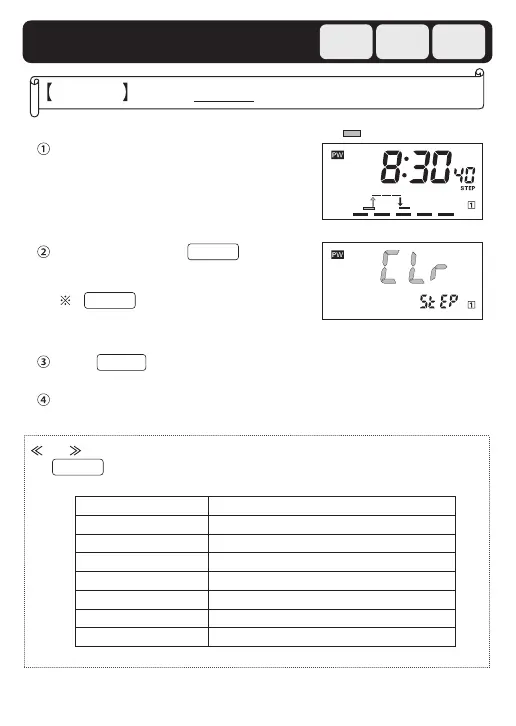- 29 -
Set the Mode Switch to P1 or P2 and select
a setting to be cleared.
See Section 4-5 for 4 channel type.
Example 1 Clearing a part of the settings.
Give a short press on .
("clr" appears on the main display and
"step" on the sub-display.)
If is held down for 3 s or
more, the display moves to the mode
for clearing all the settings of the circuit.
Press to clear the setting.
Weekly
2 chnls
Yearly
2 chnls
Yearly
4 chnls
Note
•
If is pressed while "clr" is flashing, clearing operation is cancelled.
• Each operation clears the following combination of settings.
Timer operation (weekly)
Both the ON/OFF times
Pulse-output operation (weekly)
Both the ON time and pulse width
Cyclic operation (weekly)
Both the start/stop times and ON/OFF time periods
Timer operation (yearly)
Both the start/end dates and ON/OFF times
Pulse-output operation (yearly)
Both the start/end dates, ON time and pulse width
Holiday operation (weekly)
All the holiday settings
Holiday operation (yearly)
Both the start/end dates
Day override operation (weekly)
All the day override operation settings
CLEAR
CLEAR
CLEAR
4-9. Clearing the Settings
The color indicates flashing.
SUN MON TUE WED THU FRI SAT
WRITE
Set new program or set the Mode Switch to RUN.