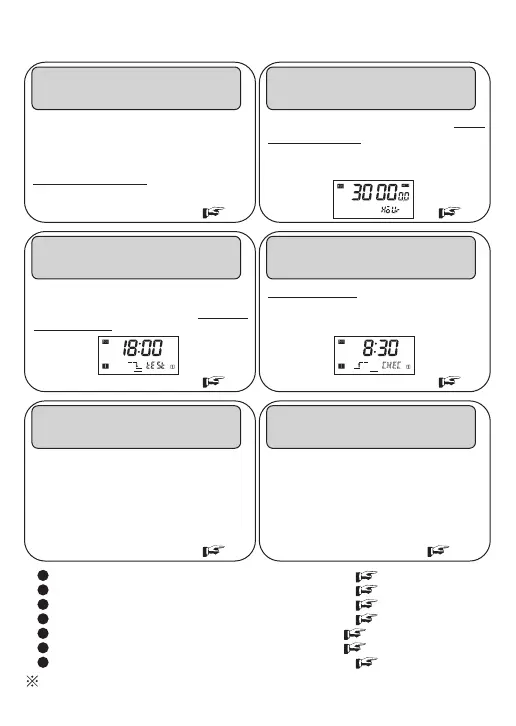- 8 -
The H5S Time Switch has other convenient functions.
The scheduled outputs are turned OFF
temporarily, for example, only on the next
Wednesday or during summer holidays
from August 13 to August 15 by using
holiday setting function.
Weekly type : Day specified
Yearly type : Date specified
You want to monitor the periods for or
the times at which load is turned ON.
The H5S Time Switch features total
time/count display with alarm (except for 4
channel type). This feature is useful to ensure
long load life including lamps and moters.
The set ON/OFF times for one week
can be displayed in the sequence the
Time Switch is to operate by program
check function.
You want to check the programs set
for Wednesday in a simple manner.
Checking mode is useful to check the
programs set for a particular day.
When several Time Switches are
installed, the time is fast or slow.
The time can be adjusted by applying an
external input (except for 4 channel type).
When group-mounting two or more Time
Switches, their times can be synchronized.
You want to use the Time Switch
in summer time (DST) zone.
You can change the time to summer
time (1 hour ahead) simply by
pressing a Key. Automatic summer
time adjustment is possible for yearly
type.
Refer to the main part to know the other functions or those details.
Switching between 12-hour (am/pm) and 24-hour Display
Refer to Section 5-6
7-5 noitceS ot refeRgnihctiws yalpsiD
Override and automatic return operation Refer to Section 5-8
4-5 noitceS ot refeRnoitarepo edirrevo yaD
1-6-6 noitceS ot refeRyalpsid noitarepo txeN
5-6-6 noitceS ot refeRnoitceles tamrof etaD
Manual operation on recovery from power failure Refer to Section 6-3
5-1
6-1
5-2 5-3
6-2 6-6-6
SUN MON TUE WED THU FRI SAT SUN MON TUE WED THU FRI SAT
You want the Time Switch to turn
OFF outputs on national holidays
or unscheduled holidays.
You want to check the set one-week
programs in a simple manner.