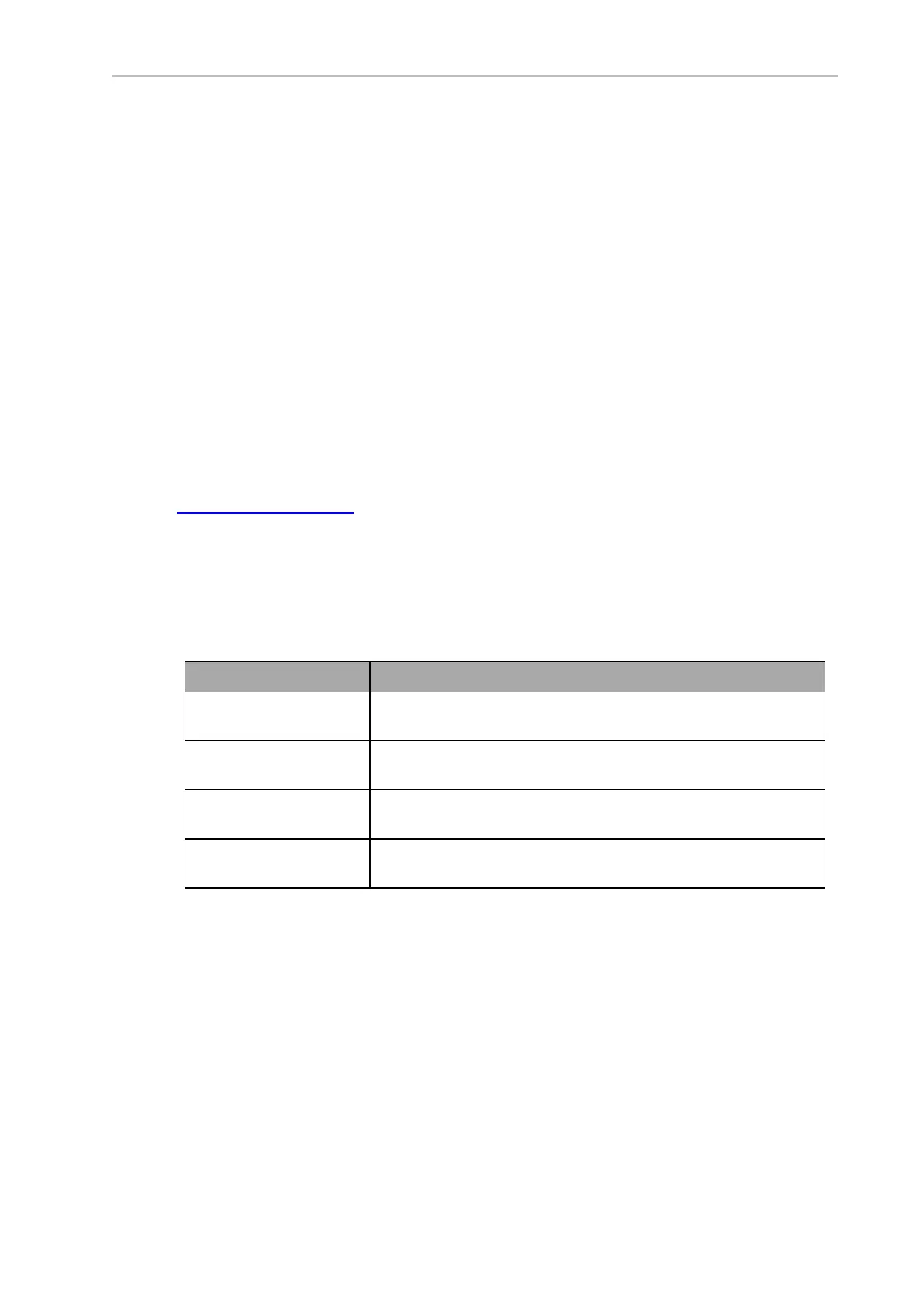Chapter 1: Introduction
ARCL allows you to operate and monitor the AMR, its accessories, and its payload devices
over the network, with or without MobilePlanner.
SetNetGo
The SetNetGo OS runs on the LD Platform core and Enterprise Manager appliance. It is the
host OS in which ARAM and ARAMCentral run.
The SetNetGo interface in the MobilePlanner software is used for configuring the Ethernet set-
tings for the platform, upgrading software, and performing systems diagnostics, such as
retrieving log files. It can be accessed when connected via the maintenance and management
Ethernet ports, or via wireless Ethernet if enabled.
NOTE: It is possible to connect directly to the SetNetGo OSon a platform
through a web browser. The main intent of this is to allow your IT support to set
up the network for you, without using MobilePlanner, which requires a license.
1.4 How Can I Get Help?
Refer to the corporate website:
http://www.ia.omron.com
Related Manuals
This manual covers the installation, setup, operation, and maintenance of an LD Platform Cart
Transporter. There are additional manuals that cover these actions for the platform.
Table 1-1. Related Manuals
Manual Title Description
Mobile Robot LDSafety
Guide (Cat. No. I647)
Contains general safety information for all of our LD Platforms.
FLOW Core User's Guide
(Cat. No. I637)
Covers MobilePlanner software, the SetNetGo OS, and most of
the configuration of an LD Platform.
EM 2100 Installation
Guide (Cat. No.I634)
Covers the Enterprise Manager 1100 system, which is hardware
and software used for managing a fleet of AMRs.
LDPlatform Peripherals
Guide (Cat. No. I635)
Covers peripherals, such as the Touchscreen, Call/Door box, and
Acuity Localization options.
Support
If, after reading this manual, you are having problems with your LD Platform Cart Trans-
porter, contact your local Omron support.
l
In the body of your e-mail message, provide your platform’s serial number and describe
the problem you are having in as much detail as possible.
l
Attach your debuginfo file to the email. Refer to the next section for details on retrieving
your debuginfo file. See the following section for generating your debuginfo file.
14766-000 Rev H LD Cart Transporter User's Manual 19