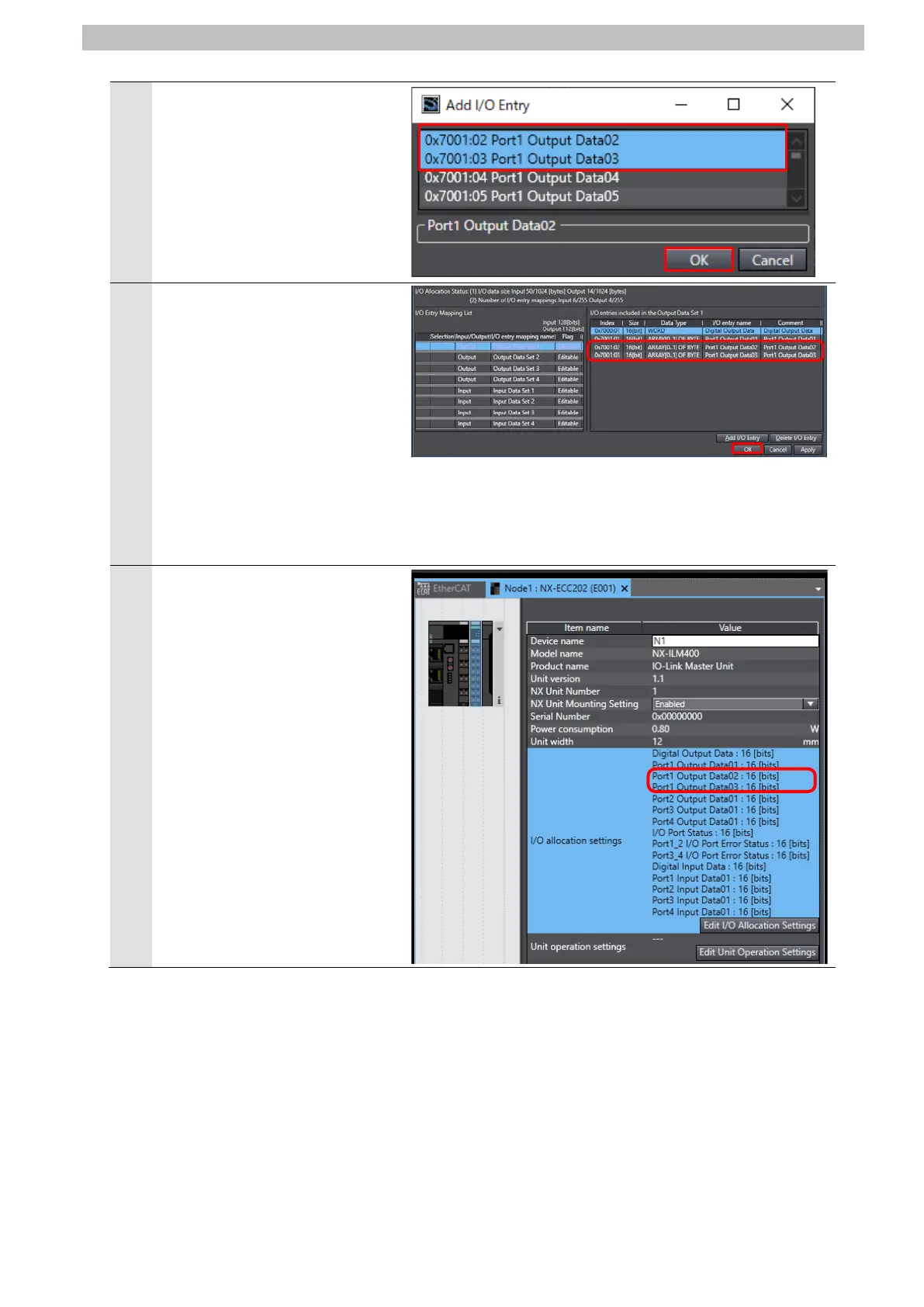7.IO-Link Connection Procedure
22
4
The Add I/O Entry Dialog Box is
displayed.
Select from 0x7001:02 Port1
Output Data02 to 0x7001:03
Port1 Input Data03 by holding
the shift key down.
Click OK.
Add the following I/O entries to
the table of "I/O entries included
in the Output Data Set 1".
・0x7001:02 Port1 Output Data02
・0x7001:03 Port1 Output Data03
Click OK.
*The data size of the output data
area for Port 1 is set to 6 bytes
6
Check that the following I/O
entries are added to the I/O
allocation settings Field.
・Port1 Output Data02:16[bit]
・Port1 Output Data03:16[bit]
