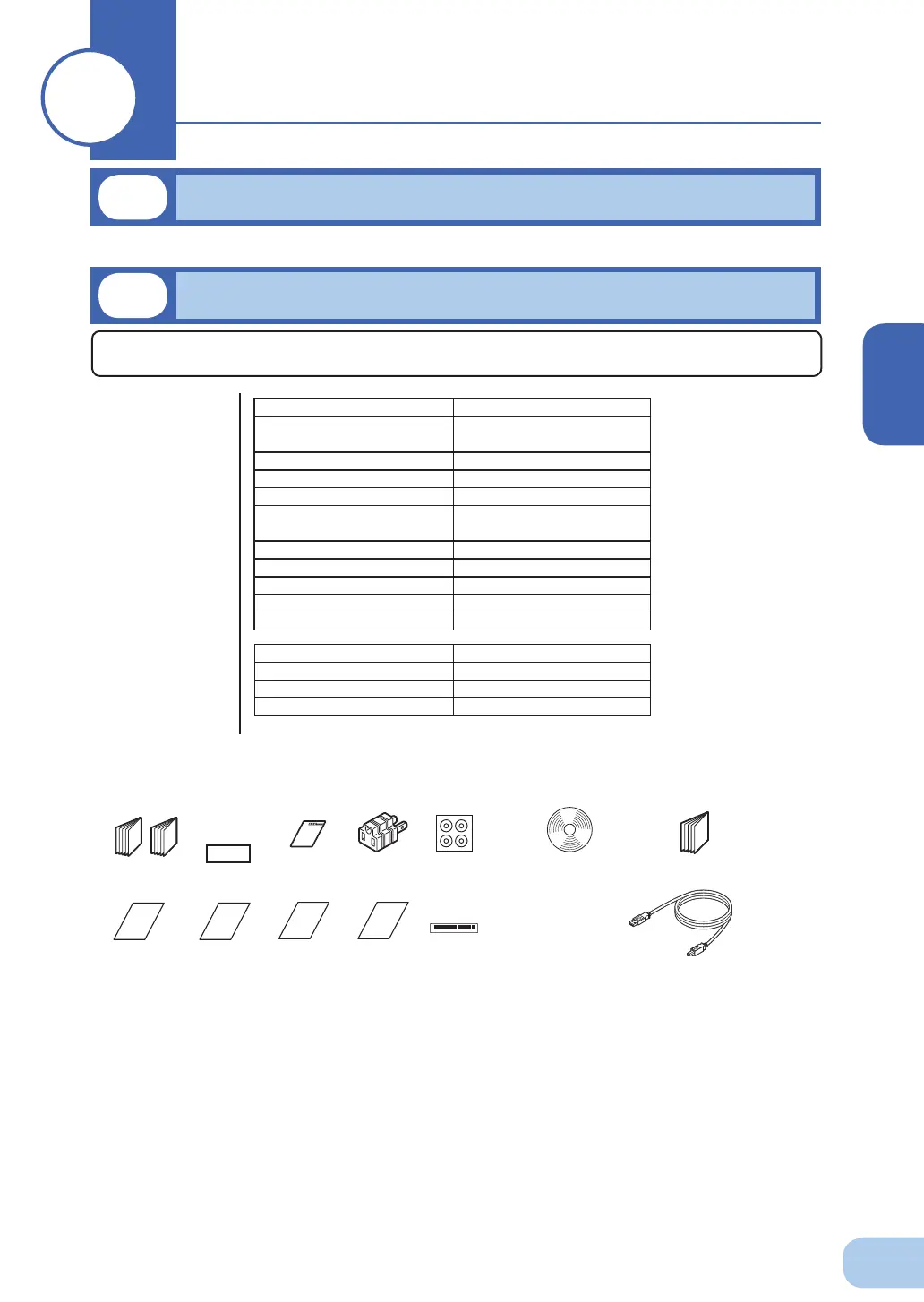1
1
BY35S/BY50S/BY80S/BY120S
Quick installation guide 1
CD-ROM 1
Connection cable (USB) 1
(2) UPS
monitoring
software
related items
Open the package box and take out the UPS and accessories.
User registration
card
Label (How
to determine
operating status)
Quick installation guide
CD-ROM
Connection cable(USB)
(Approx. 2.2 m)
<Accessories related to main unit> <UPS monitoring software>
Instruction manual
(Japanese/English
edition)
OMRON
contact info
label
1-1
Unpacking the product
Preparation
11
1-2
Checking the contents
Check whether all the package contents are included and there is no damage found on their appear-
ance. If you should notice defects or anything wrong, contact us; ____
BY35S/BY50S/BY80S/BY120S
Instruction manual
(Japanese and English versions)
1 each
Warranty card 1
User registration card 1
3P-2P conversion adapter 1
Label (How to determine operat-
ing status)
1
Battery replacement date label
1
Control panel English label 1
Omron contact info label 1
Rubber foot for horizontal setting
4
Serial number label
4
(1)
Accessories
related to the
main unit
Warranty
card
3P-2P conver-
sion adapter
Control panel
English label
Battery
replacement
date label
When the unit is used in compliance with UL standards,
do not use a 3P-2P plug adapter.
Rubber foot
Serial number
label