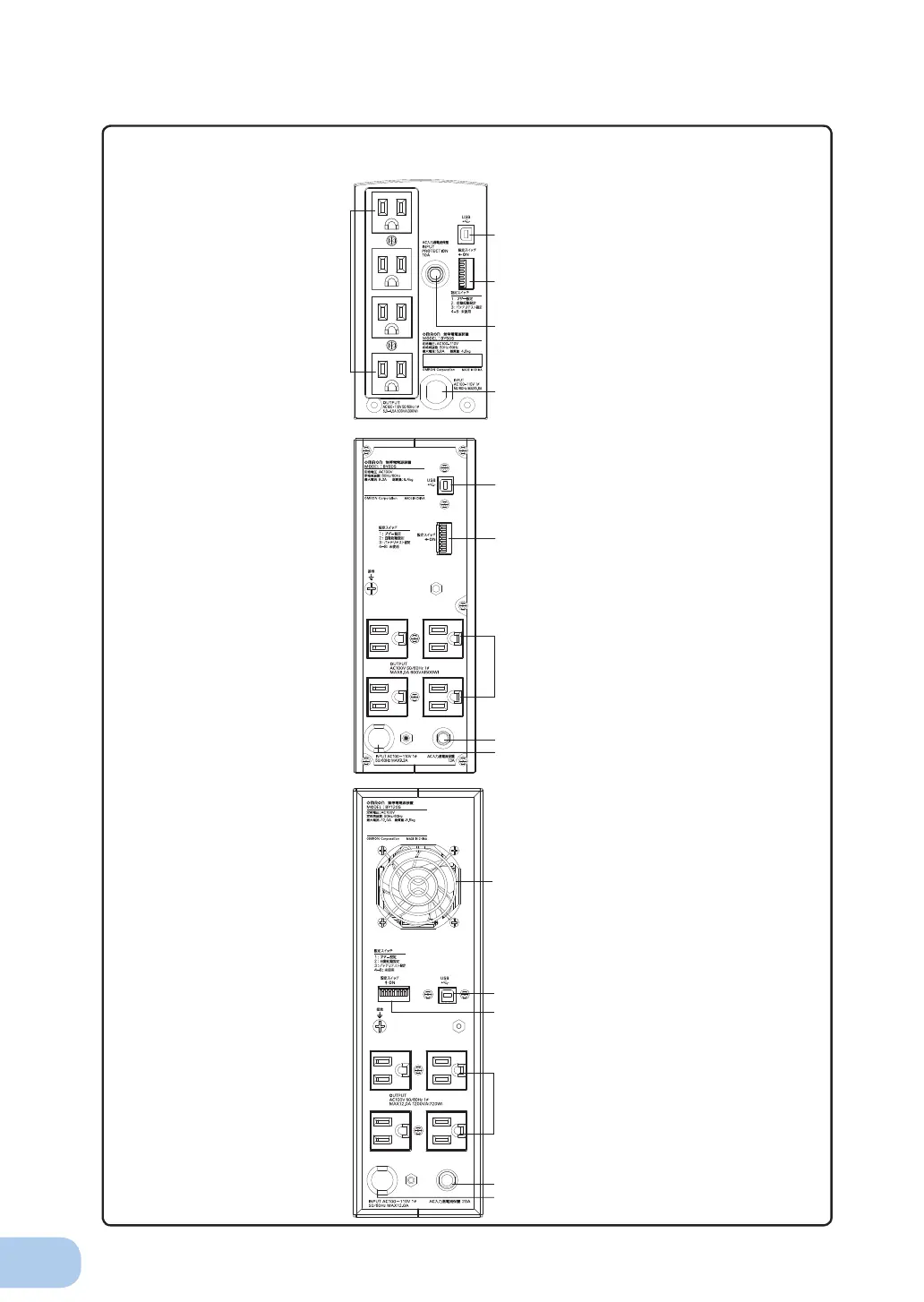1.Preparation
4
Rear view
<
BY35S/BY50S
>
<
BY80S
>
<
BY120S
>
A. USB connector
B. Setting switch
C. AC input overcurrent protection switch
D. AC input cable
E. Power supply output receptacles
A. USB connector
B. Setting switch
C. AC input overcurrent protection switch
D. AC input cable
E. Power supply output receptacles
A. USB connector
B. Setting switch
C. AC input overcurrent protection switch
D. AC input cable
E. Power supply output receptacles
F. Cooling Fan
A
A
A
F
B
B
B
C
C
C
D
D
D
E
E
E