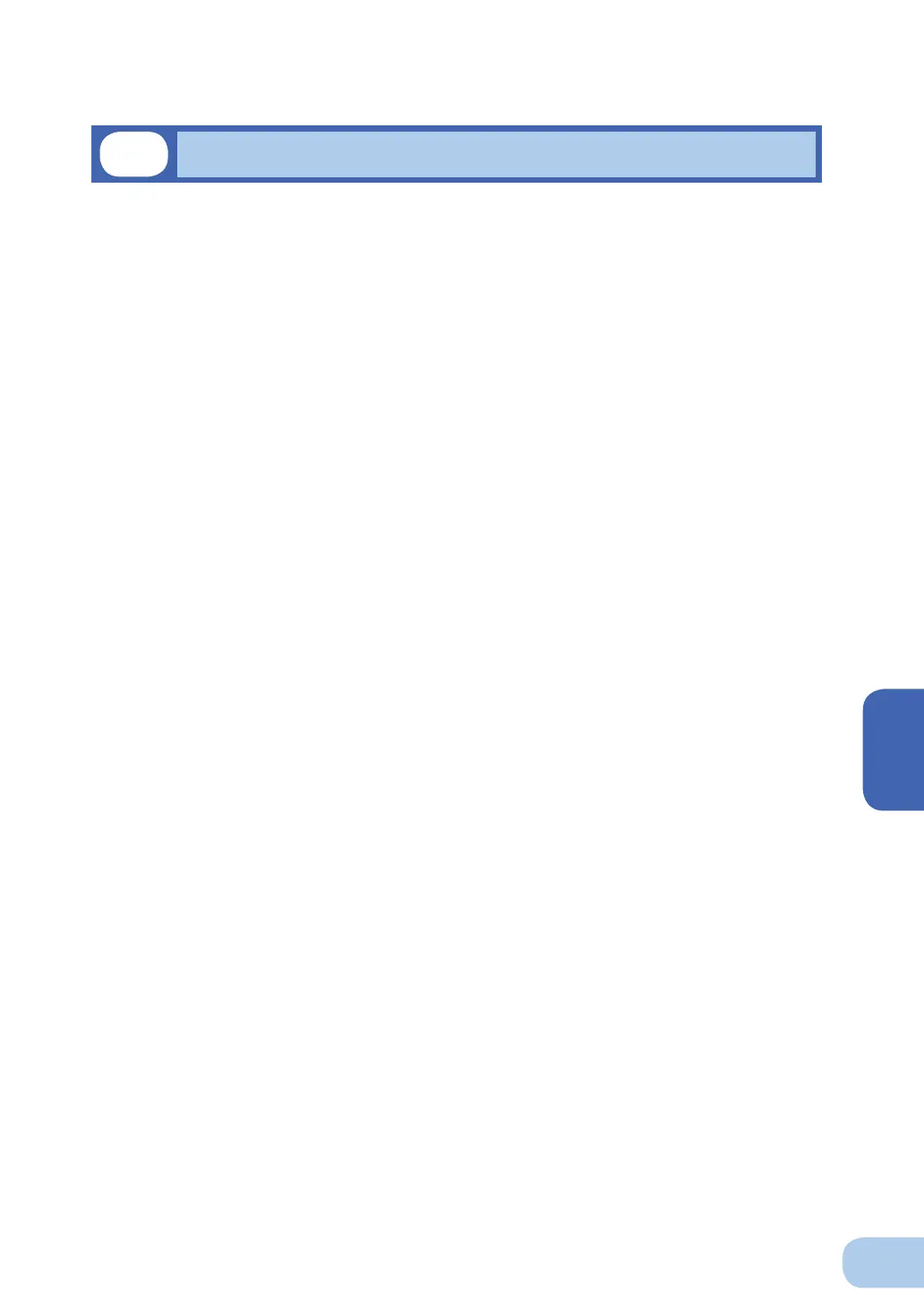BY35S / BY50S / BY80S / BY120S
4
27
4-5
UPS setting utility software
UPS setting utility software is software for various UPS settings. This software facilitates various UPS
setting changes.
For example)
Set the “Maximum backup time setting.”
→
Possible to stop UPS without using monitoring software at the time of power failure
[Items available]
(1) Complete beep stop
(2) Output voltage setting
(3) Voltage sensitivity mode setting
(4) Cold start setting
(5) Maximum backup time setting
(6) Automatic self-diagnostic testing
(7) Startup delay time setting
(8) Startup battery charge capacity setting
For details, refer to the UPS utility software instruction manual.
UPS setting utility software and UPS setting utility software instruction manual can be downloaded
from our website (http://www.omron.co.jp/ese/).
* UPS setting utility and UPS monitoring software cannot be used simultaneously.