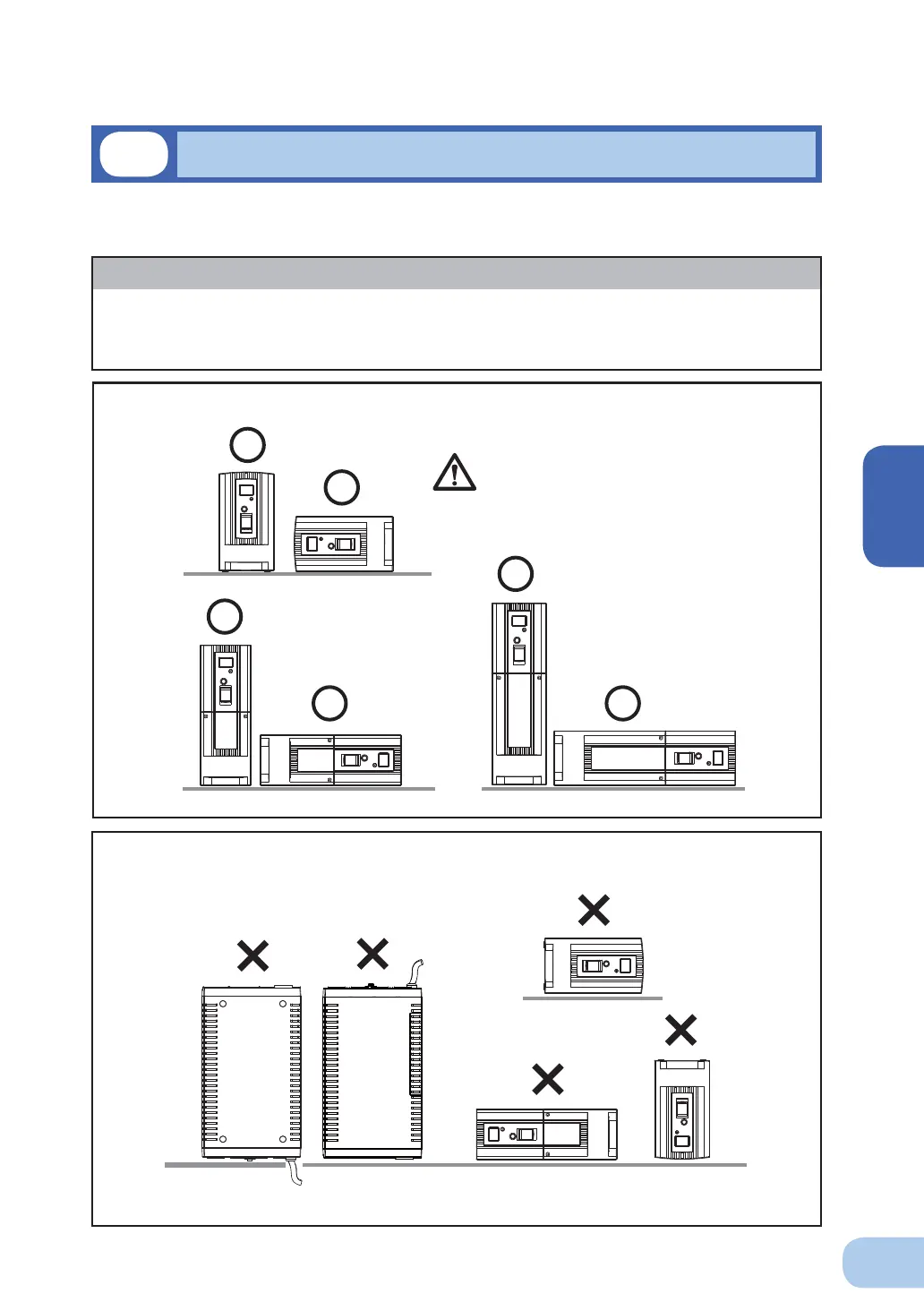2-2
Installation and connection
This section describes how to install the UPS. Do not use this unit in any position other than the “correct
positions” indicated in the illustration below. (Place the UPS with the rubber feet side down or the side
where the rubber feet can be attached down.)
Note
The serial number is required when contacting us about the device.
Check the unit’s serial number inscribed on the back of the unit or printed on
the attached serial number label.
Correct Positions
<BY35S/BY50S>
<BY80S> <BY120S>
Incorrect Positions
Place the front
face down.
Place the back
face down.
Place the top
face down.
(BY80S/BY120S)
Place the left
side down.
(BY35S/BY50S)
Place the right
side down.
Be careful not to get your fi ngers caught
when arranging the unit
* Attach the provided rubber feet at the four
corners of the unit bottom.
BY35S / BY50S / BY80S / BY120S
2
9