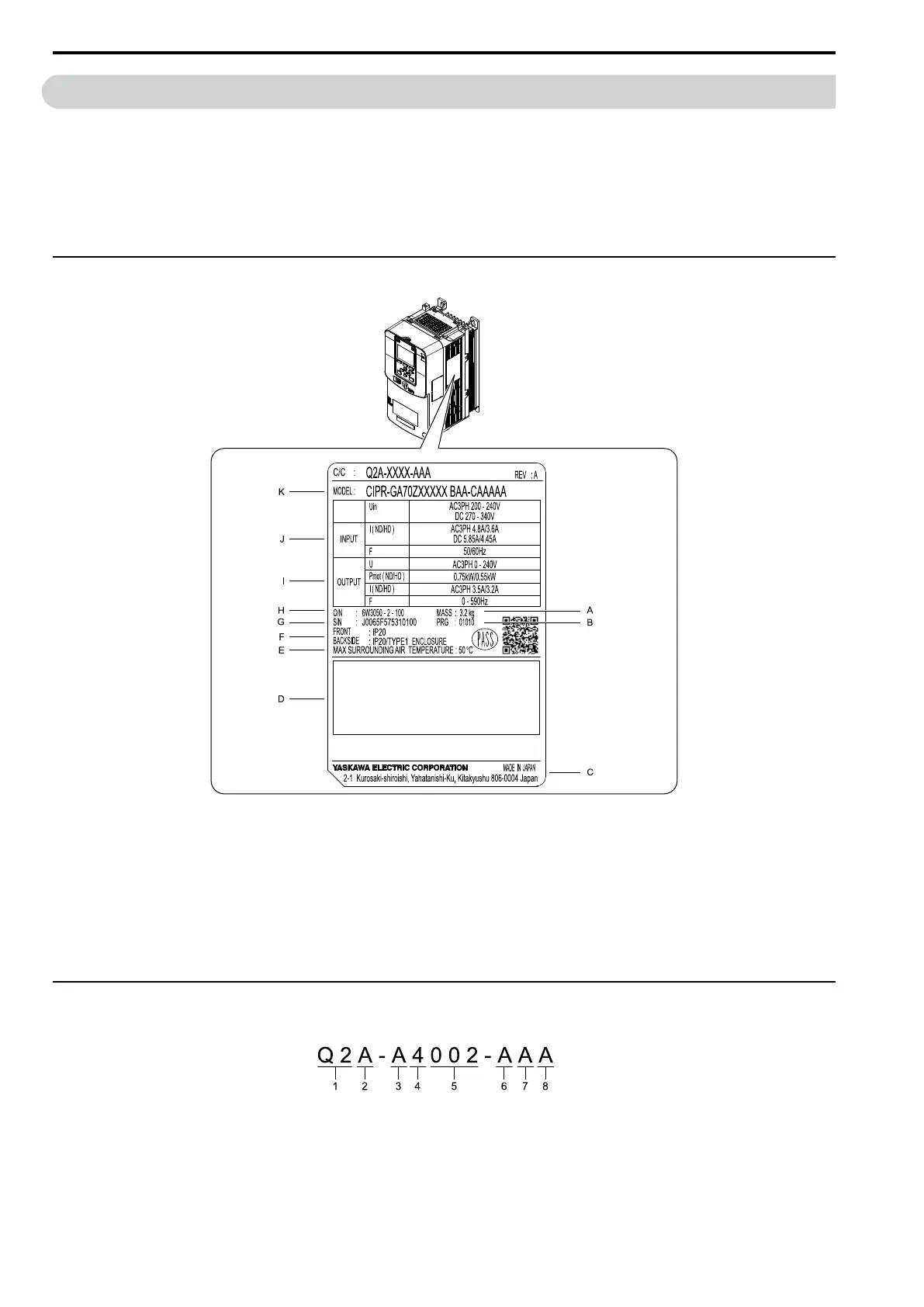1.1 Model Number and Nameplate Check
20 SIEPYEUOQ2A01A AC Drive Q2A Technical Manual
1.1 Model Number and Nameplate Check
Please check these items after receiving the drive:
• Examine the drive for damage. Immediately contact the shipping company if the drive is damaged. The
warranty does not cover damage from shipping.
• Verify the drive model number in the "MODEL" section of the drive nameplate to make sure that you received
the correct model.
• Contact your supplier if you receive the incorrect drive model or if the drive does not operate correctly.
◆ Nameplate
A - Mass
B - Drive software version
C - The address of the head office of
Yaskawa Electric Corporation
D - Accreditation standards
E - Surrounding air temperature
F - Protection design
G - Serial number
H - Lot number
I - Output specifications
J - Input specifications
K - Drive model
Figure 1.1 Nameplate Information Example
◆ How to Read Type Designations
Use the following information to read the drive type designations.
Figure 1.2 Drive Type Designation
