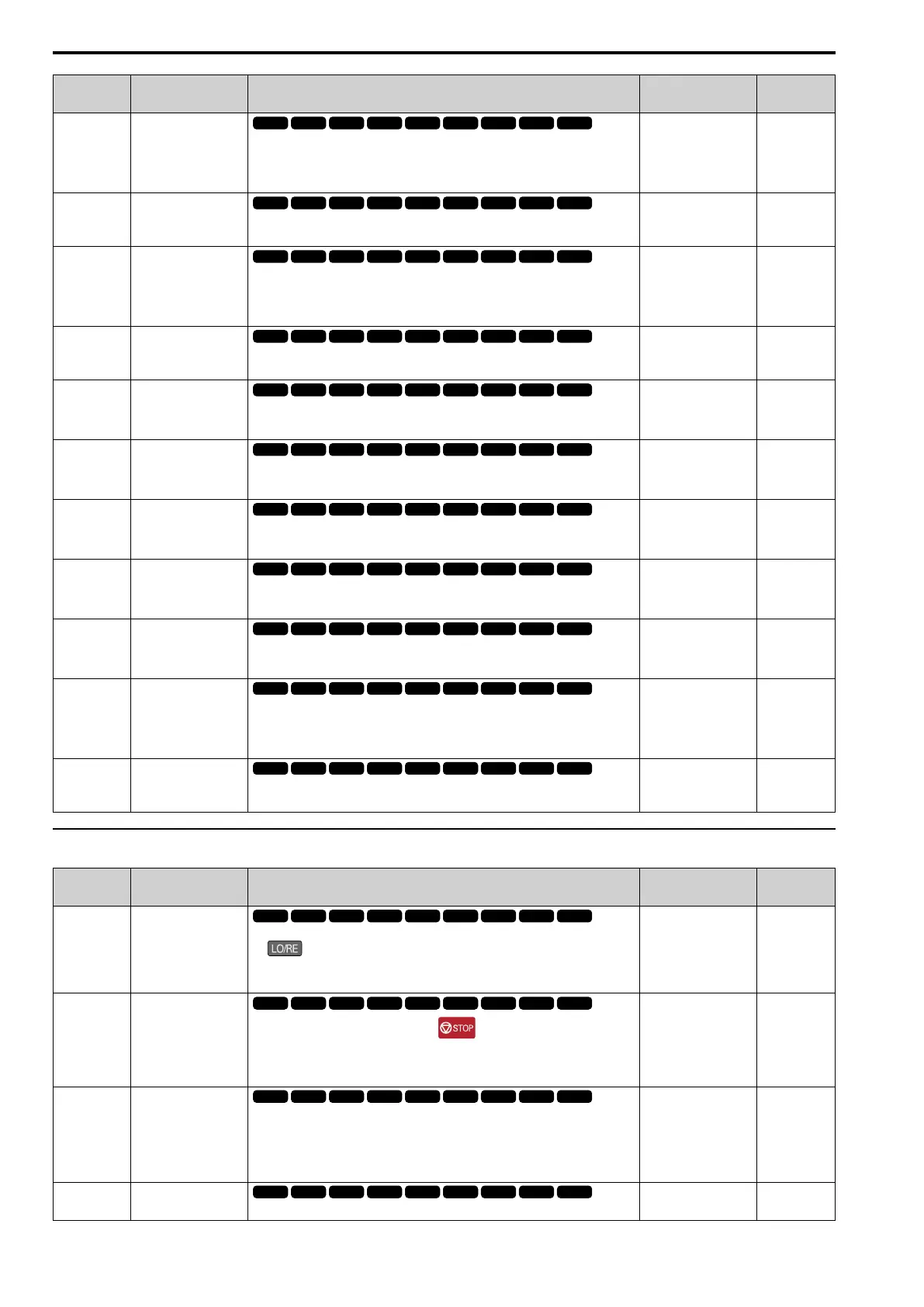11.11 o: KEYPAD
464 SIEPYEUOQ2A01A AC Drive Q2A Technical Manual
No.
(Hex.)
Name Description
Default
(Range)
Ref.
o1-43
(11C3)
RUN
2ndMon Area Selection
Sets the horizontal axis used to show the monitor that was set in o1-25 as a bar graph.
This parameter is only available with an LCD keypad.
0 : + - Area (- o1-44 - o1-44)
1 : + Area (0 - o1-44)
0
(0 - 1)
808
o1-44
(11C4)
RUN
2ndMon Area Setting
Sets the horizontal axis value used to display the monitor that was set in o1-25 [Cust.
Monitor 2] as a bar graph. This parameter is only available with an LCD keypad.
100.0%
(0.0 - 100.0%)
809
o1-45
(11C5)
RUN
3rdMon Area Selection
Sets the horizontal axis used to show the monitor that was set in o1-26 as a bar graph.
This parameter is only available with an LCD keypad.
0 : + - Area (- o1-46 - o1-46)
1 : + Area (0 - o1-46 )
0
(0 - 1)
809
o1-46
(11C6)
RUN
3rdMon Area Setting
Sets the horizontal axis value used to display the monitor that was set in o1-26 [Cust.
Monitor 3] as a bar graph. This parameter is only available with an LCD keypad.
100.0%
(0.0 - 100.0%)
809
o1-47
(11C7)
RUN
Trend Plot 1 Min Scale
Value
Sets the minimum value for the vertical axis used to display the monitor that was set in
o1-24 [Cust.Monitor 1] as a trend plot. This parameter is only available with an LCD
keypad.
100%
(-300 - +300%)
809
o1-48
(11C8)
RUN
Trend Plot 1 Max Scale
Value
Sets the maximum value for the vertical axis used to display the monitor that was set in
o1-24 [Cust.Monitor 1] as a trend plot. This parameter is only available with an LCD
keypad.
100.0%
(-99.9 - +300.0%)
809
o1-49
(11C9)
RUN
Trend Plot 2 Min Scale
Value
Sets the minimum value for the vertical axis used to display the monitor that was set in
o1-25[Cust.Monitor 2] as a trend plot. This parameter is only available with an LCD
keypad.
100%
(-300 - +300%)
809
o1-50
(11CA)
RUN
Trend Plot 2 Max Scale
Value
Sets the maximum value for the vertical axis used to display the monitor that was set in
o1-25 [Cust.Monitor 2] as a trend plot. This parameter is only available with an LCD
keypad.
100.0%
(-99.9 - +300.0%)
809
o1-51
(11CB)
RUN
Trend Plot Time Scale
Setting
Sets the time scale (horizontal axis) to display the trend plot. When you change this
setting, the drive automatically adjusts the data sampling time. This parameter is only
available with an LCD keypad.
5 s
(1 - 3600 s)
810
o1-55
(11EE)
RUN
AnGauge Area Selection
Sets the range used to display the monitor set in o1-24 [Cust.Monitor 1] as an analog
gauge. This parameter is only available with an LCD keypad.
0 : + - Area (- o1-56 - o1-56 )
1 : + Area (0 - o1-56 )
1
(0, 1)
810
o1-56
(11EF)
RUN
AnGauge Area Setting
Sets the value used to display the monitor set in o1-24 [Cust.Monitor 1] as an analog
meter. This parameter is only available with an LCD keypad.
100.0%
(0.0 - 100.0%)
810
◆ o2: KEYPAD OPERATION
No.
(Hex.)
Name Description
Default
(Range)
Ref.
o2-01
(0505)
LO/RE Key Selection of
Function
Sets the function that lets the drive switch between LOCAL and REMOTE Modes using
the button.
0 : Disabled
1 : Enabled
1
(0, 1)
810
o2-02
(0506)
STOP Key Selection of
Function
Sets the function to stop the drive with the button on the keypad when the Run
command source for the drive is REMOTE (external) and not assigned to the keypad.
0 : Disabled
1 : Enabled
1
(0, 1)
811
o2-03
(0507)
UserPar Set Default
Values
Sets the function to keep the settings of changed parameters as user parameter defaults
to use during initialization.
0 : No change
1 : Set defaults
2 : Clear all
0
(0 - 2)
811
o2-04
(0508)
Drive KVA Selection
Sets the Drive Model code. Set this parameter after replacing the control board.
Determined by the drive
(-)
811
