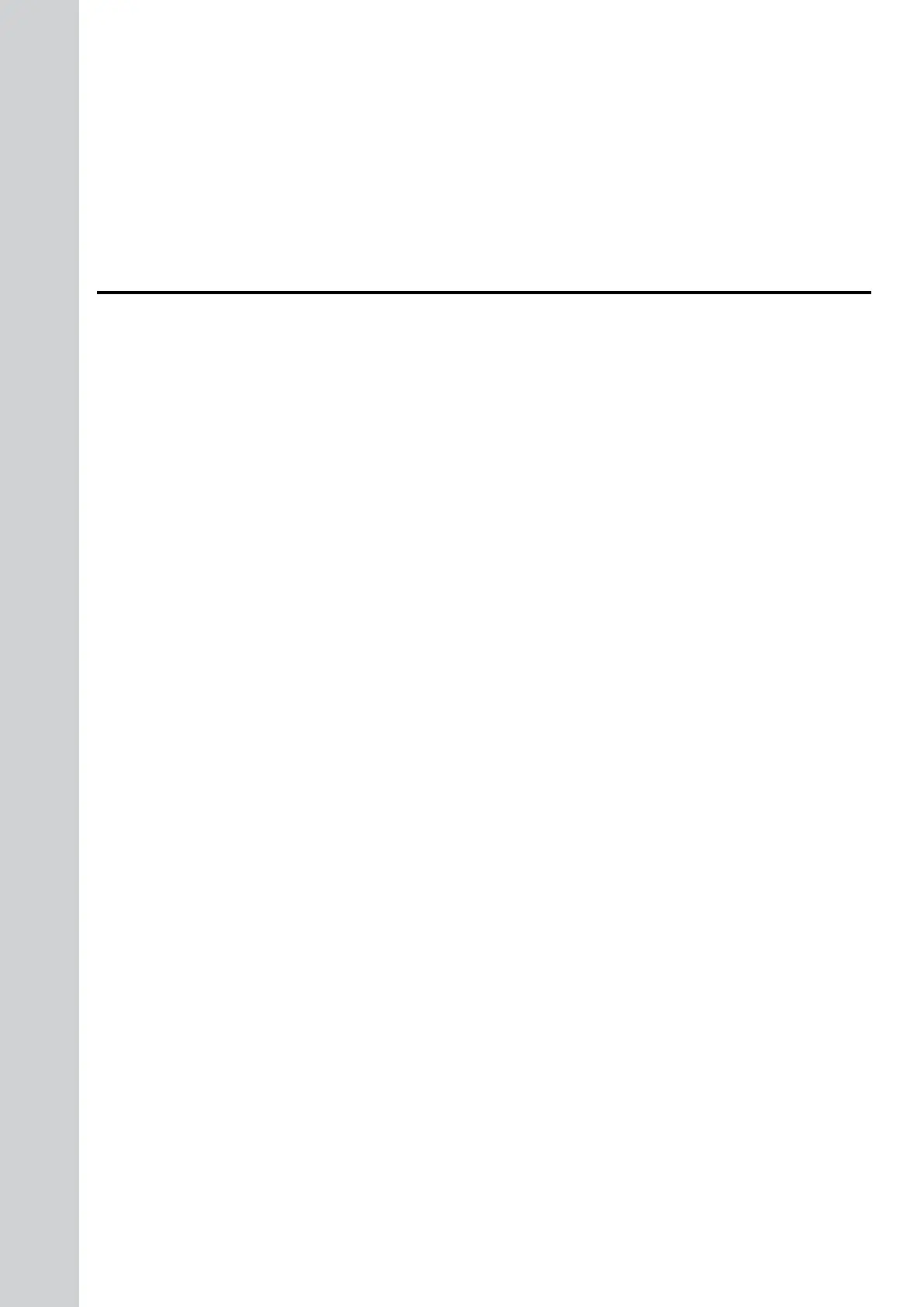SIEPYEUOQ2A01A AC Drive Q2A Technical Manual 27
2
Mechanical Installation
This chapter explains how to properly mount and install the drive.
2.1 Safety Precautions................................................................................................... 28
2.2 Installation Environment ........................................................................................ 31
2.3 Installation Position and Distance ....................................................................... 32
2.4 Moving the Drive....................................................................................................... 34
2.5 Remove and Reattach the Keypad....................................................................... 36
2.6 Install the Keypad to a Control Panel or Another Device............................... 37
2.7 Removing/Reattaching Covers............................................................................. 42
2.8 Change the Drive Enclosure Type........................................................................ 46
2.9 Installation Methods ................................................................................................ 59
