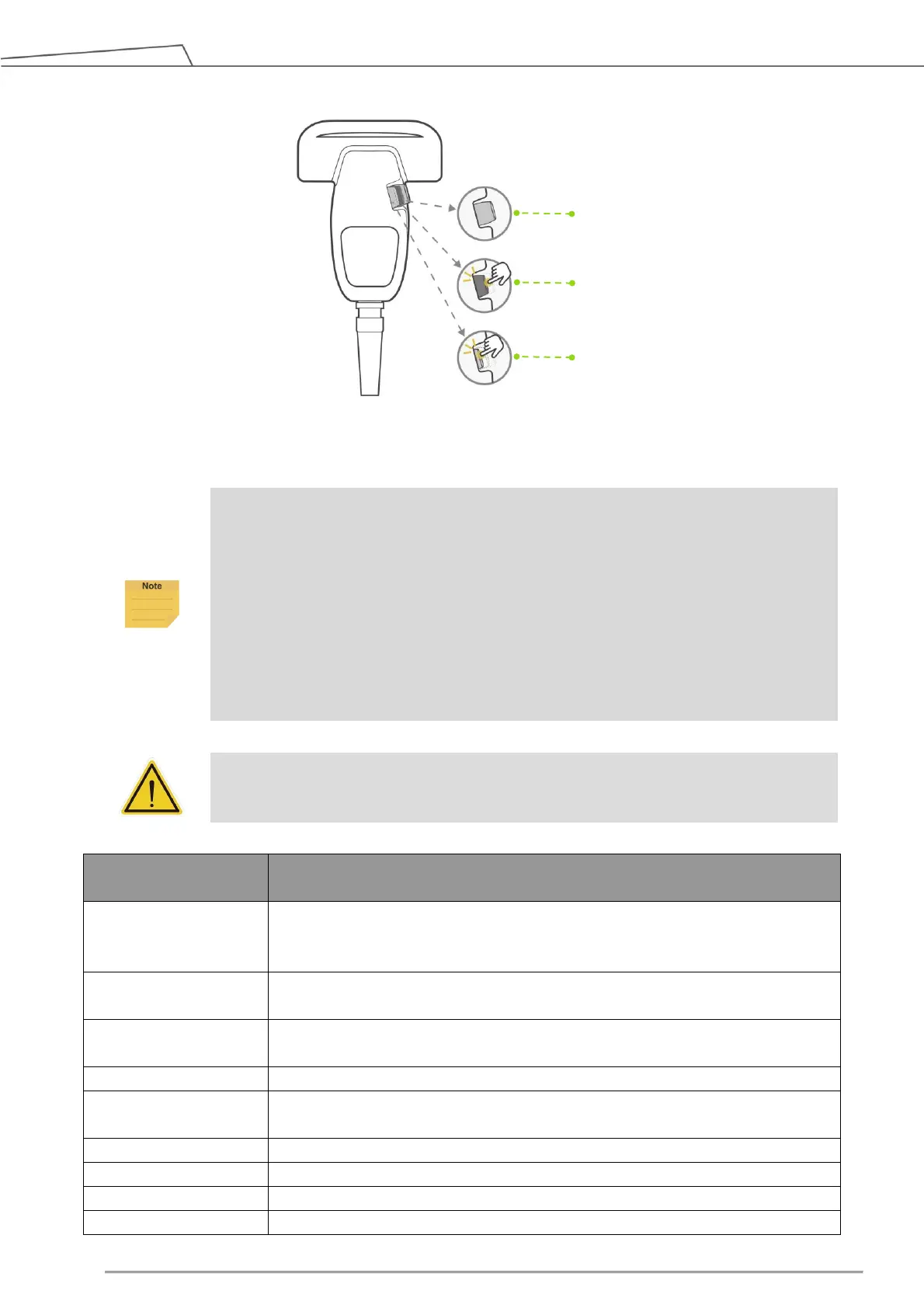Omron TM Collaborative Robot S Series: TM12S and TM14S Hardware Installation Manual
Position 1 (OFF): Release
Position 2 (teaching mode): Press gently
Position 3 (OFF): Press hard
Figure 25: Operation of the Enabling Switch
NOTE:
To ensure the operator’s safety, the Enabling Switch on the Robot Stick can only be
activated at Position 2, when the robot enters the teaching mode. If the switch
instead pressed at Position 1 or 3, the robot enters the non-teaching mode and
does not move.
There are two contacts in the Enabling Switch and the Reset Button that are
designed to operate independently. Press the edge of the Enabling Switch turns on
one contact earlier than the other contact, causing discrepancy to the enable
signals. A safety protection mechanism will be initiated after the discrepancy
occurs. Users are required to resume following the instruction log from HMI.
CAUTION:
When operating the robot stick, do not use other objects than fingers to press the robot
stick.
Power Button
(with indicator)
Power initiation (single press)/ Shutdown (long press)
OFF: Switched off
Constant: Startup completed
Default Emergency Stop button for the robot. Stop robot motion when
emergency situation occurs. See Safety Manual for details.
Default Reset button for the robot. Recover the robot from latching safety or
error statuses. See Safety Manual for details.
Display the current executing project override speed.
Default Enabling Switch for the robot. Manual control operations are permitted
when continuously hold at the center position. See Safety Manual for details.
Play project (single press)
Pause project (single press)
Stop project (single press)
Default MODE switch function for the robot. See Safety Manual for details.