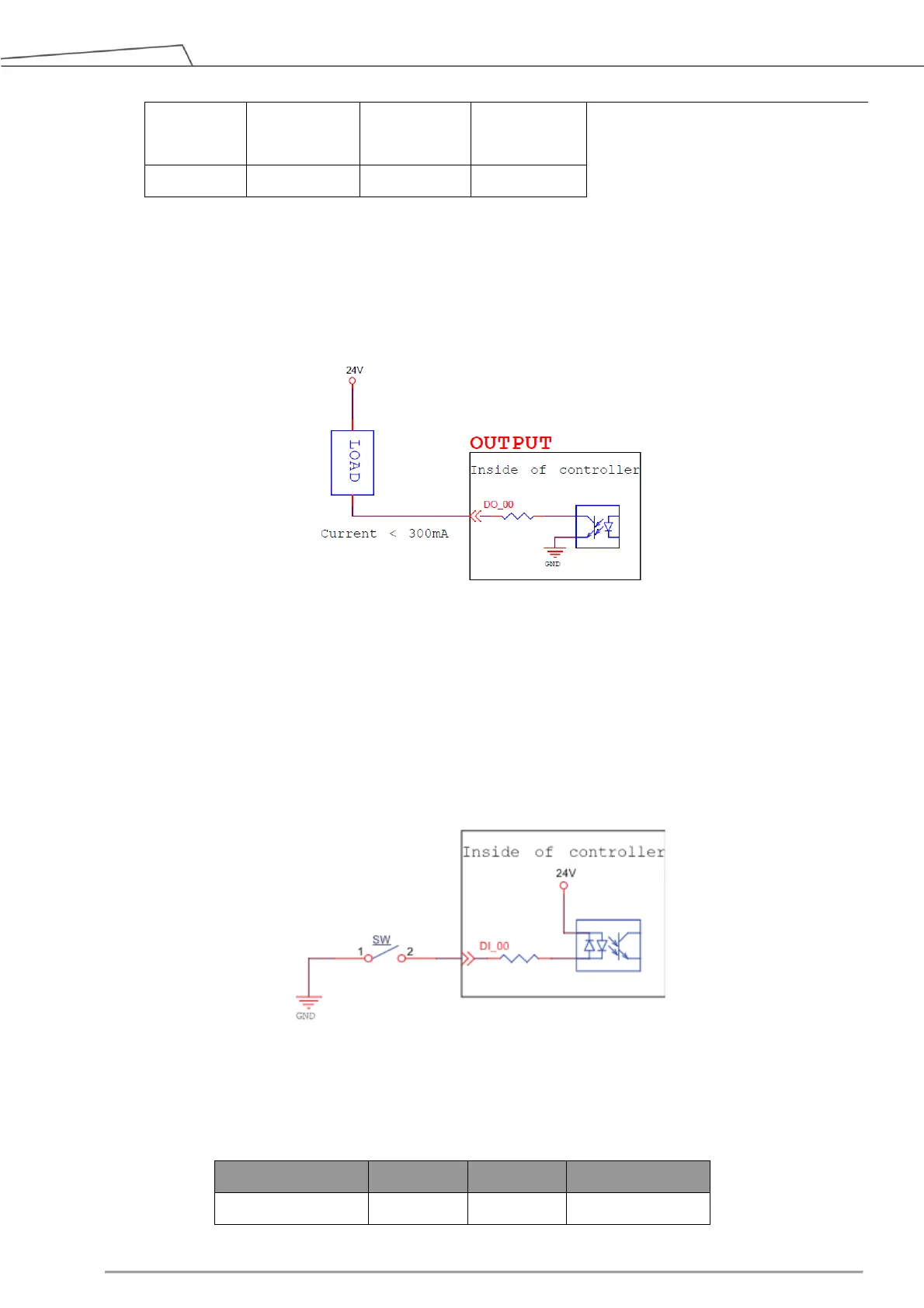Omron TM Collaborative Robot S Series: TM12S and TM14S Hardware Installation Manual
Table 12: 8-pin Digital I/O Connector of Robot
5.4.2 Connecting Tool End Digital Output
The following figure shows how to connect the tool end digital output:
Figure 51: Connecting Tool End Digital Output
5.4.3 Connecting Tool End Digital Input
The following figure shows how to connect the tool end digital input:
NOTE: If sensors are connected directly then they should be NPN.
Figure 52: Connecting Tool End Digital Input
5.4.4 Connecting Tool End Analog Input
Table 13: Analog Input Range