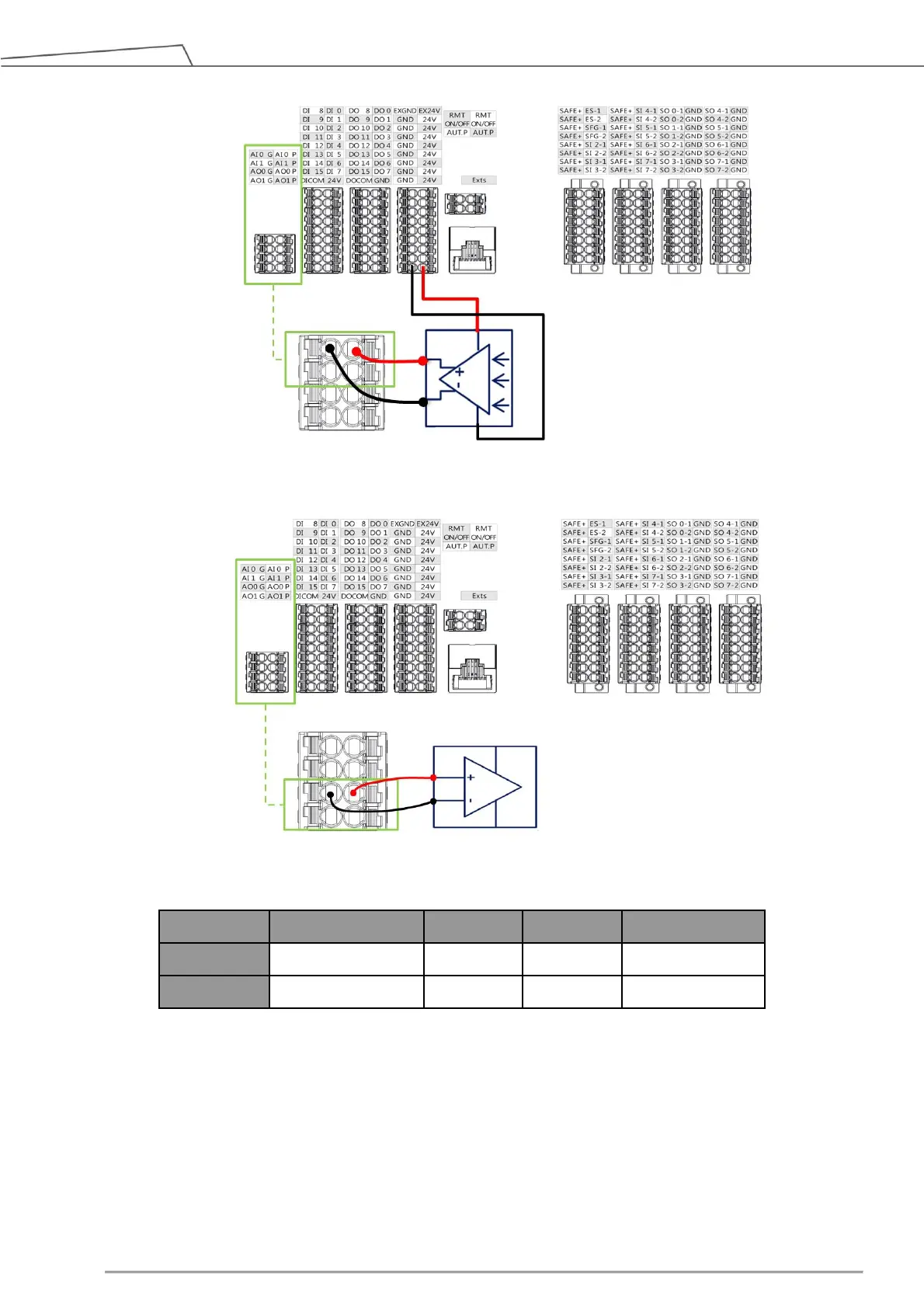Omron TM Collaborative Robot S Series: TM12S and TM14S Hardware Installation Manual
Figure 46: Analog In
Figure 47: Analog Out
Table 10: Analog In & Analog Out
5.3.5 System Remote Power ON/OFF
The function of Remote ON/OFF shares the same functionality of the Robot Stick Power Button. To
power on or shut down the system, the user should trigger this function and hold it for at least one
second.