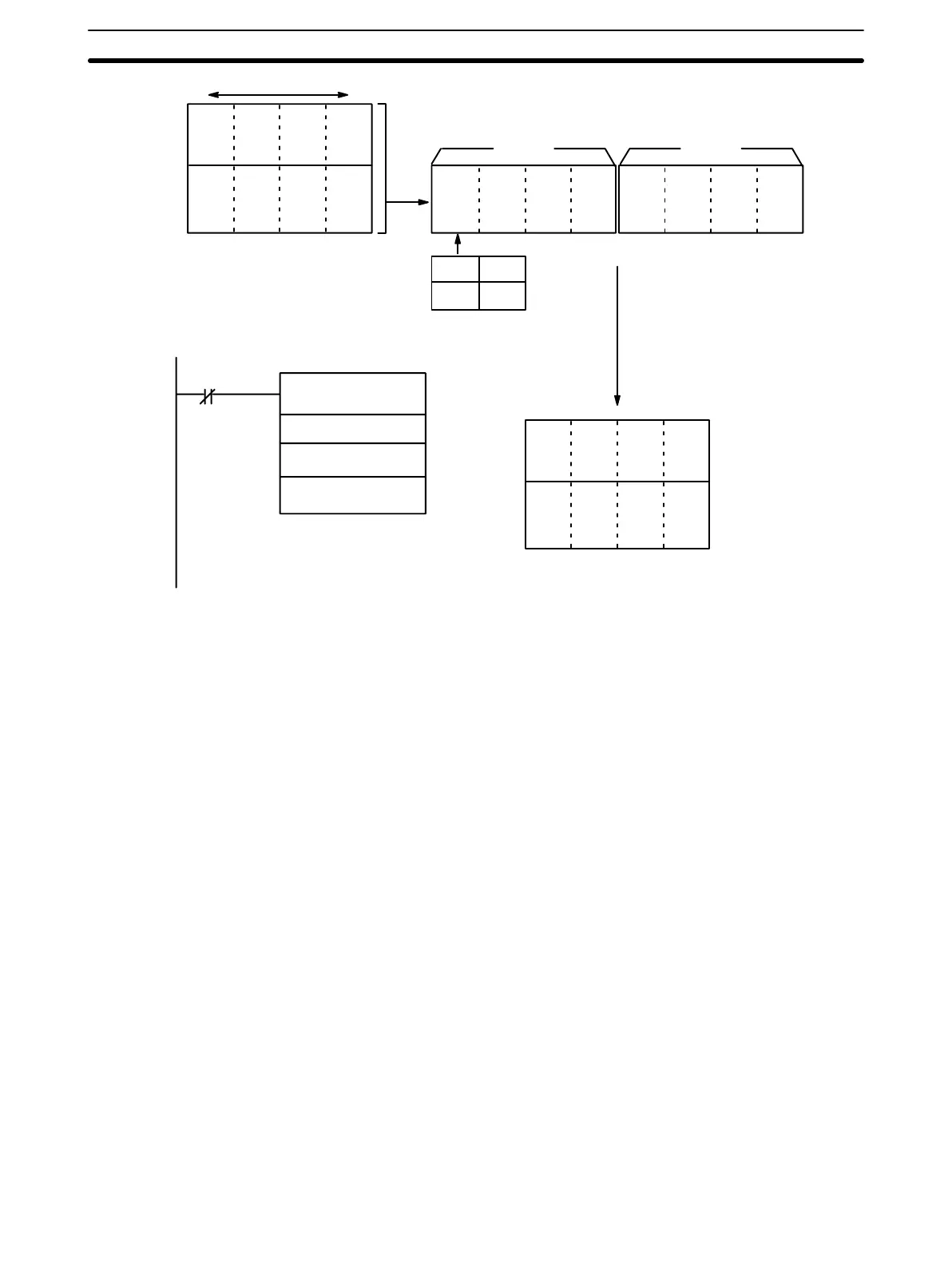100
0 CW
1 CCW
n+8
n+9
15 00
x10
3
x10
2
x10
1
x10
0
x10
6
x10
5
x10
4
n+9 n+8
x10
3
x10
2
x10
1
x10
0
x10
6
x10
5
x10
4
XFER (70)
#0002
n+8
HR 00
x10
3
x10
2
x10
1
x10
0
x10
6
x10
5
x10
4
HR 00
HR 01
n+5, bit 11
Direction
Direction
Direction
Data must be prepared in the same manner as for normal execution of
TRANSFER DATA, except that only two words indicating the target position
are necessary.
IR word n+2, bit 15
Set this bit to 1 in order to use the preset function. If this bit is set to 0, the
beginning transfer number is set in bits 15 to 08 as described in
Beginning
Word Number
under
Section 4–9–2
.
IR word n+3, bits 15 to 00
This number indicates the first of the two words to be transferred in as the
present position. The two words must be within one of the data areas desig-
nated in
Data Preparation
toward the beginning of
Section 4–9–1
.
IR word n+4, bits 07 to 00
Set the data area (in four digits BCD) from which the transfer is to be made.
Data Preparation
Present Position Preset Bit
Beginning Word Number
PC Data Area
TRANSFER DATA Section 4–9
