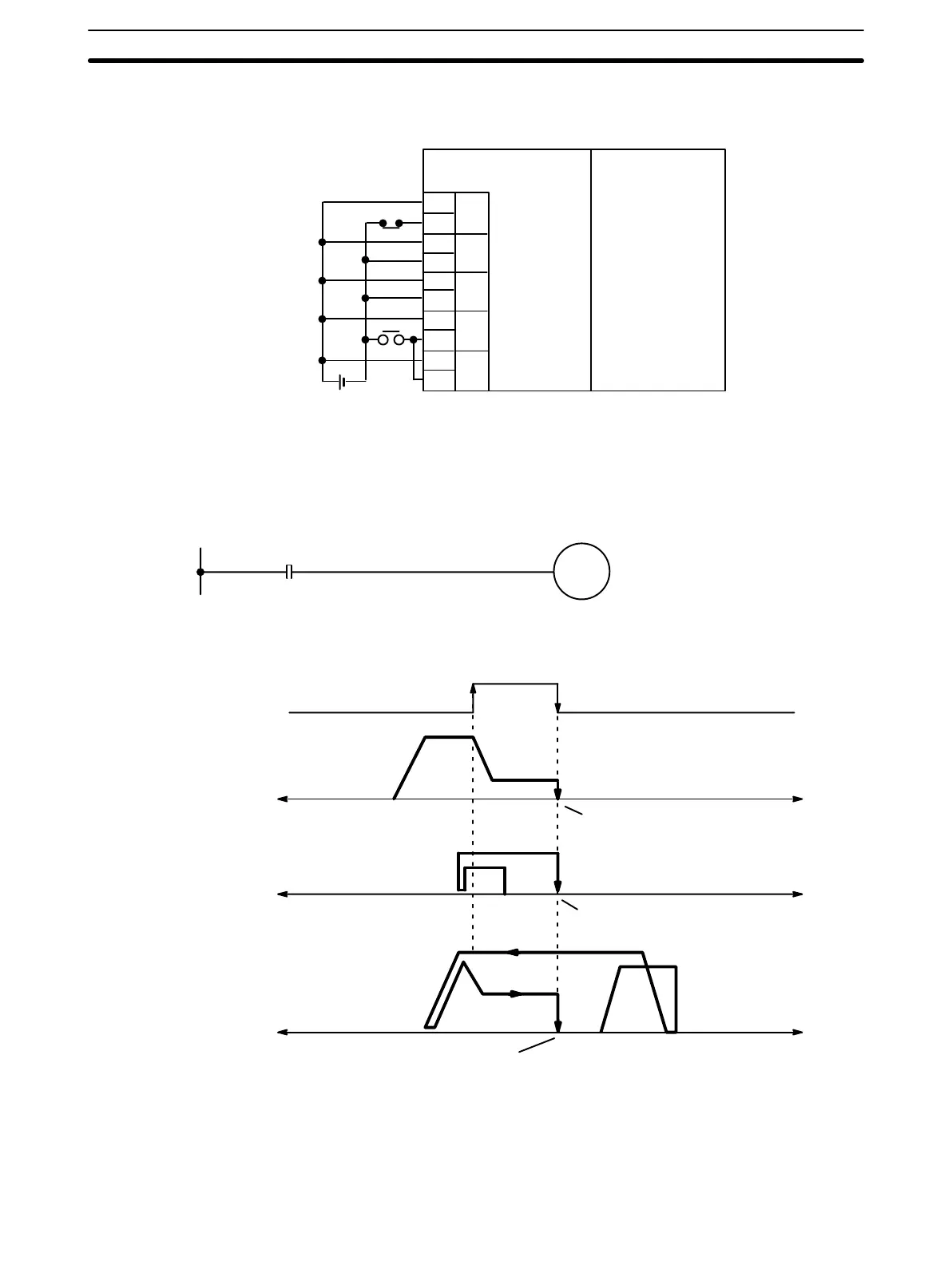132
5–7 Using Origin and Origin Proximity Signals
Configuration
24 VDC
A
B
A
B
A
B
A
B
A
B
20
13
12
11
10
Emergency
stop
CW limit
CCW limit
Origin
C200H PCPosition Control Unit
Origin
proximity
Pin 3 ON (Designating presence of origin proximity signal)
Pin 4 ON (Designating N.O. contact for origin proximity signal)
Pin 5 ON (Designating N.C. contact for origin signal)
Operation
10002
SW
ORIGIN SEARCH
The possible search patterns for ORIGIN SEARCH using both an origin sig-
nal and an origin proximity signal are as follows.
CCW
CCW
CCW
CW
CW
CW
Origin proximity signal
Pulse output
Origin (Stop)
CW limit
1
0
START
START
Origin (Stop)
START
Origin (Stop)
5–8 Using Zones to Control Jogging
This examples shows how to use zones to change conditions for manual op-
erations (jogging and inching). With the following setup and data, all manual
DIP Switch Settings
Operation
Using Zones to Control Jogging Section 5–8
