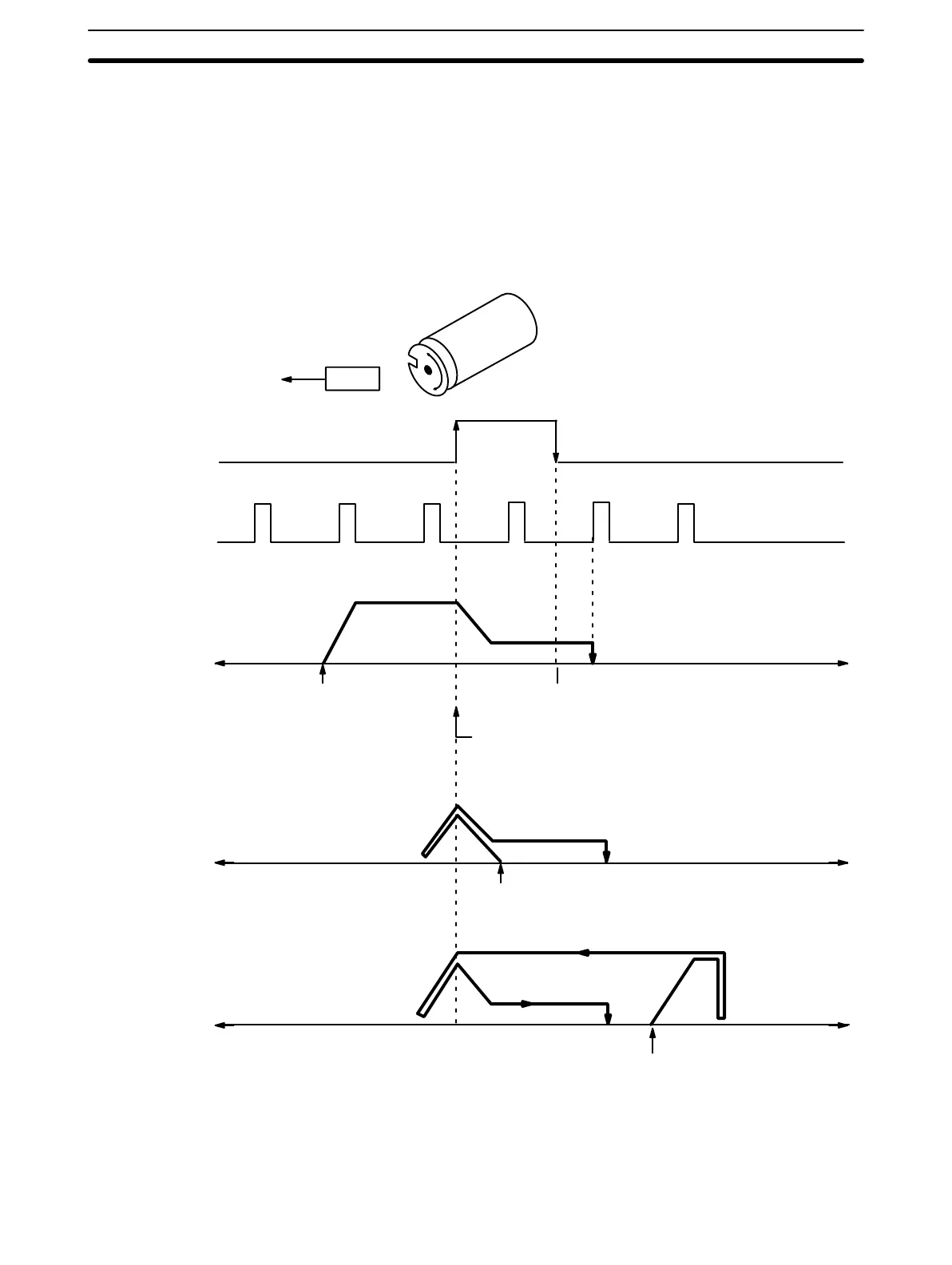74
As illustrated below, use the origin proximity signal to ensure sufficient decel-
eration time when using a slit disc for the origin signal. In this example, DIP
switch pins 3 and 8 are ON. Refer to
Section 2–1
.
Origin proximity
signal
Origin signal
Pulse output
Origin signal
1
0
1
0
CCW
CCW
CCW
Sensor
Stepping motor
Slit disc
Deceleration begins when the origin proximity signal
turns ON.
Origin (Stop)
Origin (Stop)
Positioning axis
CW limit (0.5 s pause)
CW
CW
CW
ORIGIN SEARCH (Start)
The origin is sought after the origin proximity signal
turns OFF.
ORIGIN SEARCH
(Start)
ORIGIN SEARCH
(Start)
Origin (Stop)
Example 1:
When Origin Proximity
Reverse is Enabled
ORIGIN SEARCH Section 4–3
