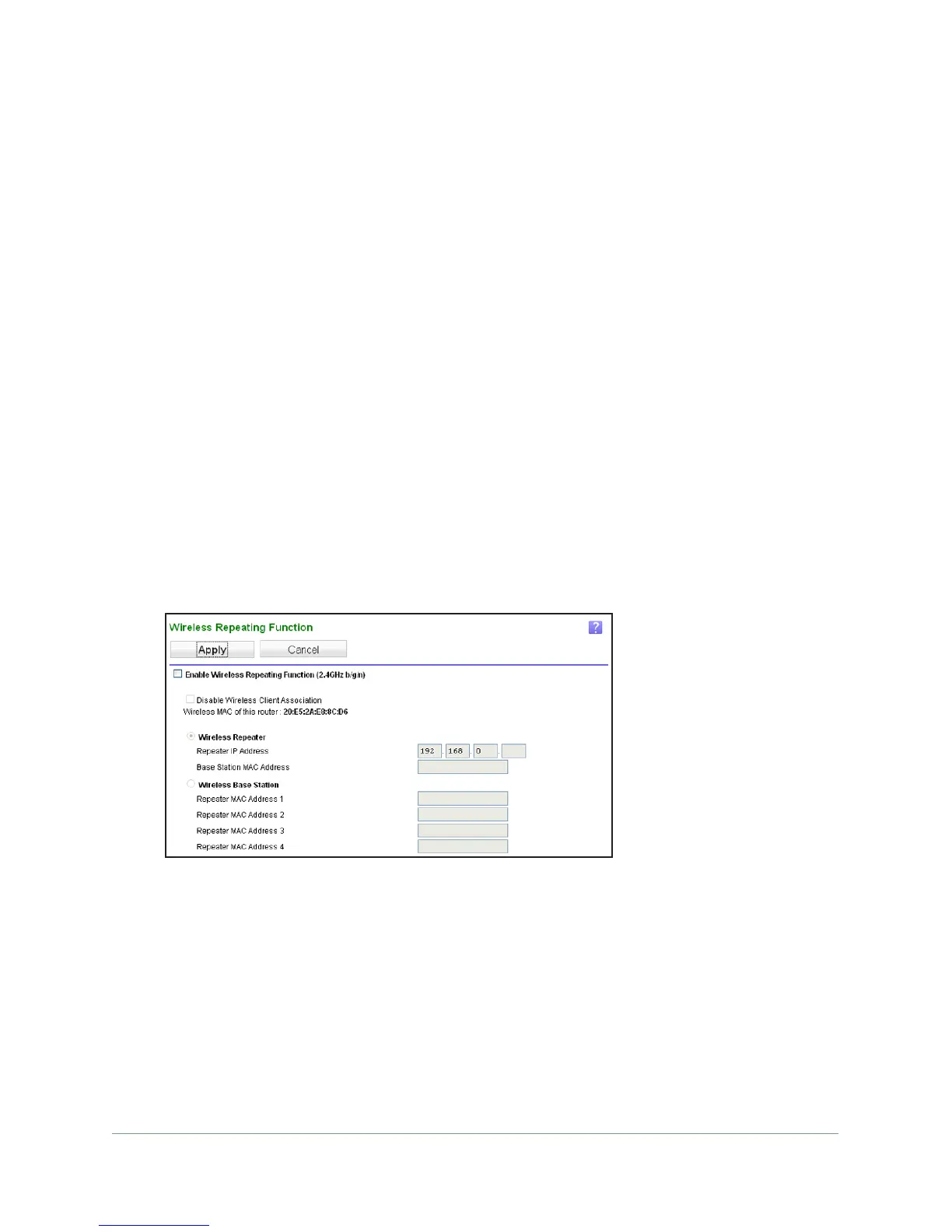Advanced Settings
73
N300 WiFi ADSL2+ Modem Router (N300RM)
Wireless repeater. The modem router sends all traffic from its local wireless or wired
computers to a remote access point. To configure this mode, you have to know the MAC
address of the remote parent access point.
The modem router is always in dual-band concurrent mode, unless you turn off one radio. If
you enable the wireless repeater in either radio band, the wireless base station or wireless
repeater cannot be enabled in the other radio band. However
, if you enable the wireless base
station in either radio band and use the other radio band as a wireless modem router or
wireless base station, dual-band concurrent mode is not affected.
For you to set up a wireless network with WDS, both access points have to meet the
following conditions:
• Both access points have to use the same SSID, wireless channel, and encryption mode.
• Both access points have to be on the same LAN IP subnet.
That is, all the access point
LAN IP addresses are in the same network.
• All LAN devices (wired and wireless computers) are configured to operate in the same
LAN network address range as the access points.
Wireless Repeating
To view or change the wireless repeating settings:
Select Advanced > W
ireless Repeating Function.
The following settings are available in this screen:
• Enable W
ireless Repeating Function. Select this check box to use the wireless
repeating function.
• Disable W
ireless Client Association. If your modem router is the repeater, selecting
this check box means that wireless clients cannot associate with it. Only LAN client
associations are allowed.
- If you are setting up a point-to-point bridge, select this check box.
- If you want all client traf
fic to go through the other access point (repeater with
wireless client association), leave this check box cleared.
