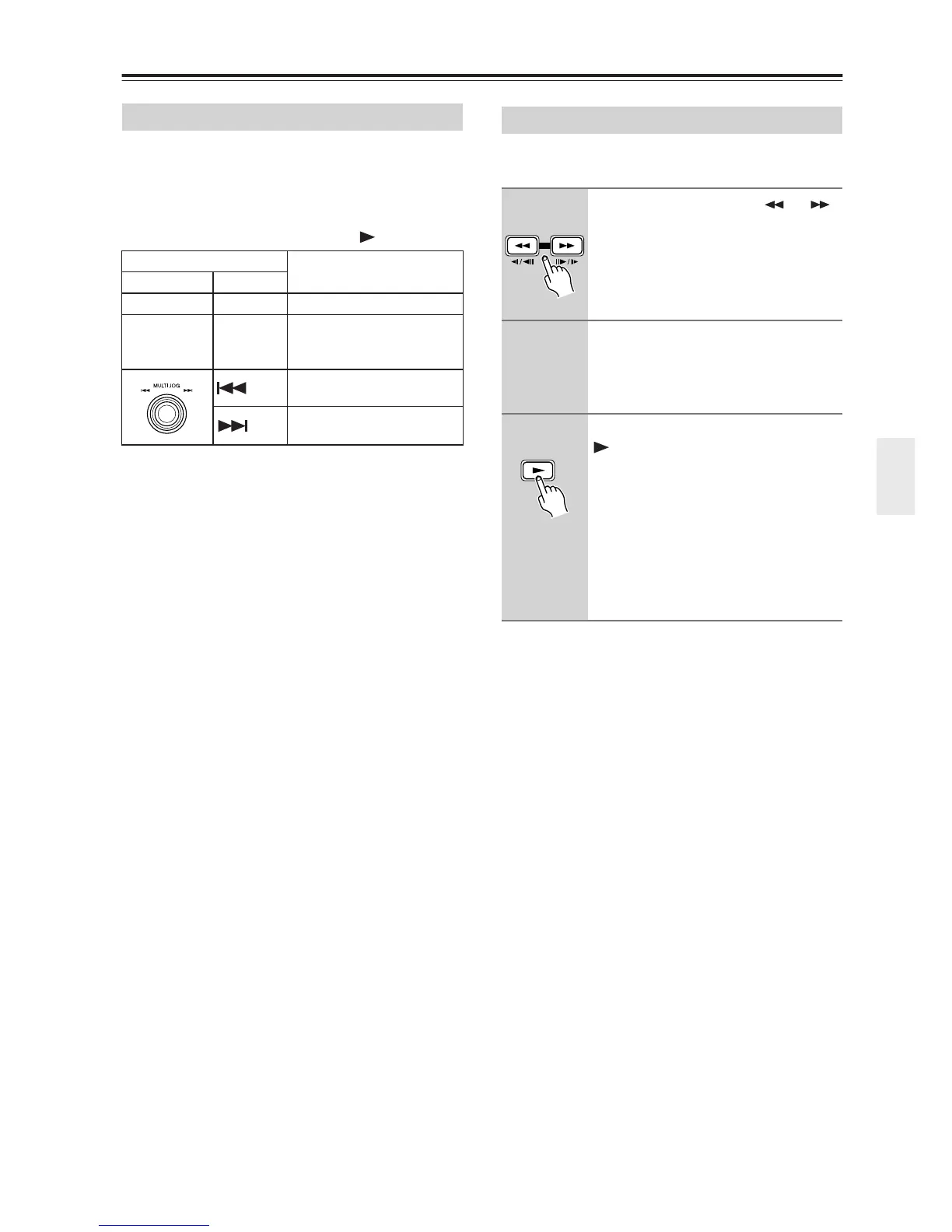33
Playing Discs—Continued
Some Video CD have menus from which you can choose
what you want to watch. These are called PBC (Playback
control) menus.
You can play a PBC Video CD without having to navi-
gate the PBC menu by starting playback using a number
button to select a track, rather than the (play) button.
Notes:
• Many of the functions covered in this chapter apply to
DVD and SACD discs, Video CDs, CDs and WMA/
MP3 JPEG discs, although the exact operation of
some varies slightly with the kind of disc loaded.
• Some DVDs restrict the use of some functions (ran-
dom or repeat, for example) in some or all parts of the
disc. This is not a malfunction.
• When playing Video CD, some of the functions are
not available during PBC playback. If you want to use
them, start the disc playing using a number button to
select a track.
• To start playback without PBC, use the number but-
tons to select a track for playback while the DVD
receiver is stopped, ant then press ENTER.
You can fast-scan discs forward or backward at four dif-
ferent speeds.
Video CD PBC menus
Button
What it does
DVD receiver remote
— RETURN Displays the PBC menu.
—
Numbers
(remote
only)
Use to enter a numbered
menu option. Press ENTER
to select.
Displays the previous menu
page (if there is one).
Displays the next menu
page (if there is one).
Scanning Discs
1
During playback, press or
to start scanning.
• There is no sound while scanning
DVDs (including DVD-Audio) and
Video CD/ Super VCDs.
2
Press repeatedly to increase the
scanning speed.
• The scanning speed is shown on-
screen.
3
To resume normal playback, press
(play).
• When scanning a Video CD playing in
PBC mode or a WMA/MP3 track,
playback automatically resumes at the
end or beginning of the track.
• Depending on the disc, normal play-
back may automatically resume when
a new chapter is reached on a DVD
disc.