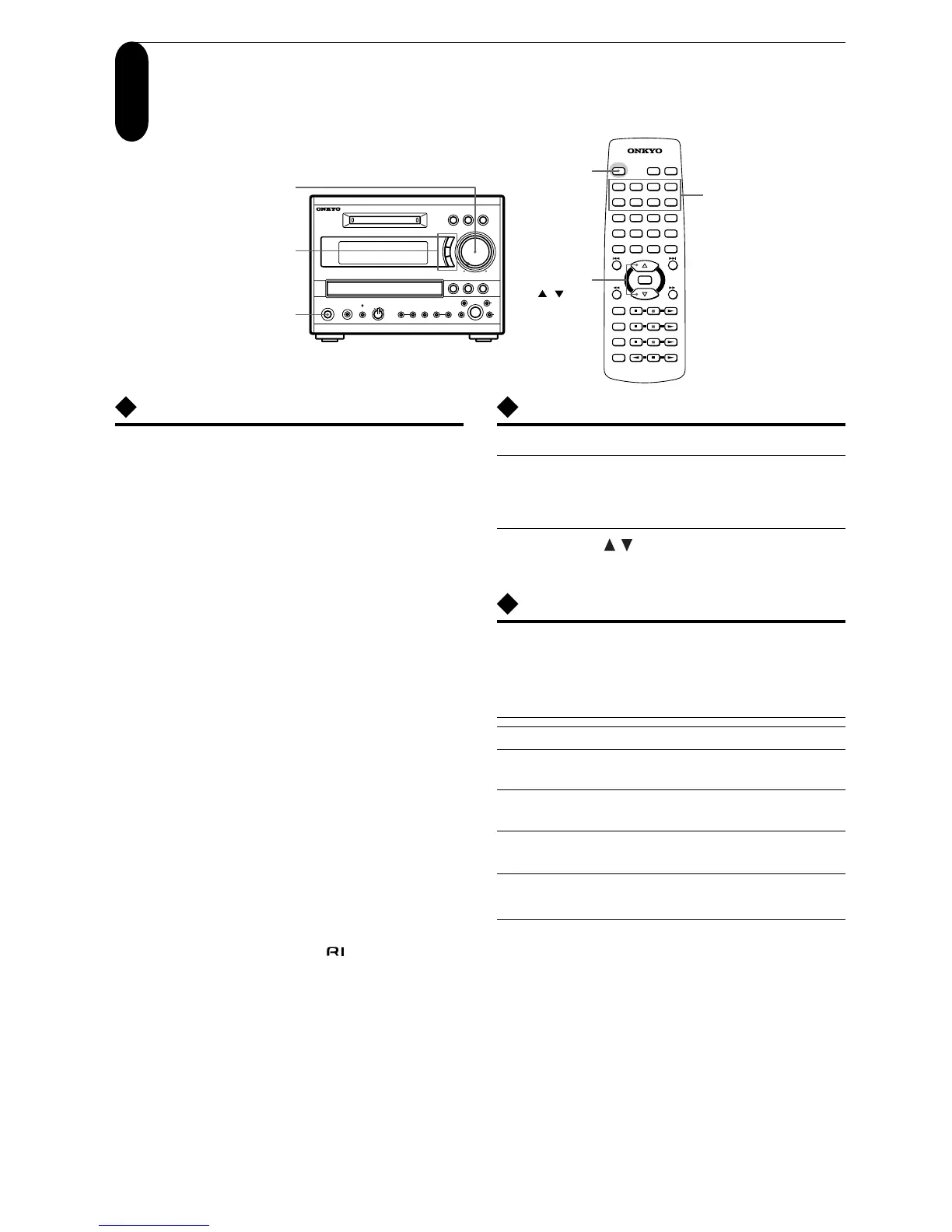12
Understanding preparatory and common operations
This section explains the following preparatory and common operations: turning
the unit on and off, selecting a source, adjusting the volume, etc.
Turning the unit on and off
Press STANDBY/ON on the unit or on the remote
controller.
If you press the same button again, the unit will turn
off and enter standby mode.
Adjusting the volume
Operating with the unit
Turn VOLUME clockwise to increase the volume and
counterclockwise to decrease the volume.
Using the remote controller
Press VOLUME / on the remote controller.
Selecting a source
You can select CD, MD, FM, AM, or connected
external audio/video equipment (LINE, DIGITAL, CD-
R and TAPE) as the audio source.
Operating with the unit
Buttons Usage
CD/MD Press this button to toggle between
CD and MD.
FM/AM Press this button to toggle between
FM and AM.
OTHER INPUTS
Press this button to select LINE,
DIGITAL, CD-R or TAPE.
Operating with the remote controller
Press the following INPUT buttons:
CDR, TAPE, LINE, DIGITAL, CD, MD, FM and AM.
Notes
The DIGITAL indicator flashes in the display when you
select DIGITAL, but no digital equipment is connected, or
when the connected digital component is not turned on.
The FR-V77 has the following three power modes.
Standby mode: In this mode, the LCD indicates
the current time. (If the time is
not set, “--:--” appears.)
(See page 10.)
Power On mode: The FR-V77 enters this mode
when you press the STANDBY/
ON button on the unit or remote
controller while the unit is in
Standby mode. The FR-V77
operates normally in this mode.
Energy Save mode: The FR-V77 enters this mode
when you press the ENERGY
SAVE button. The ENERGY
SAVE indicator lights up. (See
page 52.)
Tip!
When you start playing (or turn on the power to) an
Onkyo CD recorder or cassette tape deck that is
connected to the FR-V77 via an cable and audio
pin cables, the power to the FR-V77 is automatically
turned on. Also, if you turn on or off the power to the
FR-V77, the power to such a device is automatically
turned on or off (standby).
STANDBY/ON
REMOTE CONTROLLER
RC-433S
CLOCK
CALL
SLEEP
CDR
CD MD FM AM
S.BASS
TAPE FFTAPE REW
CD/MD/CDR
MODE
REPEAT
CLEAR
SCROLL
CD
MD
CDR
TAPE
MUTING
INPUT
1234
5678
9 10/0
TAPE
LINE
DIGITAL
V
O
L
U
M
E
U
P
V
O
L
U
M
E
D
O
W
N
--/---
Source selector buttons
VOLUME
STANDBY/ON
INPUT buttons
VOLUME
/
STANDBY/
ON
