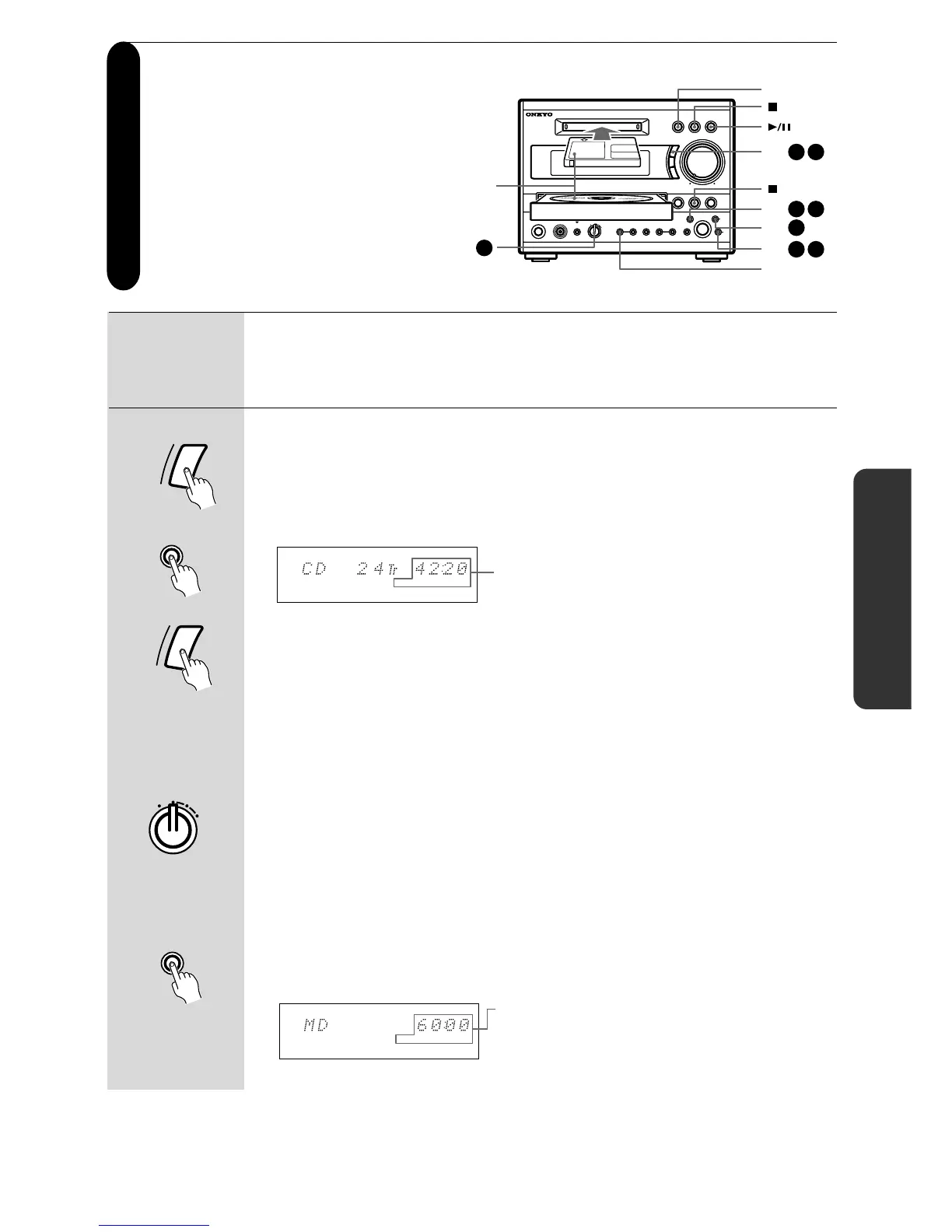23
Dubbing CD to MD (CD
dubbing)
• This operation is a digital
recording.
• If some data has already been
recorded in the MD, the
additional songs will be recorded
and numbered sequentially
following the existing data in the
MD.
DISPLAY
DISPLAY
SLEEP SOURCE C D TIMER M D M D
CH
C D
C D
ONCE
W.DAY
W.END
REC
L
R
S.BASS
-
40
-
20
-
10 0 OVER
-
6
-
2
MUTING DIGITAL CHAIN
REPEAT
DISC TRACK ELAPSED REMAIN TITLE
RDS MONO AUTO STEREO TUNED
1 TR MEMORY
RANDOM
LEVEL - SYNC
-
M D
DUB TOC
SLEEP SOURCE C D TIMER M D M D
CH
C D
C D
ONCE
W.DAY
W.END
REC
L
R
S.BASS
-
40
-
20
-
10 0 OVER
-
6
-
2
MUTING DIGITAL CHAIN
REPEAT
DISC TRACK ELAPSED REMAIN TITLE
RDS MONO AUTO STEREO TUNED
1 TR MEMORY
RANDOM
LEVEL - SYNC
-
M D
DUB TOC
1 Insert a CD and MD.
See Step 1 of “Playing a CD” on page 16.
See Step 1 of “Playing an MD” on page 18.
Use a recordable MD.
2 Check the necessary recording time.
1 Press CD/MD repeatedly to select “CD.”
2 Check the CD’s total playback time.
If the display does not indicate the total playback time,
press DISPLAY repeatedly.
3 Press CD/MD to select “MD.”
4 Select a recording mode.
Use the REC MODE switch to select the desired
recording mode.
MONO : Monaural recording mode. The available
recording time is twice as much as that for
“SP.”
SP : Normal stereo recording mode. The recording
time is the same as the time length indicated
on the CD.
LP2 : Normal stereo recording time is compressed
to half. The available recording time is twice
that for “SP.”
LP4 : Normal stereo recording time is compressed
to a quarter. The available recording time is
four times that for “SP.”
5 Check the available recording time on the MD.
If the display does not indicate the available recording
time, press DISPLAY repeatedly.
Total playback time
Available recording time
(DISC REMAIN lights up.)
Note
A disc recorded in LP2 or LP4
mode can be played only on
MD players that support LP2 or
LP4 mode. If you play such a
disc on another MD player,
“LP:” may appear on the
display.
(Continued on the next page)
Tip!
When Level Sync is on, the
Signal Wait function is enabled.
(See page 33.)
If you do not wish to enable the
Signal Wait function, turn Level
Sync off. (See page 31.)
2-
1
2-
4
5
4
1 3
2-
2 5
3-
1
3-
2 3
CD/MD
CD/MD
MONO
LP2
LP4
REC MODE
SP
