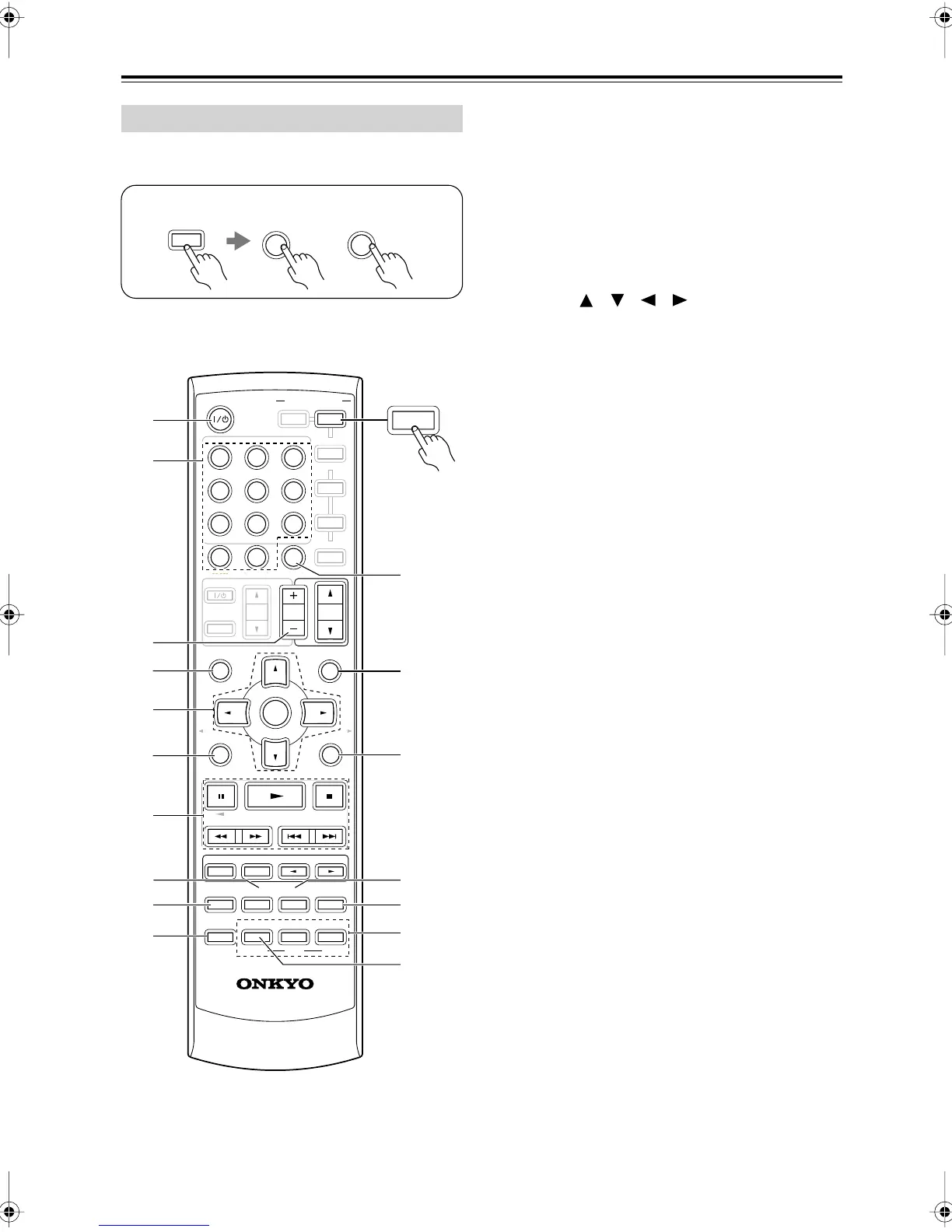12
Remote Controller
—Continued
By default, the remote controller is set to control an
Onkyo DVD player.
A
STANDBY/ON button
Sets the DVD player to On or Standby.
B
Number buttons
Used to enter title, chapter, and track numbers and
times for locating specific points.
C
DISC +/– button
Selects discs on a DVD changer.
D
TOP MENU button
Selects a DVD’s top menu.
E
Arrow [ ]/[ ]/[ ]/[ ] and ENTER buttons
Used to navigate DVD menus and the DVD player’s
onscreen setup menus.
F
SETUP button
Used to access the DVD player’s onscreen setup
menus.
G
Playback buttons
From left to right: Pause, Play, Stop, Fast Reverse,
Fast Forward, Previous, and Next.
H
SUBTITLE button
Selects subtitles.
I
AUDIO button
Selects foreign language soundtracks and audio for-
mats (e.g., Dolby Digital or DTS).
J
DISPLAY button
Displays information about the current disc, title,
chapter, or track, including elapsed time, remaining
time, total time, and so on.
K
CLR button
Cancels functions and clears entered numbers.
L
MENU button
Displays a DVD’s menu.
M
RETURN button
Exits the DVD player’s onscreen setup menus.
N
RANDOM button
Used with the random playback function.
O
REPEAT button
Used with the repeat playback functions.
P
VCR, DVD, and HDD buttons
Used to select VCR, HDD (hard disk drive), or
DVD playback on a VCR/DVD recorder with a
built-in hard disk drive.
Q
PLAY MODE button
Selects play modes on components with selectable
play modes.
DVD Mode
DVD
6
To select your DVD player as the input source, press:
RECEIVER
or
MULTI CH
5
MUTING
PREVIOUS
MENU
GUIDE
TOP MENU
SETUP RETURN
PLAYLIST/CAT PLAYLIST/CAT
RANDOM
SUBTITLE
PLAY MODE
AUDIO REPEAT
RC
-
681M
--
/
---
TAPE/AMP
M
D/CDR
DOCK
CABLE
STANDBY/ON
DIMMER
ENT
D TUN
SLEEP
10 11 12
INPUT SELECTOR
HDDDVDVCR
REMOTE MODE
V
CR/DVR
AUX
CBL/SAT
C
DTAPE TUNER
DVD
MULTI CH
LISTENING MODE
TV
DISPLAY
TEST
TONE
CH SEL
SURROUND
STEREO
CINE FLTR
LEVEL
+
LEVEL
-
L NIGHT
VOL
VOL
SAT
VCR
TV
DVD
RECEIVER
C
D
INPUT
+
10
0
CLR
123
456
789
ENTER
CH
DISC
ALBUM
K
1
6
7
L
P
Q
5
4
8
2
3
N
M
O
9
J
DVD
HT-R508En.book Page 12 Wednesday, March 14, 2007 10:12 AM